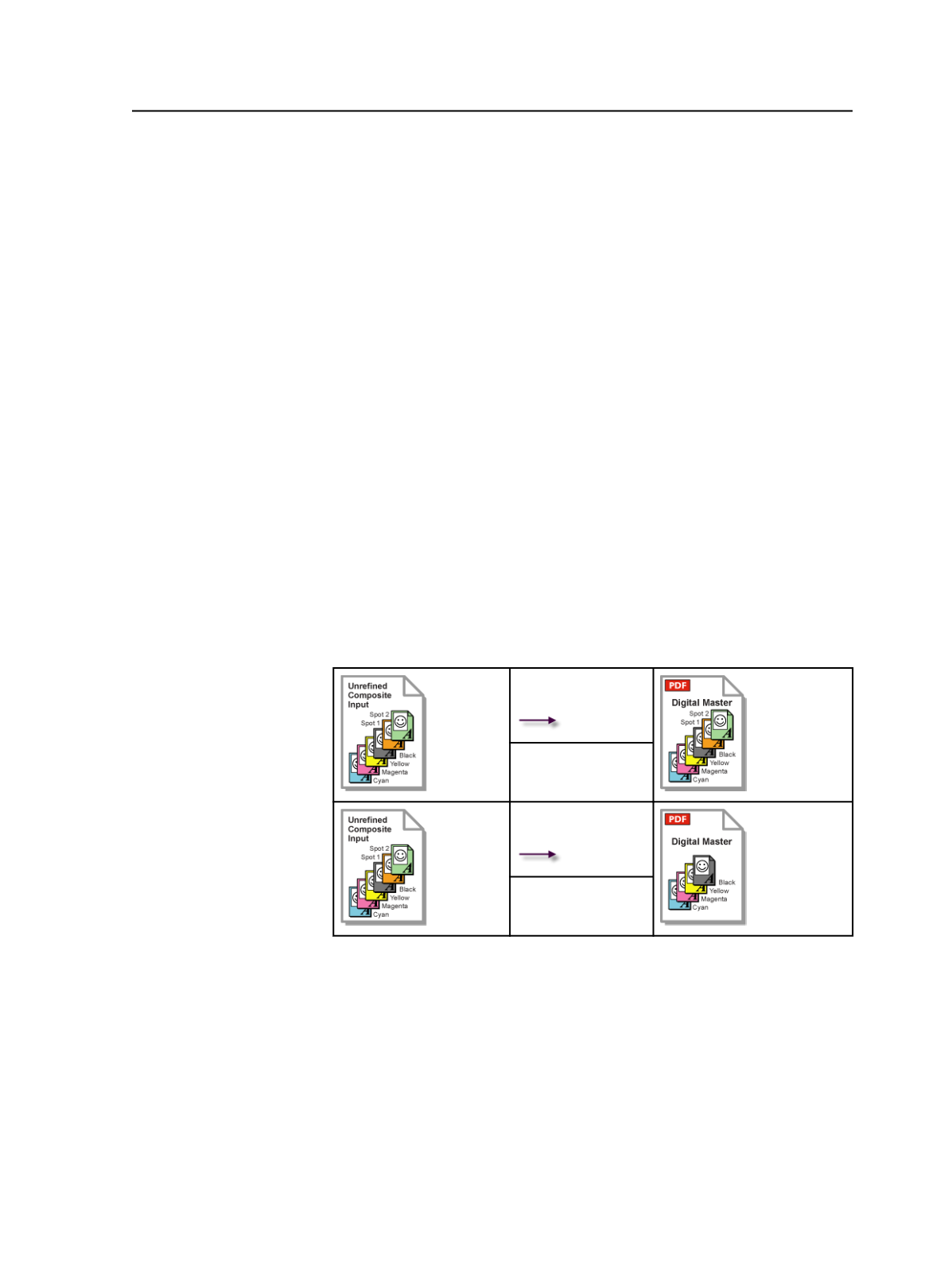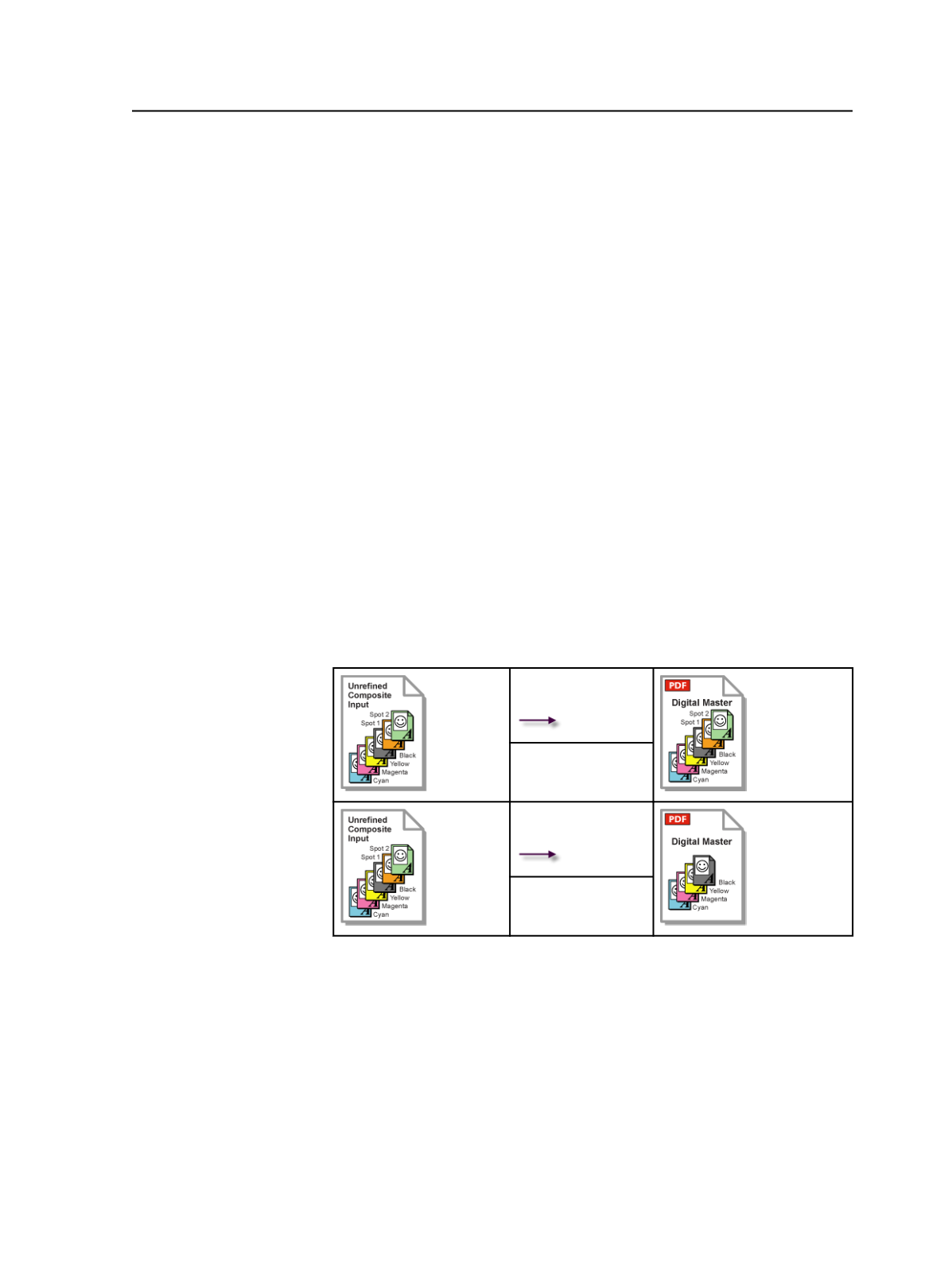
For example, do not use Color Combiner if all of the following
conditions are true:
●
You are outputting to a 1-bit screened format and sending it to a
device that is incapable of imaging the Staccato dots that Color
Combiner uses in this situation.
●
Input files are composite.
●
All spot colors are set to
Opaque
in the color database, or a spot
color is not in the color database and the default value is
Opaque
.
In this case, the Adobe renderer can extract color recipes from the
refined PDF file.
Note: If input files are separated, or if spot colors are not set to
Opaque
, the Color
Combiner is used even if the
Always Use Color Combiner to Convert Spots
check
box is cleared.
About reducing and preserving spot colors during refine
When you refine input files or pages you can reduce spot colors by
converting them to process color or mapping them to other spot colors.
If you preserve or reduce spot colors during refine, it permanently
affects the resulting PDF, which is often called the digital master. If you
reduce spot colors, they are no longer present when you generate
proofs or final output. The original input files remain unchanged.
Preserving spot
colors during refine
Reducing spot
colors during refine
When to preserve or reduce spot colors during refine
Preserve a spot color during refine in these situations:
●
The spot color will be used in the final output.
For example, if a
customer expects the logo on marketing materials to be displayed
in a specific PANTONE color.
●
You use a late-binding workflow.
Some printers prefer to preserve
color information as long as possible. This means that they delay
color conversion and color reduction until the proofing or final
About reducing and preserving spot colors during refine
807