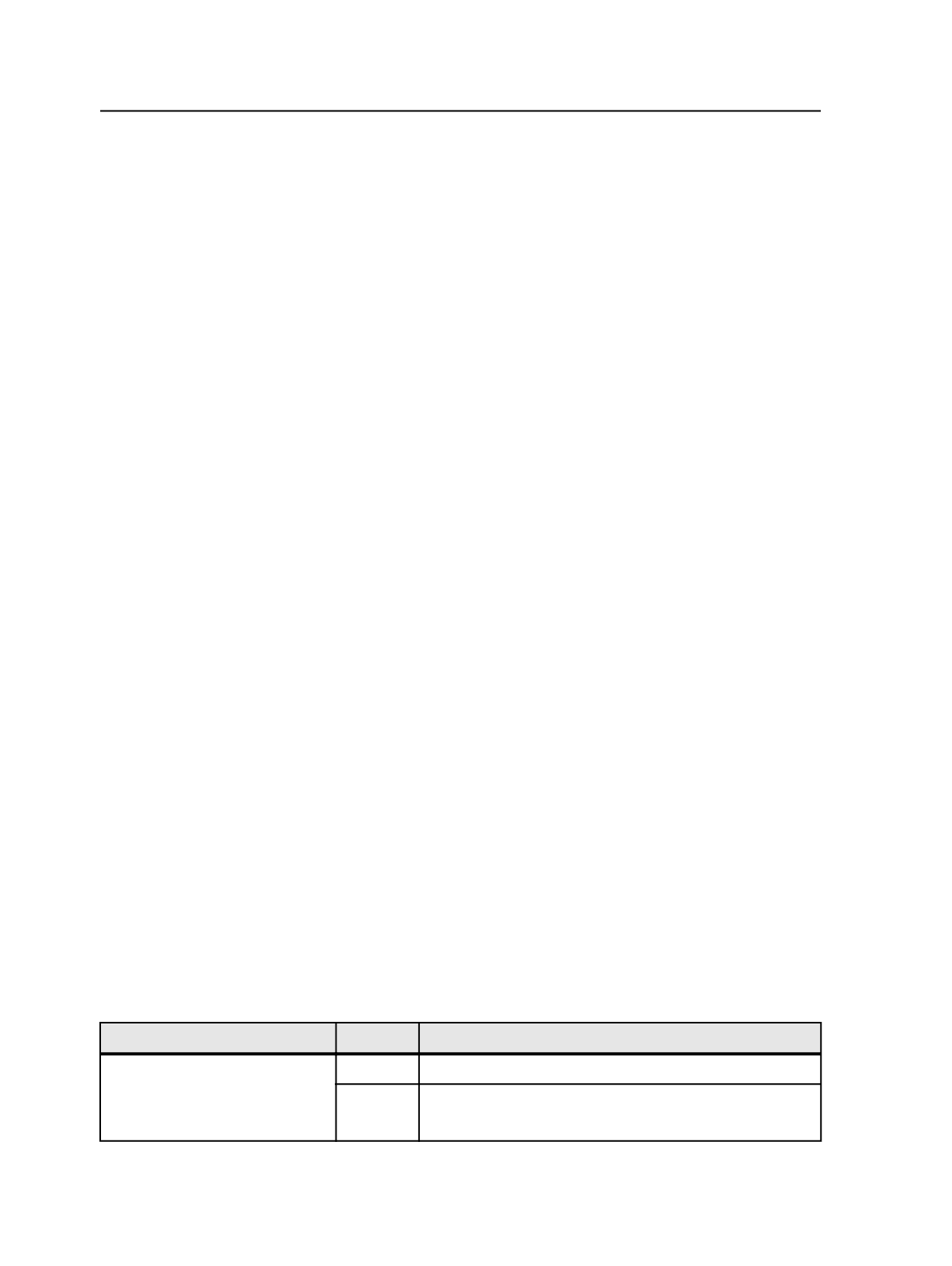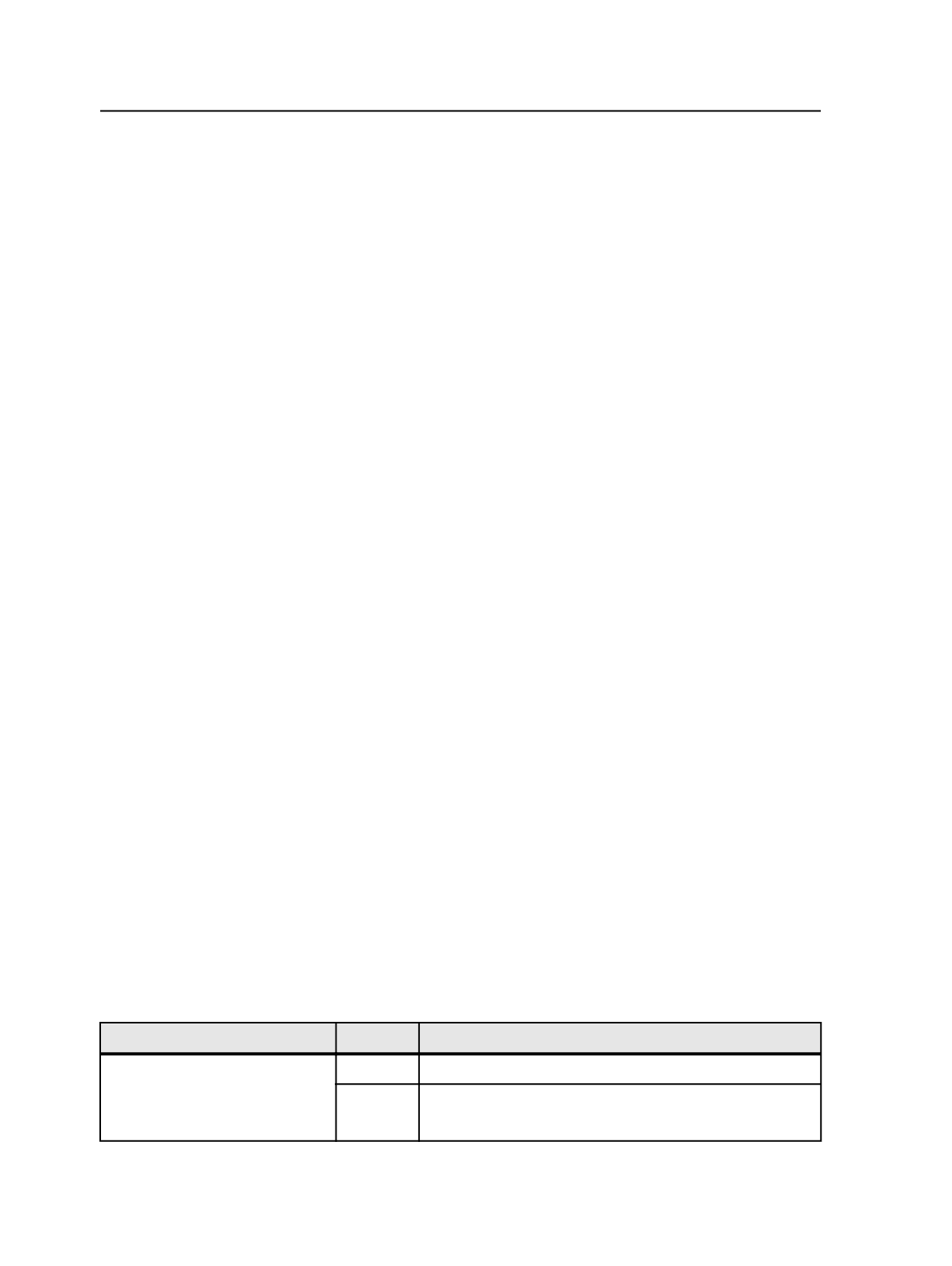
Print Sooner
Select a color in the list to trap into other Opaque colors and
then click this button to raise the color before the other colors
displayed lower in the list.
Print Later
Select a color in the list to trap into other Opaque colors and to
define the shape. (An object that is printed later usually holds
the shape, that is, the dominant color in the tone should define
the shape of the object.) Click this button to lower the color
after the other colors displayed higher in the list.
Spot colors
About reducing and preserving spot colors (overview)
When job files contain spot colors, you need to figure out whether to
reduce them.
You can handle a spot color in several ways:
●
Preserve it so that it remains in the job files, appears in a proof, or
appears in final output.
●
Convert it to process color.
●
Map it to another spot color.
●
Omit it from proofs or final output.
You can handle spot colors at several stages in the workflow:
●
Refine: See About Reducing and Preserving Spot Colors During
Refine.
●
Proof: See About Reducing and Preserving Spot Colors in Proofs.
●
Final output: See About Reducing and Preserving Spot Colors in
Final Output.
To determine whether to reduce or preserve spot colors, evaluate the
spot colors in your input files and compare that to the spot colors
expected in the output. Use the table below to select the procedure
that best suits your job.
If the Answer to This Question Is This
See This Procedure
Will the colors in your final output
be the same as the colors in your
input files?
Yes
Preserving Spot Colors During Refine
No
Reducing All Spot Colors During Refine
Reducing Individual Spot Colors During Refine
804
Chapter 14—Color