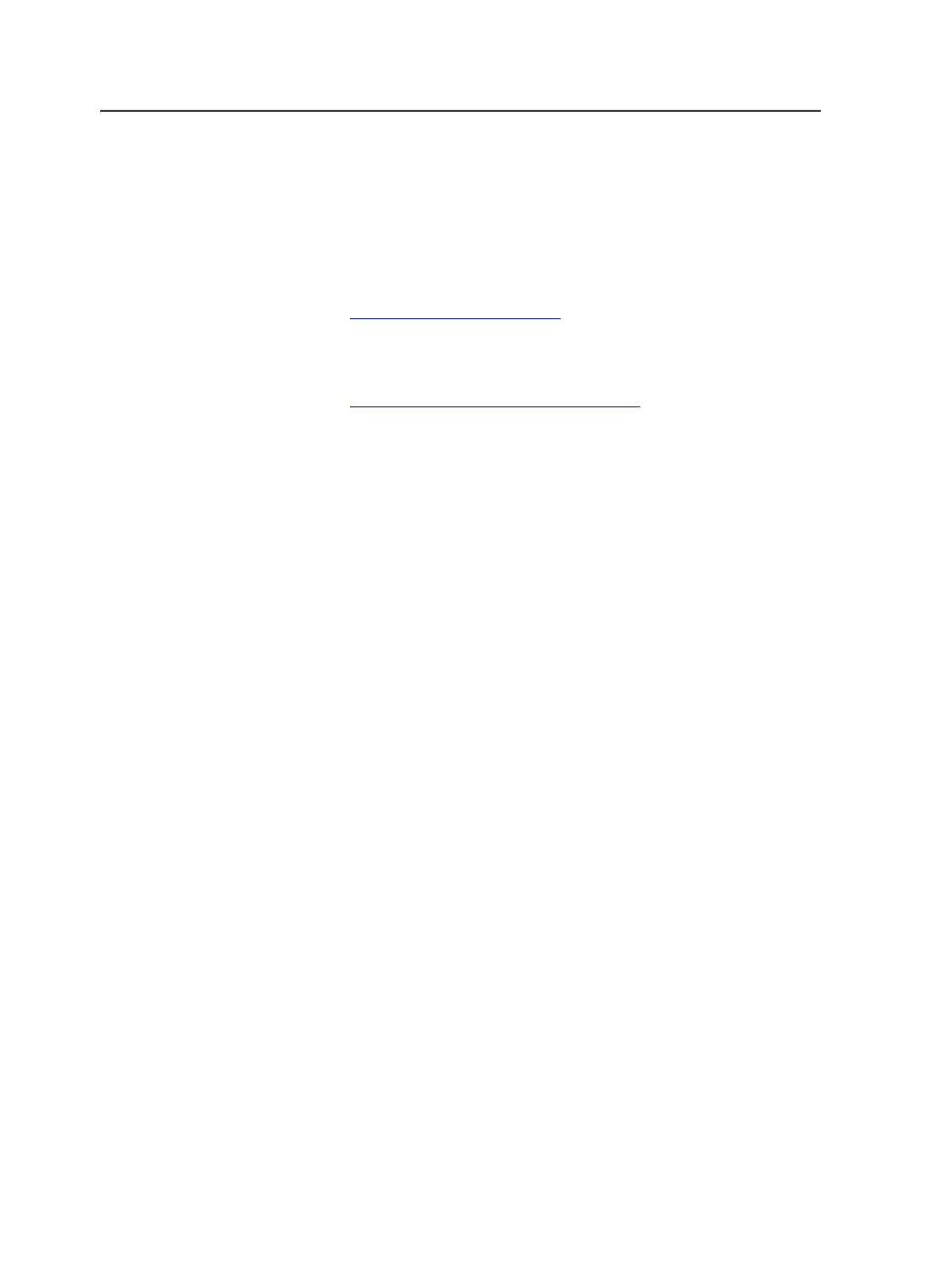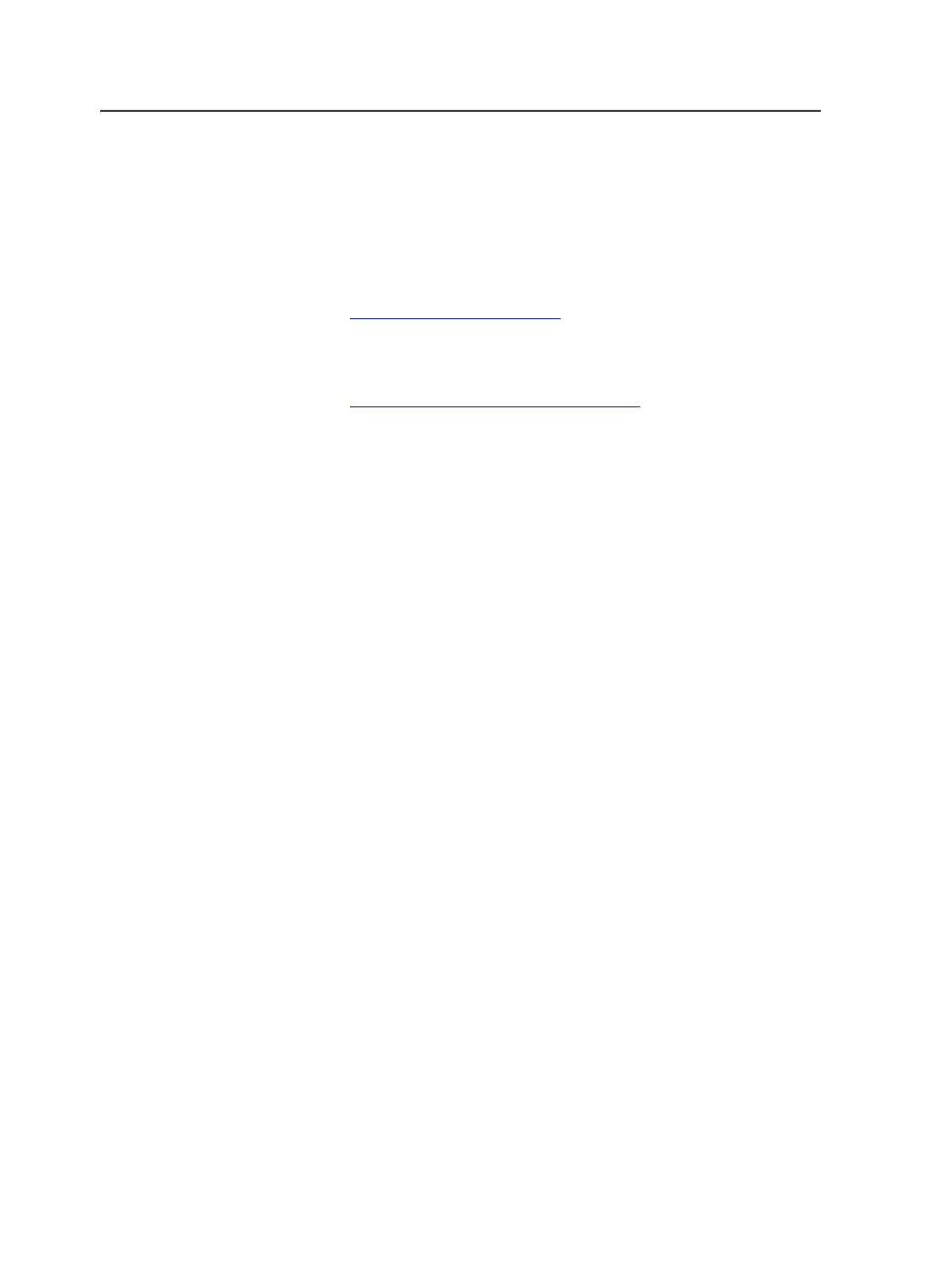
Quick Start Guide
Starts Adobe Acrobat and displays a PDF file of the
Prinergy
Connect Quick Start Guide
eCentral Online Support
Starts your Web browser and displays the eCentral portal at
.
Visit graphics.kodak.com
Starts your Web browser and displays the Kodak Web site at
About Prinergy Workshop
Displays information about Prinergy Workshop, including the
version number, a list of licensed features, and the Prinergy
server name.
Note: This menu item appears on the
Help
menu only when you are
running Prinergy Workshop on a Windows-based client computer. On a
Macintosh client computer, the menu item
About Workshop
appears on
the
Workshop
menu.
Separations
About color separations
You can work with color separations in the Color Separations dialog
box to:
●
View the pages that a color is on
●
Specify whether or not a color is output
●
Specify how to handle spot colors
Spot color mapping set through the Color Separations dialog box
applies to:
●
Imposition proofs and final output only
●
Raster output and separated vector output (composite vector
output is not supported)
Note: In general, the Color Matcher has better control of spot color mapping/
conversion than the RIP does. Therefore, to ensure proofs match plates with
respect to spot color handling, it is advisable to do as much processing of spot
colors (mapping one spot color to another, conversion of spot color to process) in
the refine stage, not during final output.
798
Chapter 14—Color