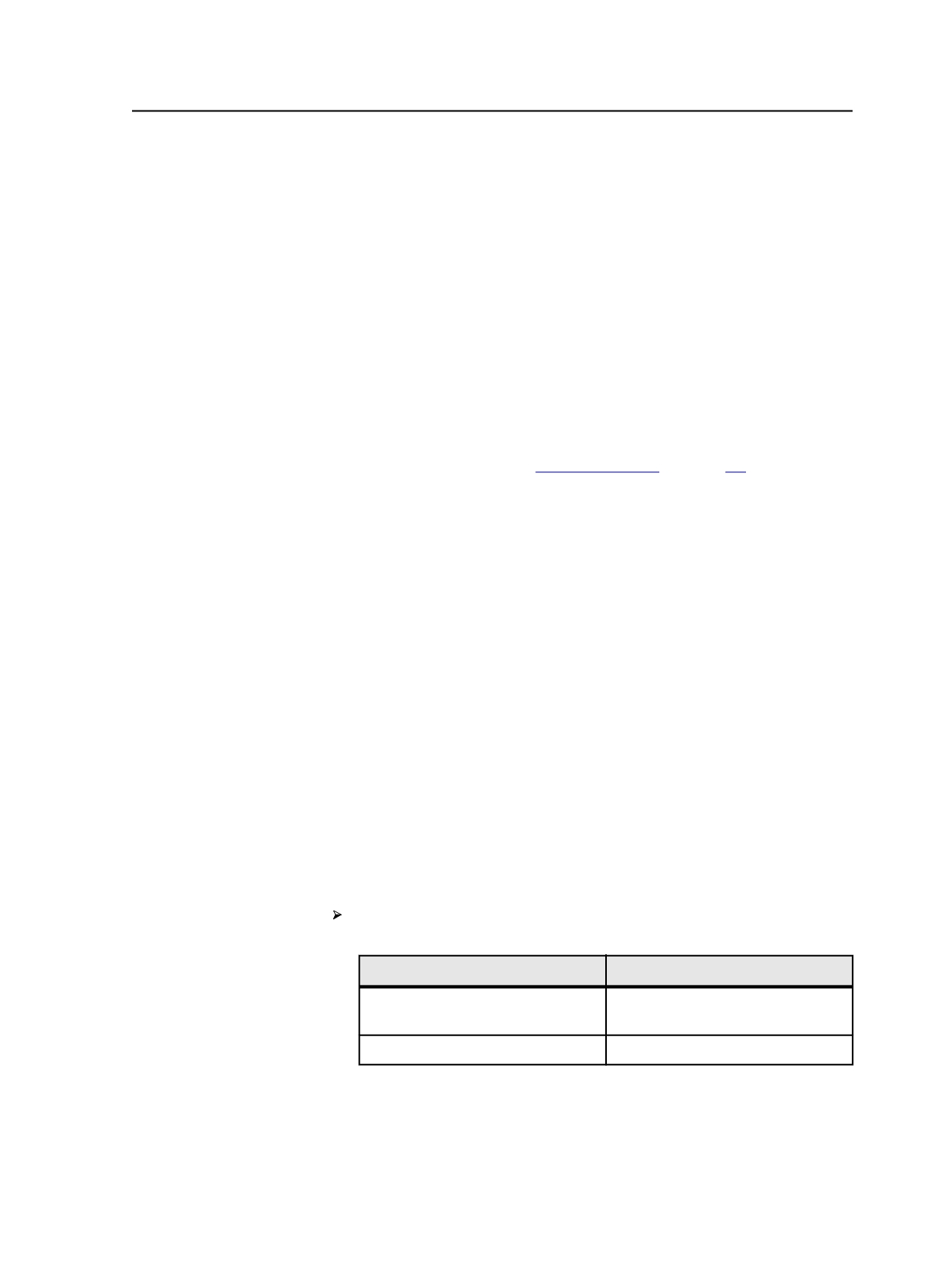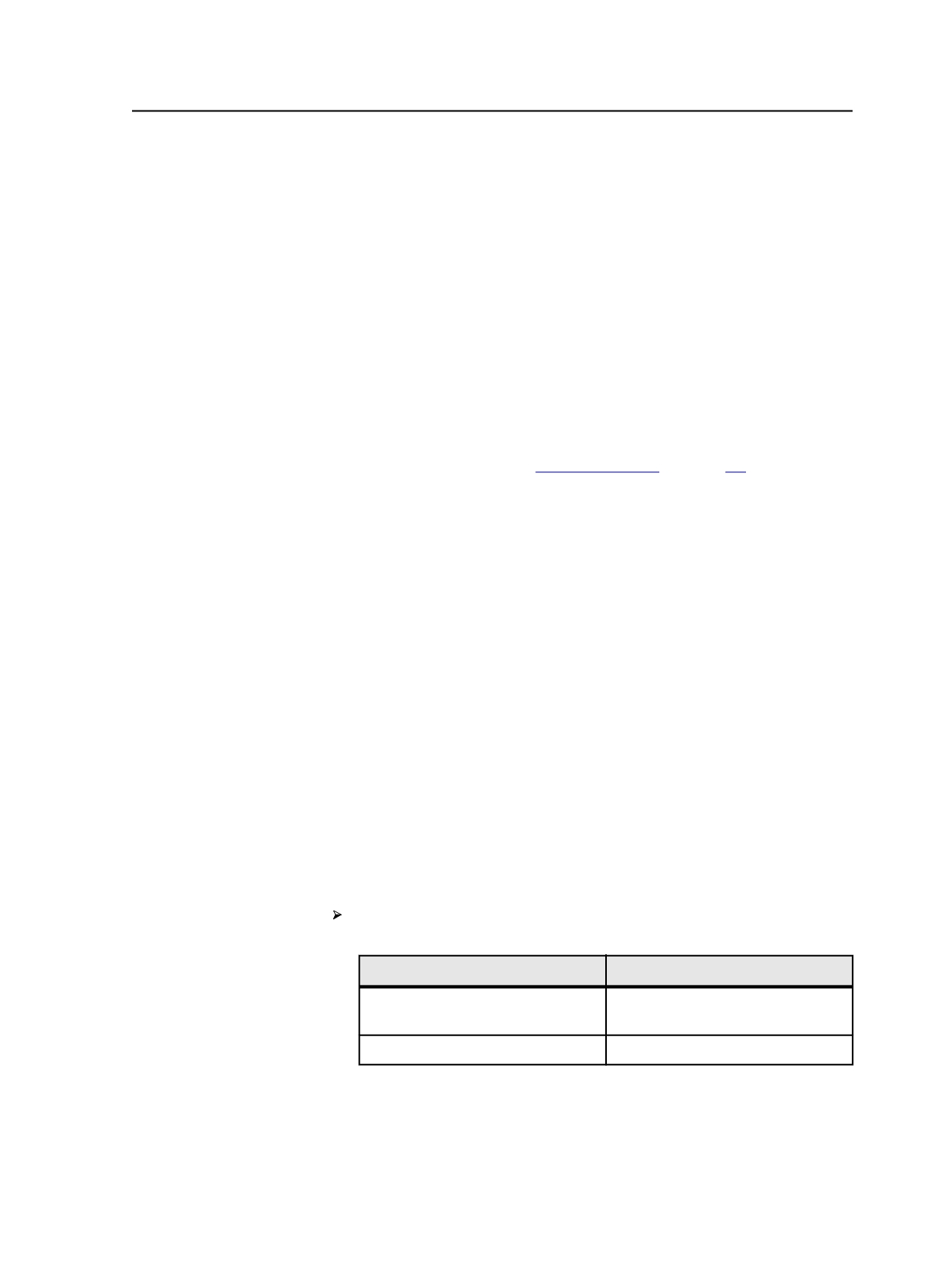
Resetting initial separations
You can reset the separations in the
Separations
view to the page
colors defined in the pages assigned to the page sets. This is useful:
●
After you add an imposition plan to a job that contains an existing
page set causing the
Separations
view not to display any
separations.
●
To reset the separations in a job after you've created color
mappings.
Common separations
When you have used a versioning imposition with layering you can
identify separations as base, common, or unique. The labels appears in
the
Common
column in the
on page
of Job
Manager.
Color print order
Color print order is the order in which the system handles color
separations. It is useful in two situations:
●
Imposition proofs and final output-Color print order controls the
order in which Prinergy outputs color separations from a signature
for a job. The order you specify displays in the
Separations
view.
●
Color mapping-Color print order controls the order in which
Prinergy traps the colors from a signature for a job. Since the first-
down ink on the substrate must pull the second-down ink from the
plate or cylinder, knowing which colors these are can help you avoid
unsightly trap colors.
Identifying common separations
This procedure applies only when you have used a versioning
imposition with layering.
In the
Separations
view of Job Manager, perform one of the
following actions:
To Display
On the Job Menu, Select This
A label for the separation in the
Common
column
Identify Common Separations
A typical view of separations
Don't Identify Common Separations
Identifying common separations
799