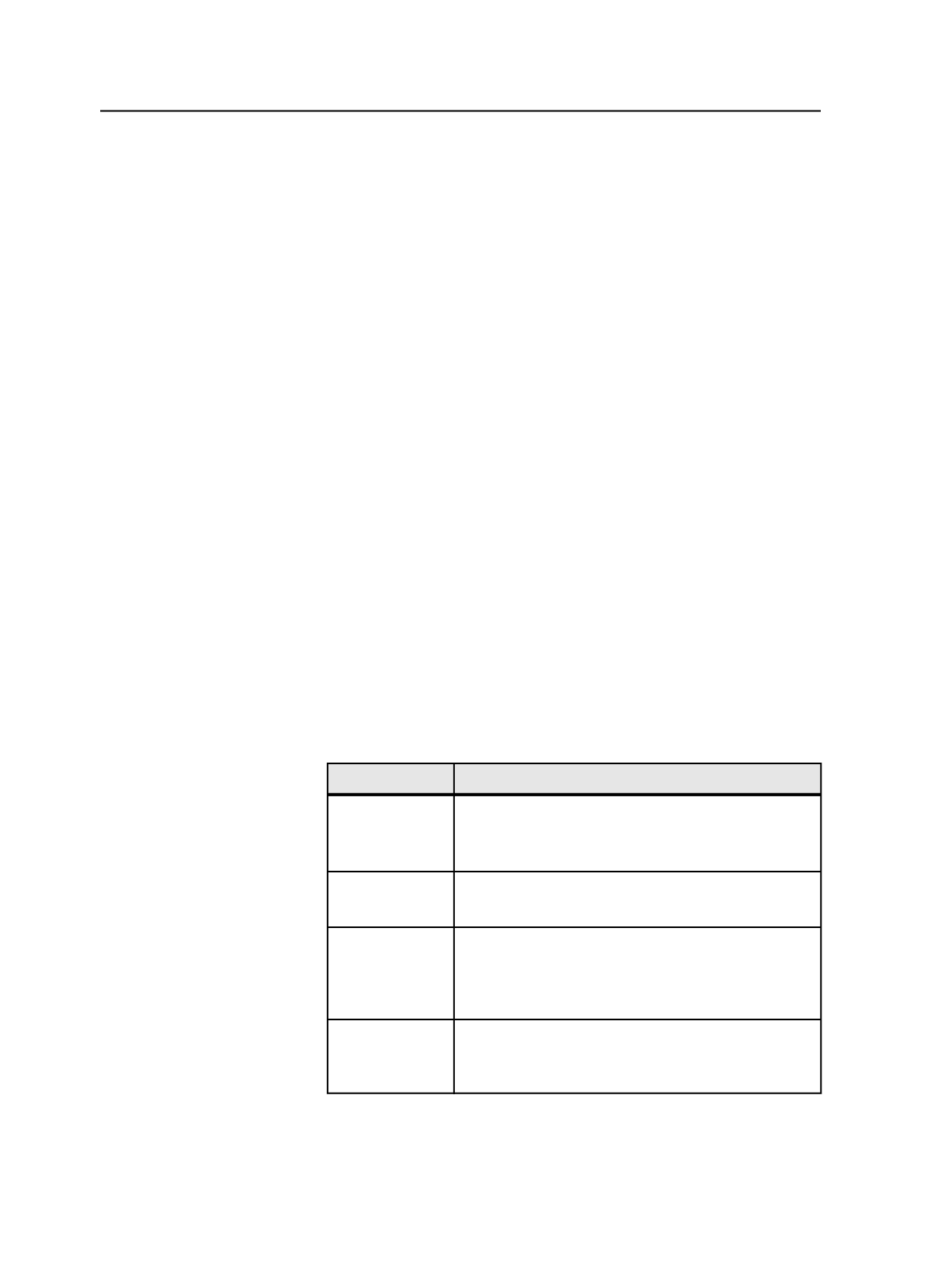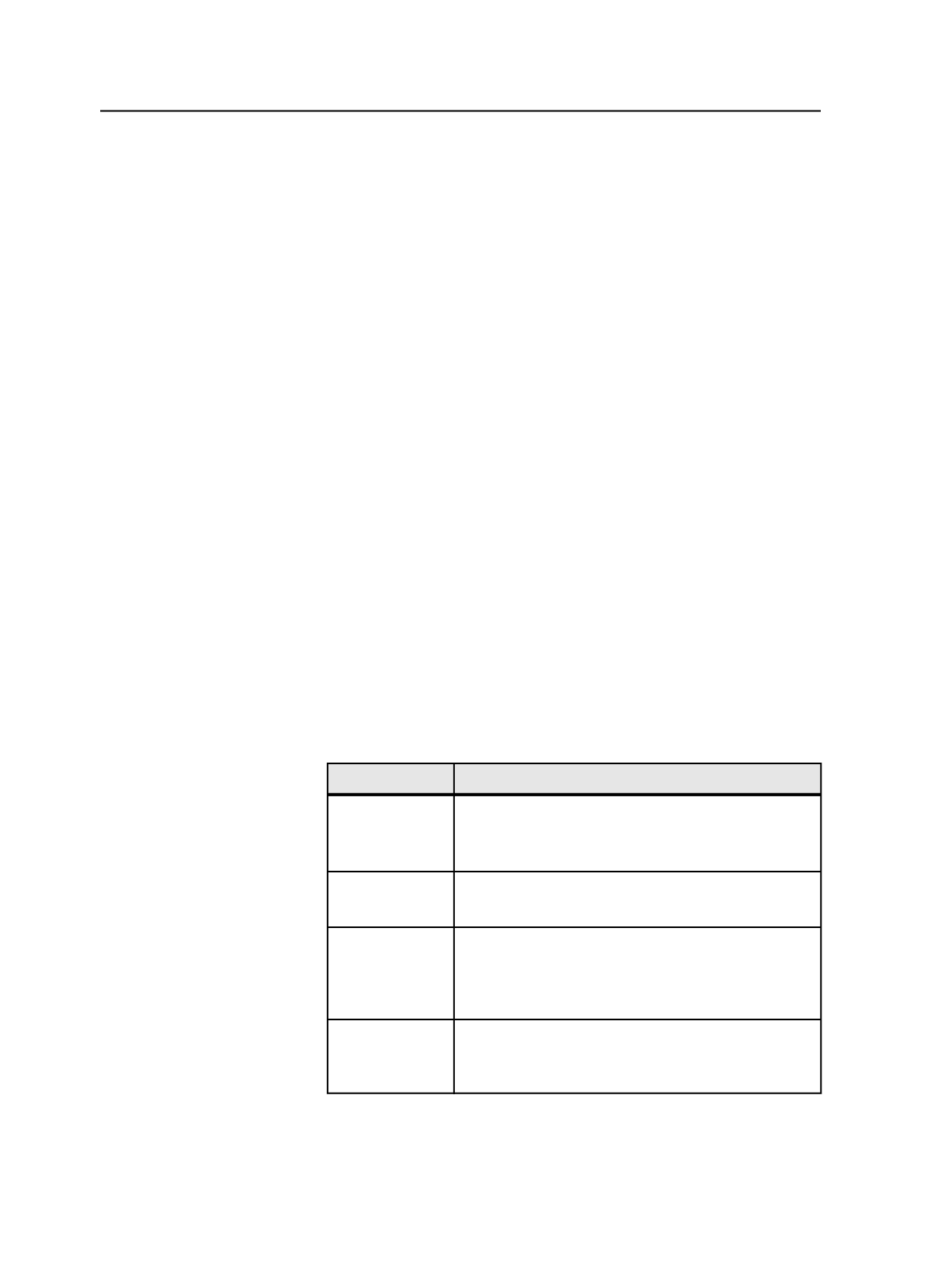
example, PANTONE 159-6 is composed of: Cyan=15%,
Magenta=50%, Yellow=0%, Black=25%.
Screening Angle
Specifies the screening angle for the color.
Revert
Click Revert to cancel the changes you've made and to revert
the options to the settings you last saved.
Apply
Click Apply to save the changes you've made and to apply them
to your current selection.
Managing color definitions
This procedure explains how to add, edit, copy, and delete colors in a
color library by accessing the Color Editor directly. You can also access
the Color Editor from other dialog boxes while you are working on
specific tasks.
1. From the
Tools
menu, select
Color Editor
.
2. In the Color Editor, in the
Color Libraries
section, click a library.
3. In the
Colors
section, click the
Global
tab or the
Job
tab.
The
Job
tab is visible only if you open the Color Editor from an open
job in Job Manager.
4. Perform any of the following actions:
To
Do This
Add a color
a. Click
Add
.
b. In the
Name
box, type a name for the new color.
c. Set the options, and click
Apply
.
Edit a color
a. In the
Colors
box, select a color, and then click
Edit
.
b. Change the options, and click
Apply
.
Copy a color
a. In the
Colors
box, select a color, and then click
Copy
.
b. In the
Name
box, type a name for the new color, and
click
Apply
.
Delete a color
a. In the
Colors
box, select a color, and then click
Remove
.
b. Click
OK
to confirm.
790
Chapter 14—Color