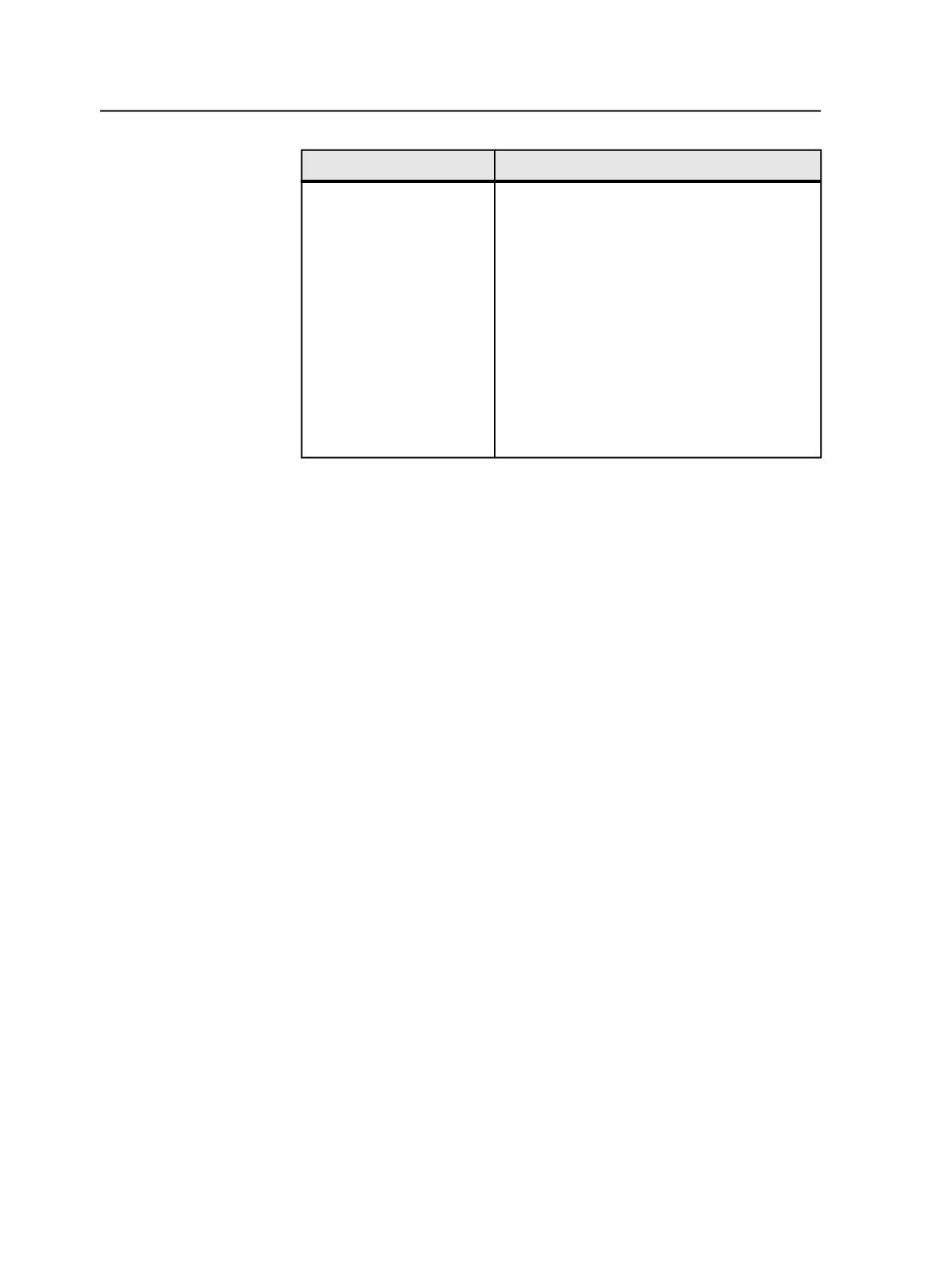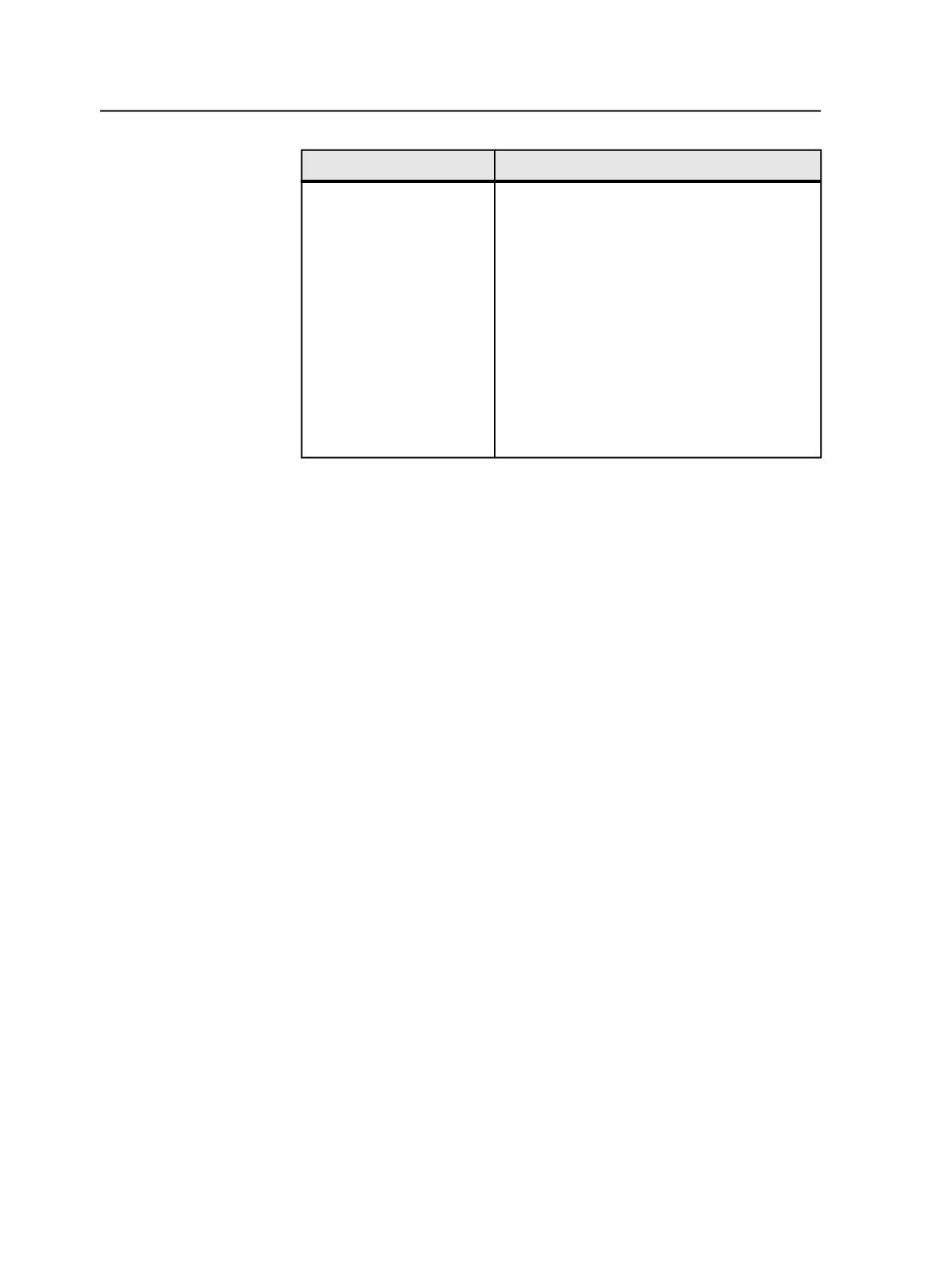
Listed Order
Search Order
userlib1
factorylib1
userlib2
Job
tab of userlib1 (exact match)
Job
tab of userlib2 (exact match)
Global
tab of userlib1 (exact match)
factorylib1 (exact match)
Global
tab of userlib2 (exact match)
Job
tab of userlib1 (loose match)
Job
tab of userlib2 (loose match)
Global
tab of userlib1 (loose match)
factorylib1 (loose match)
Global
tab of userlib2 (loose match)
About the PANTONE library
The PANTONE library of color definitions is a standard feature of
Prinergy. It is loaded into the global color database. You access the
global color database when you're using the Color Editor.
The PANTONE library consists of color definitions for 15,751 different
PANTONE color names. Most of the colors are defined in the L*a*b*
color space; some are defined in the CMYK color space. Each
PANTONE color name has only one color definition, also known as a
color recipe.
Note: When you install the PANTONE library using Prinergy Administrator, you
can choose whether to load the CMYK or L*a*b* color systems. See the Prinergy
System Administration guide for more information.
Because Prinergy uses the PANTONE library, it lets you create proofs
that are even closer to the color produced by presses.
PANTONE library with QuarkXPress, Illustrator, and
Photoshop
The PANTONE library is intended for use with files produced by
QuarkXPress, Adobe Illustrator, and/or Adobe Photoshop, which all
contain the PANTONE library. In these desktop applications, when you
use a color from the PANTONE library, the color name is captured in
the file. QuarkXPress, Illustrator, and Photoshop all add characters to
the end of PANTONE color names. Prinergy knows the rules by which
each of these desktop applications change PANTONE color names.
When you add the file to Prinergy and refine it, Prinergy recognizes the
PANTONE color name, matches it to the PANTONE color in the
PANTONE library, and uses the color recipe from the PANTONE
library.
784
Chapter 14—Color