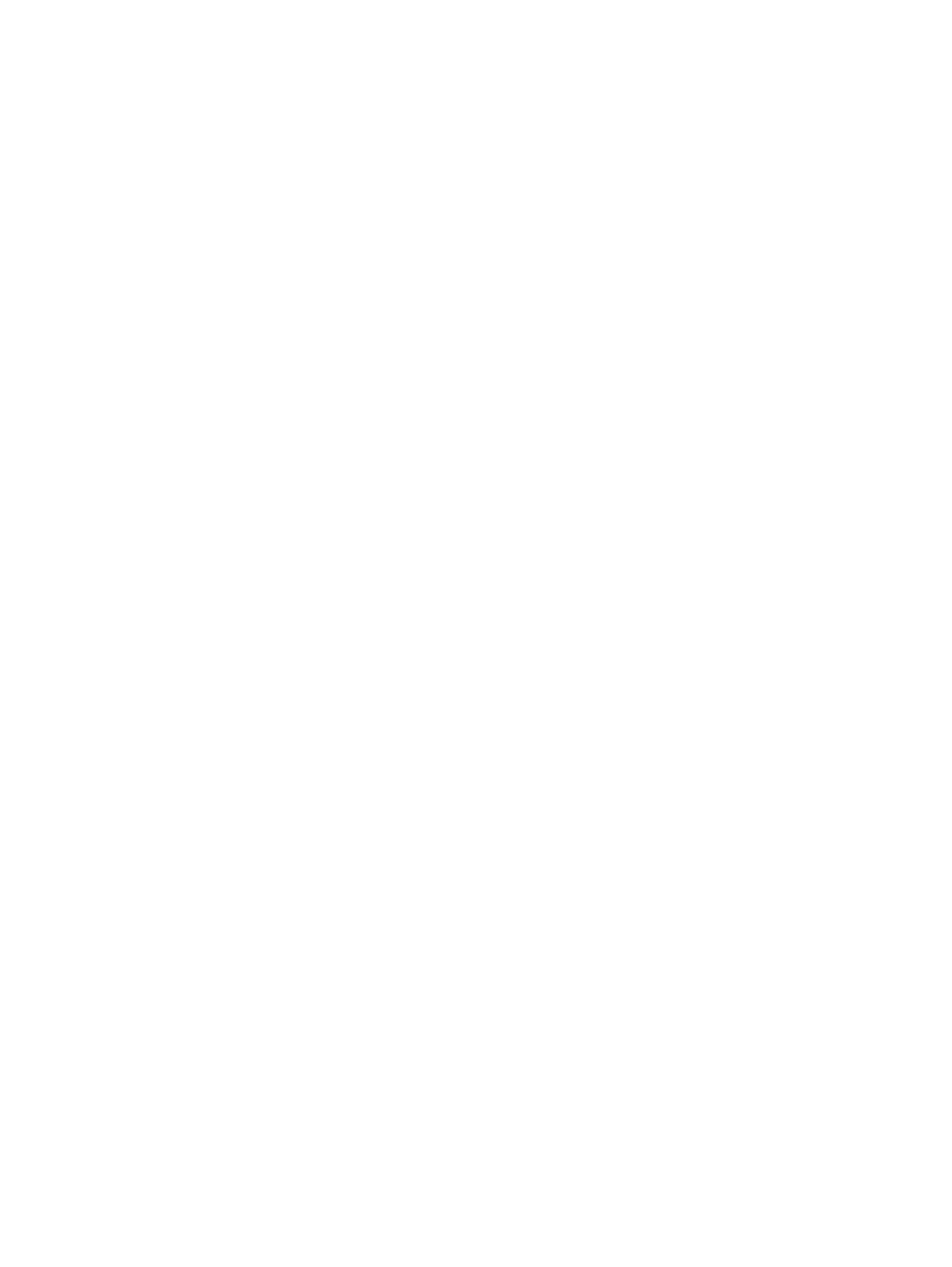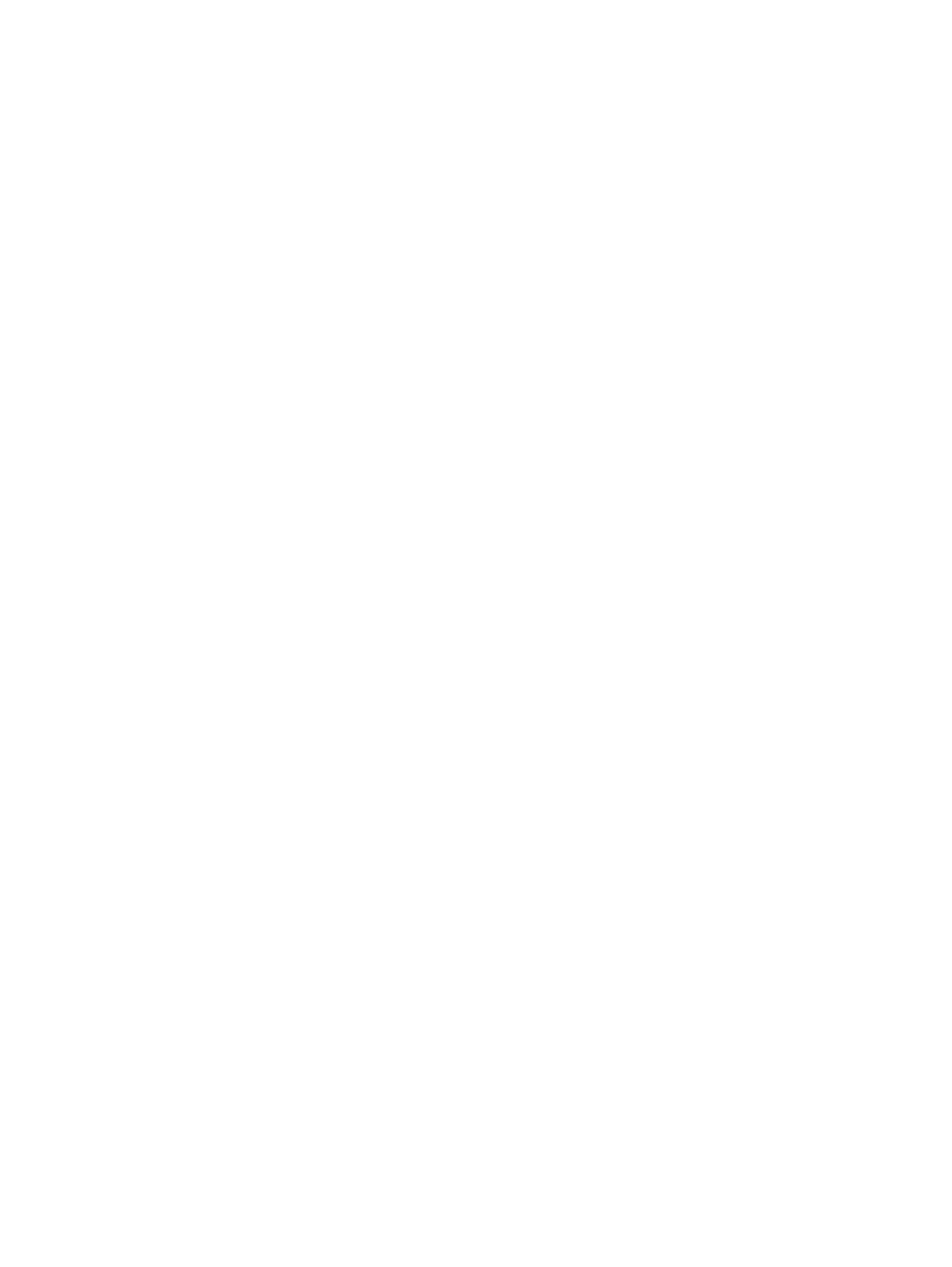
14
Color
Color spaces
About color spaces
Each color library must be associated with a color space. Each color
space must be associated with an ICC profile, which is used to populate
the colorants list. We recommend that you name color libraries and
color spaces according to the associated ICC profile.
With the Color Space Editor, you can create new color spaces or change
a color space by editing the component (colorant) names. Changes to
the colorant names are written to the associated ICC profile.
The following color spaces are provided with Prinergy, and are not
editable or removable:
●
CMYK
—Adobe SWOP sheetfed
●
RGB
—Adobe RGB 1998
●
L*a*b*
—CIELAB 1976 (the Prinergy default)
You are responsible for creating color recipes for the colors in your
color space.
About converting color spaces
Using the Color Matcher with ICC profiles (Prinergy-provided or
custom), you can convert:
●
RGB to CMYK: RGB graphics and images can be automatically
converted to CMYK.
●
CMYK to CMYK: The Color Matcher can convert the color space of
a PDF file to a color space appropriate for a specific output device.
●
Device-independent color spaces to a device color space: The Color
Matcher can convert a device-independent color space such as
L*a*b* to a final color space according to the ICC profile used.
The Color Matcher also enables you to:
●
Map spot colors
●
Perform overprint conversions
●
Match colors