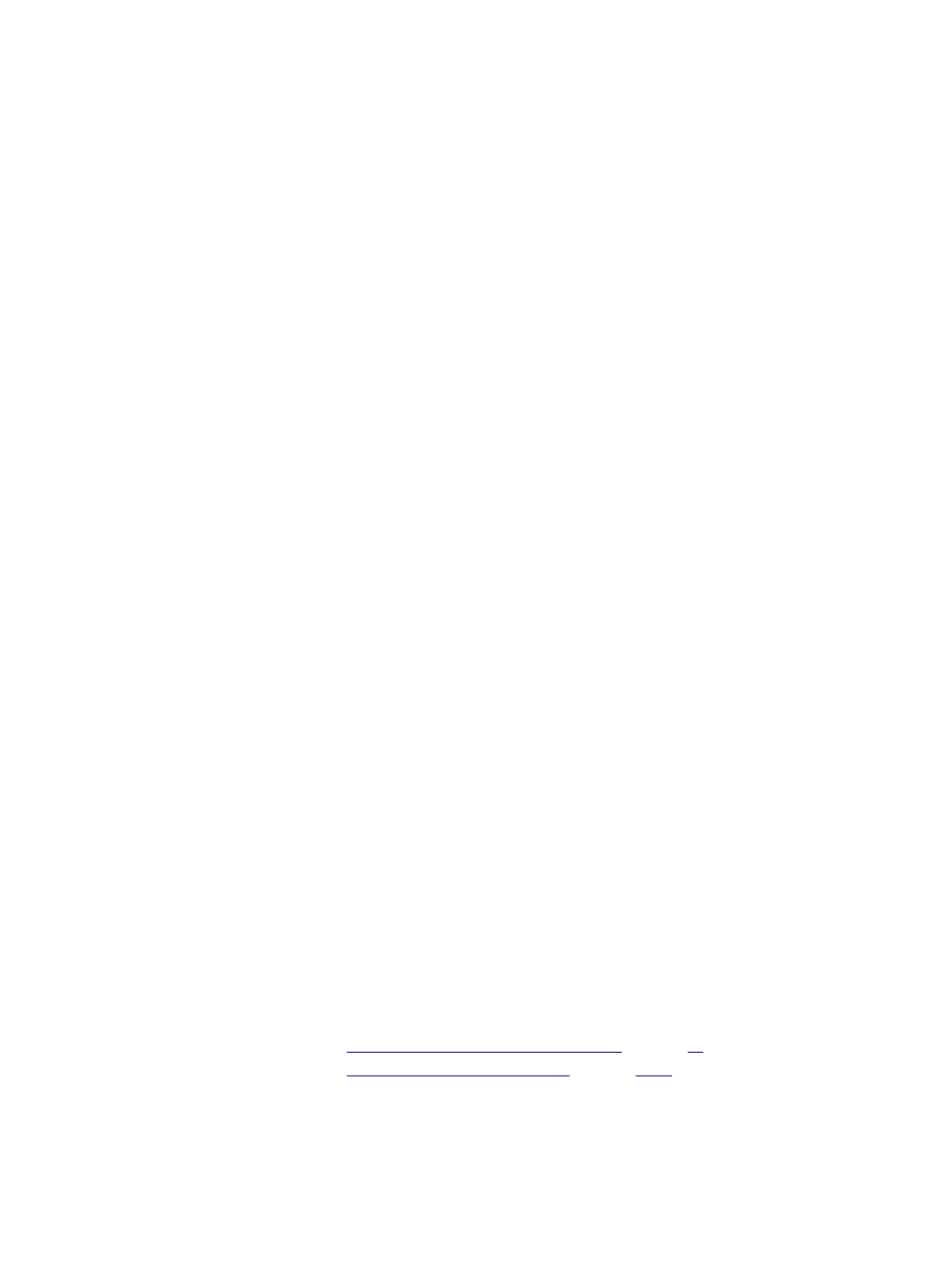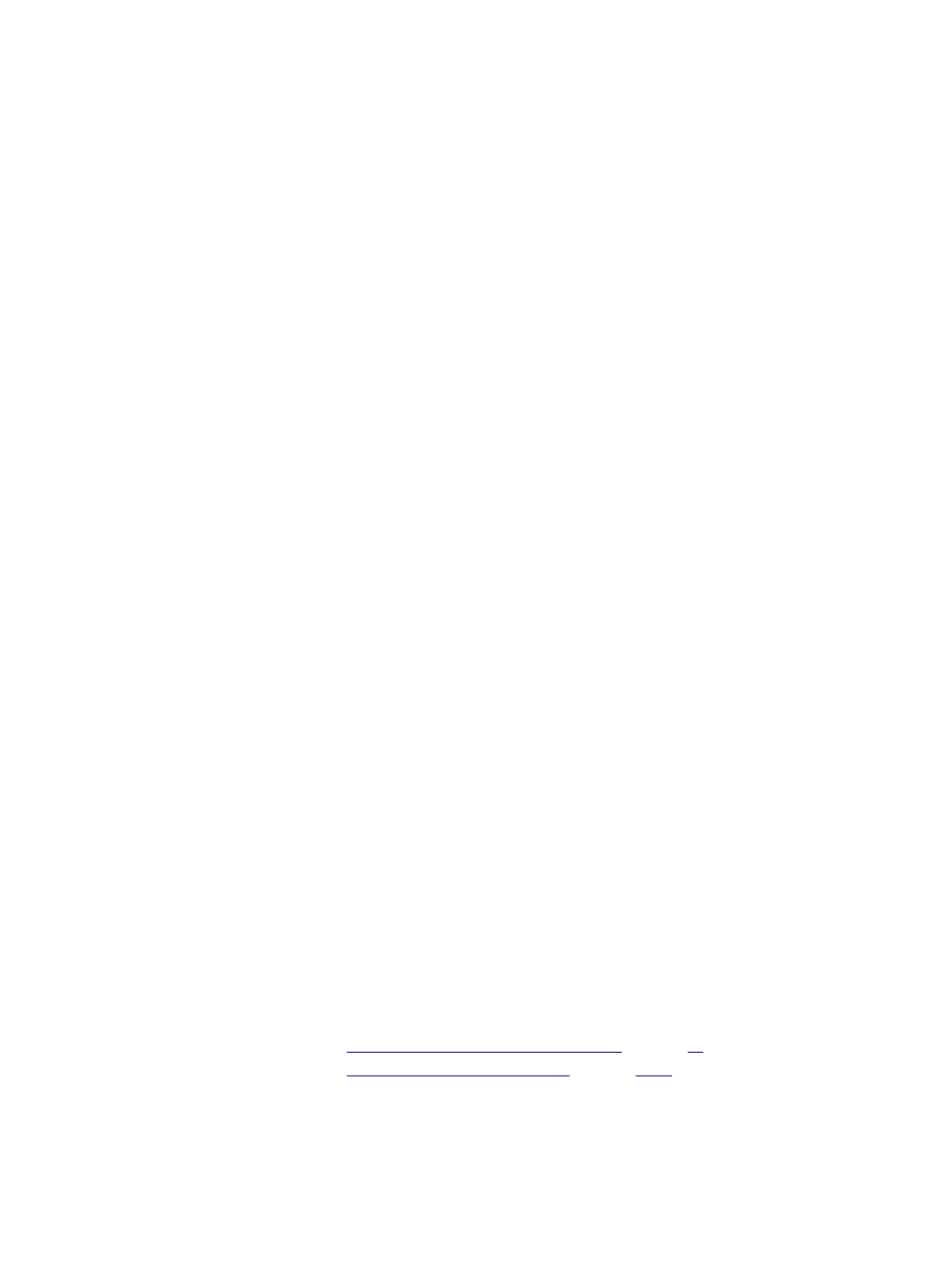
13
Approvals
About approvals
Use approvals to indicate whether elements are ready to move to the
next step in the workflow. Prinergy provides two types of approvals:
●
Customer approval of pages
●
Proof approvals
Customer Approval of Pages
Each page can have a customer approval status. This status helps you
work with customers using Prepress Portal. It can also help reduce
errors in your workflow by preventing further refining or output based
on status.
If a job is web-enabled customers can set approval status of each page
using Prepress Portal.
You can also set approval status in Prinergy. However, it is better to use
Prepress Portal, because changes in Prepress Portal trigger automatic
e-mail notifications from Prepress Portal.
Depending on how Prinergy Administrator is configured, Customer
Approval status may affect whether you can run certain processes:
●
You may not be able to refine a page again if it has a Customer
Approval status set to Approved.
●
You may not be able to output using imposed proof process
templates or the final output process templates if any pages used in
the surface or signature are set to Rejected.
●
You may not be able to output using imposed proof process
templates or the final output process templates unless all of the
pages used in the surface or signature are set to Approved or
Approval Not Required.
You can see the Customer Approval status in Prinergy by:
●
on page
●
on page
to make the
Customer
Approval
column appear in the
Pages
pane of either the
Pages
view
or the
Signatures
view