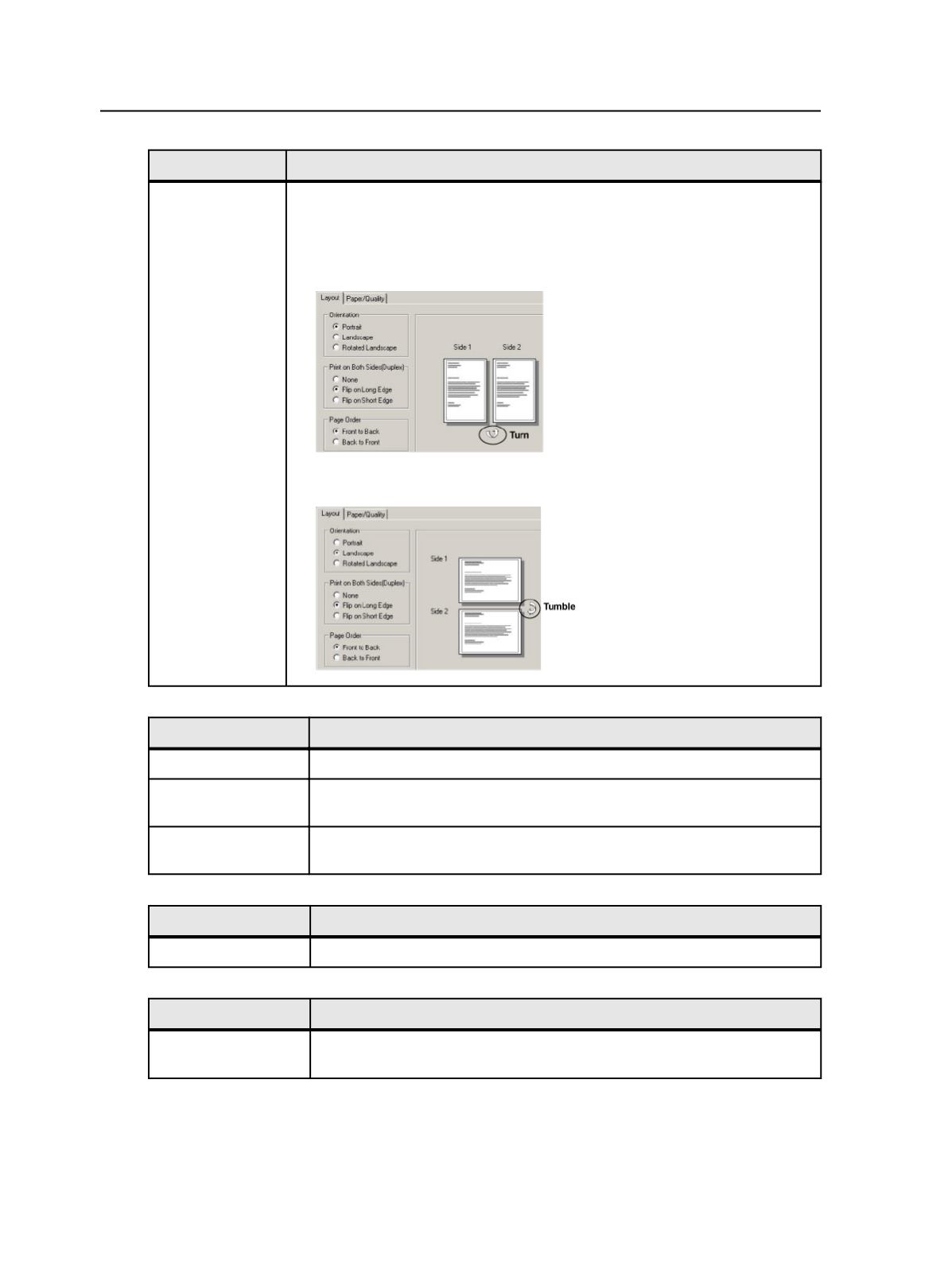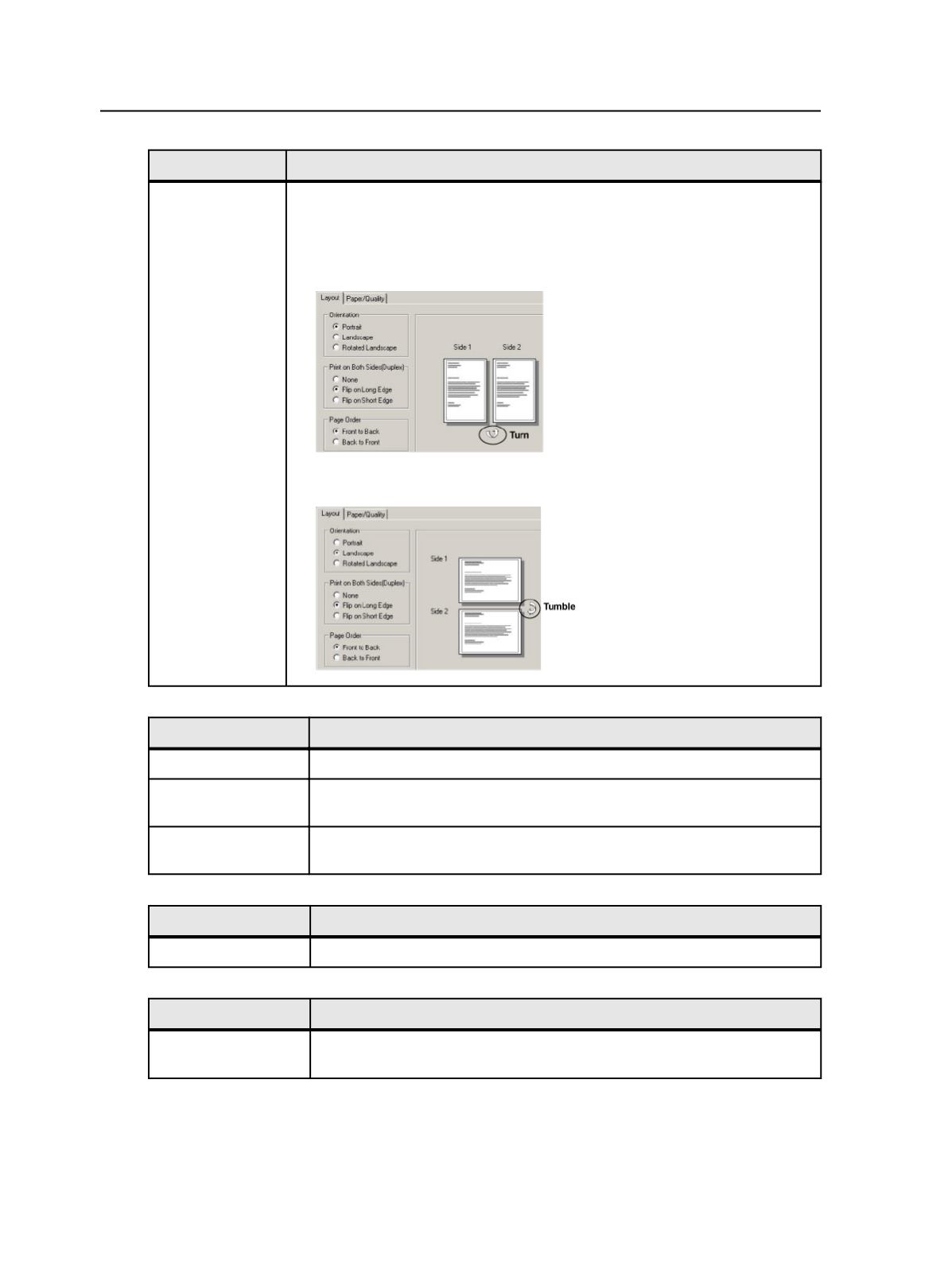
Options
Instructions
Duplexing
This option applies only if you are outputting to a printer.
Match the laser printer's duplexing style as follows:
●
If the paper orientation is set to portrait and the duplex style is set to flip on the
long edge, select
Turn
.
●
If the paper orientation is set to landscape and the duplex style is set to flip on
the long edge, select
Tumble
.
b. In the
Placement
area:
Options
Instructions
Orientation
Select
0º
.
Center Along Width
Select this check box to center the page horizontally. This check box must be
selected for the signature booklet to output correctly.
Center Along Height
Select this check box to center the page vertically. This check box must be
selected for the signature booklet to output correctly.
c. In the
Scaling
area:
Options
Instructions
All options
Clear all options in this area.
d. In the
Signature Booklet
area:
Options
Instructions
Enable Signature
Booklet
Select the check box to make the signature booklet options available.
766
Chapter 12—Outputs