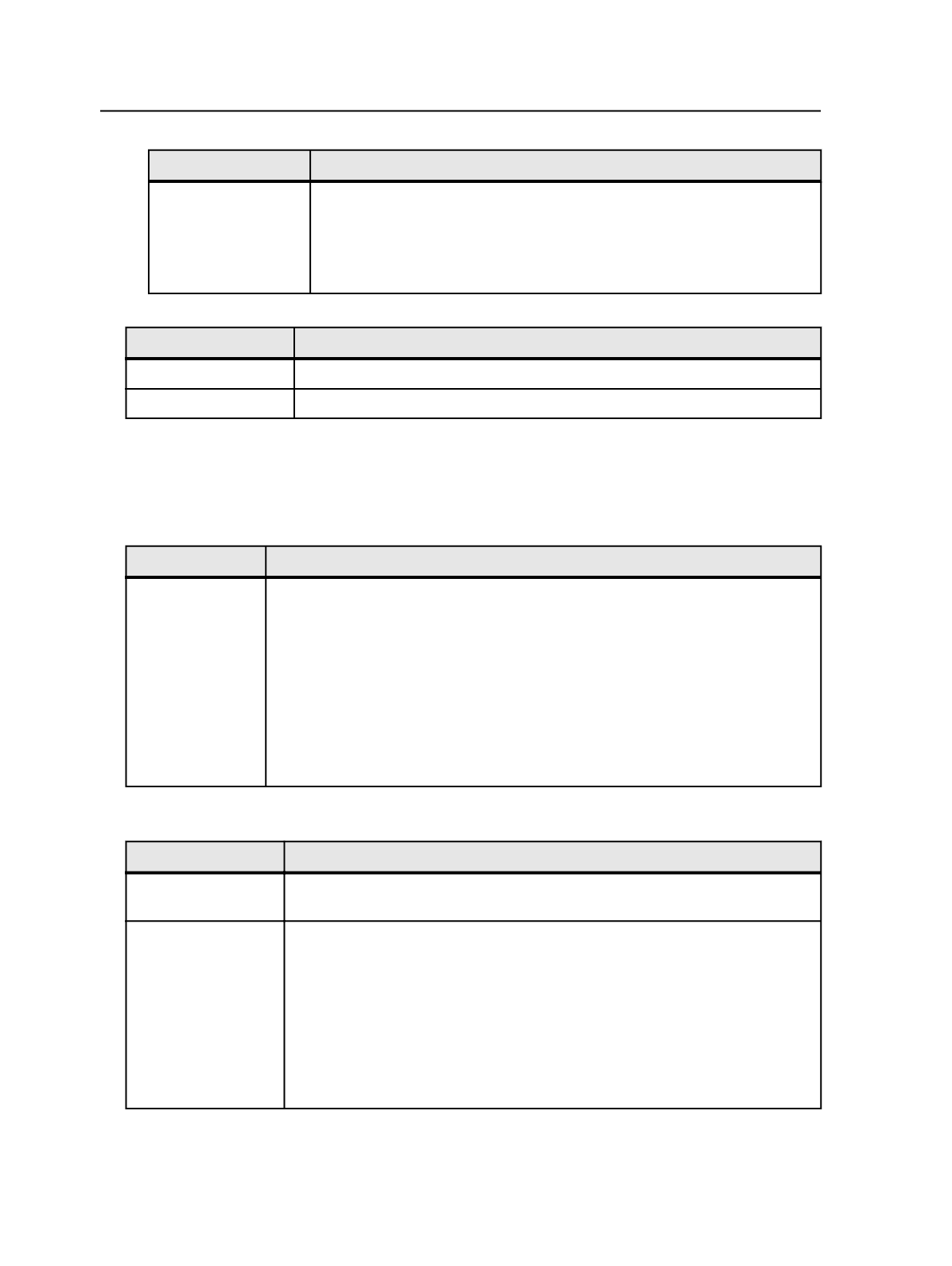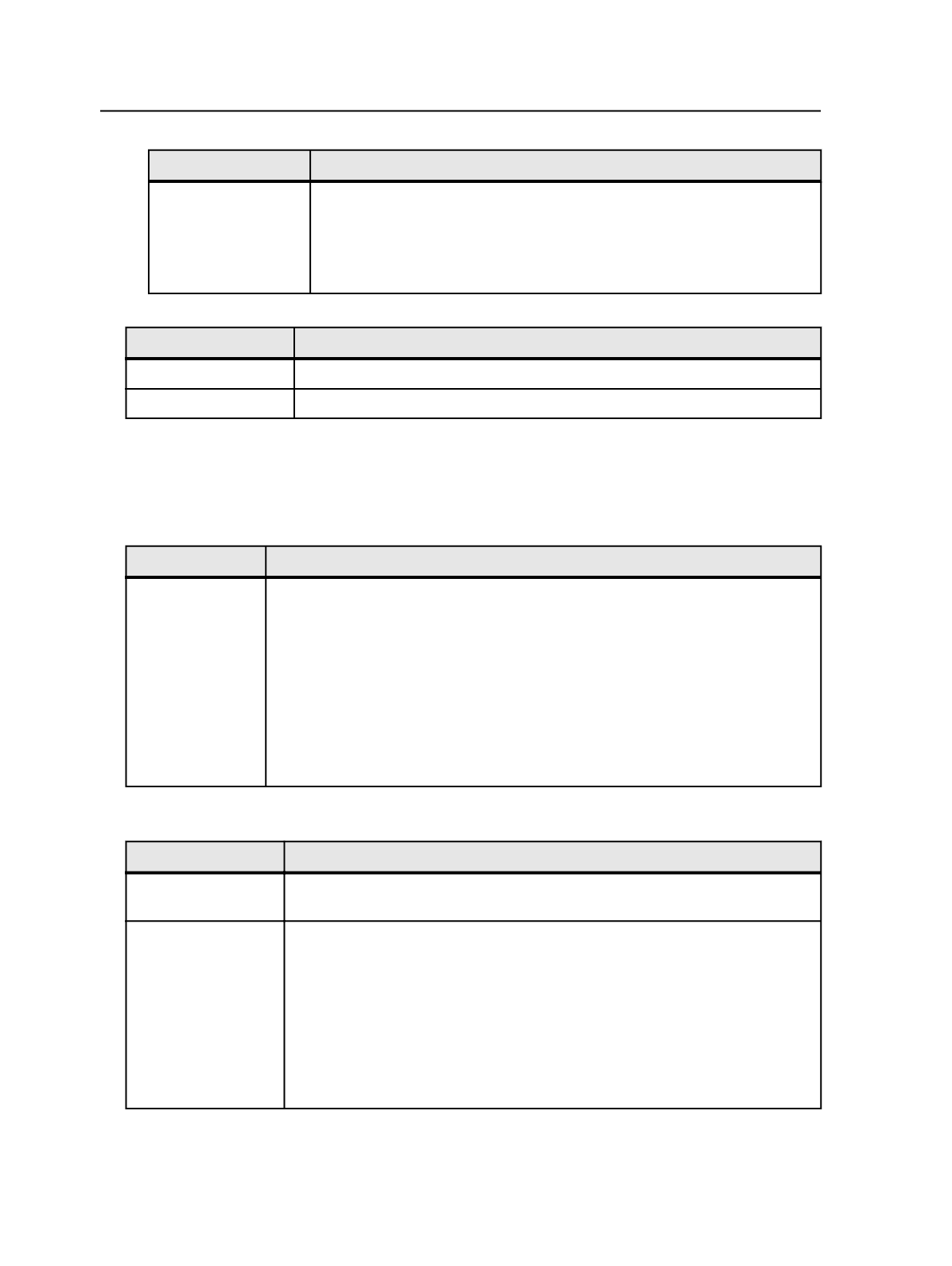
Options
Instructions
at Distance
Place the page marks just outside the bleed box. Otherwise, the page mark
may get associated with an adjoining page, or it may overprint onto another
page.
You may need to increase the
Use Trim Box with offset
amount to see the
page marks.
10. Expand the
Render
section and set the following options:
Options
Instructions
JTP
Select a proofing job ticket processor (JTP).
Resolution X
and
Y
Select the output resolution for both the X (horizontal) and Y (vertical) axes.
11. Complete any remaining options in the
Render
section according to
the output device.
12. Configure the
Calibration and Screening
section according to your
output device.
13. Expand the
Device
section and set the following options:
Options
Instructions
Output Type
Select the output type and specify its location:
●
If outputting to a printer, select
Absolute File or Printer
and either type the printer
name or click
Browse
and browse to the printer location.
●
If outputting to a file that will be stored on a mounted volume, select
Absolute File
or Printer
, click
Browse
and browse to the location.
●
If outputting to a file that will be stored in the job folder, select
Job-Relative File
and type the folder name.
Important: Do not select
Submit as Multiple Print Job
. If this check box is selected,
the signature booklet will output one page at a time.
14. Expand the
Processed File Options
section and set the following
options:
Options
Instructions
Prinergy-define File
Naming
If outputting to a printer, select
Use Prinergy-defined File Naming
and leave the
remaining options at their default settings.
Custom File Naming
If outputting to a file, do one of the following:
●
Select
Use Prinergy-defined File Naming
and leave the remaining options at
their default settings.
●
Select
Use Custom File Naming
and in the
Filename Template
box, type the
file name tags.
Exception
: If you are outputting to single-page PDF files, you must select
Use
Custom File Naming
and include the variable tag
%outputsheetnum%
as part of
file name template. Otherwise, the pages will overwrite each other.
768
Chapter 12—Outputs