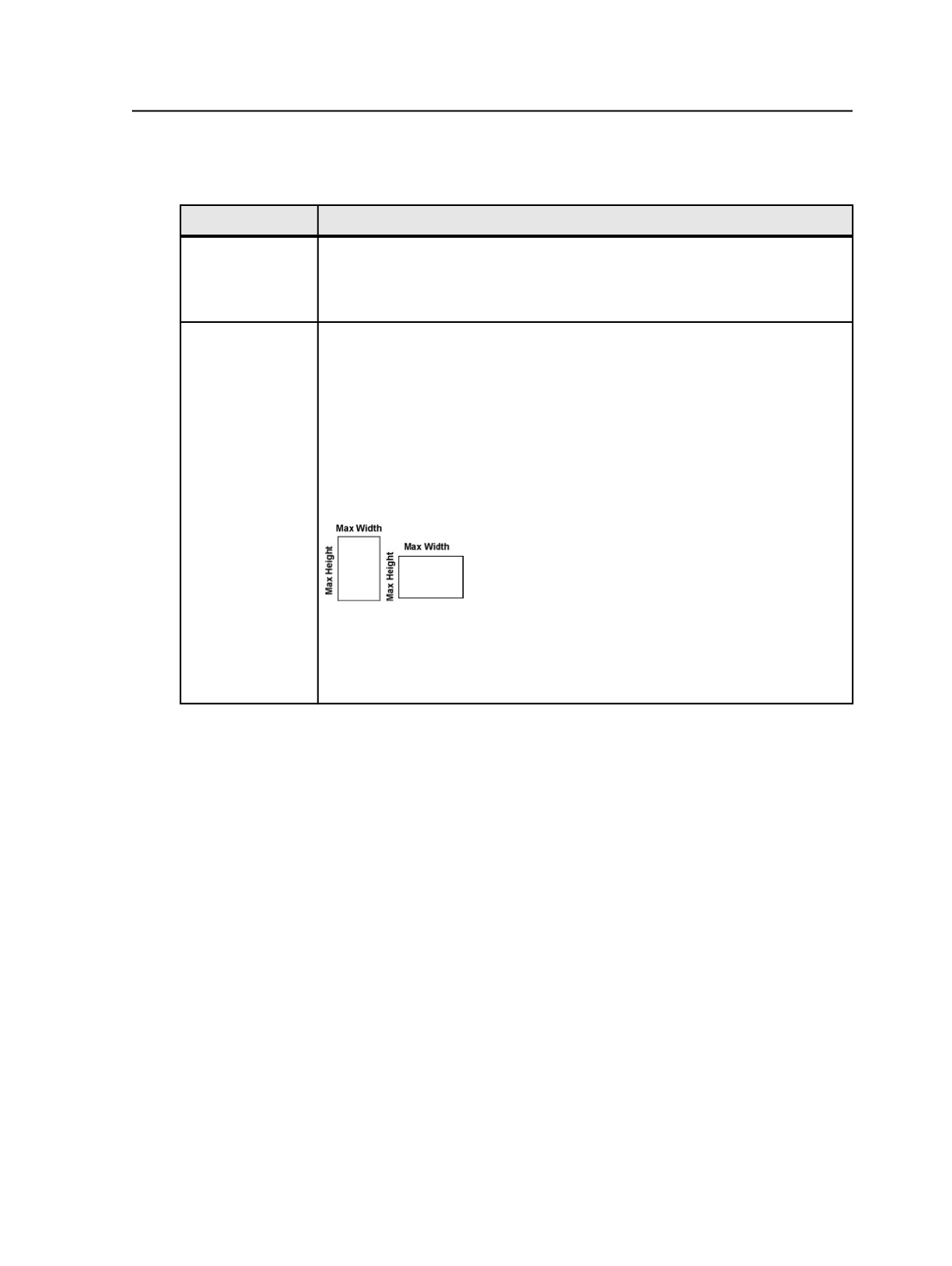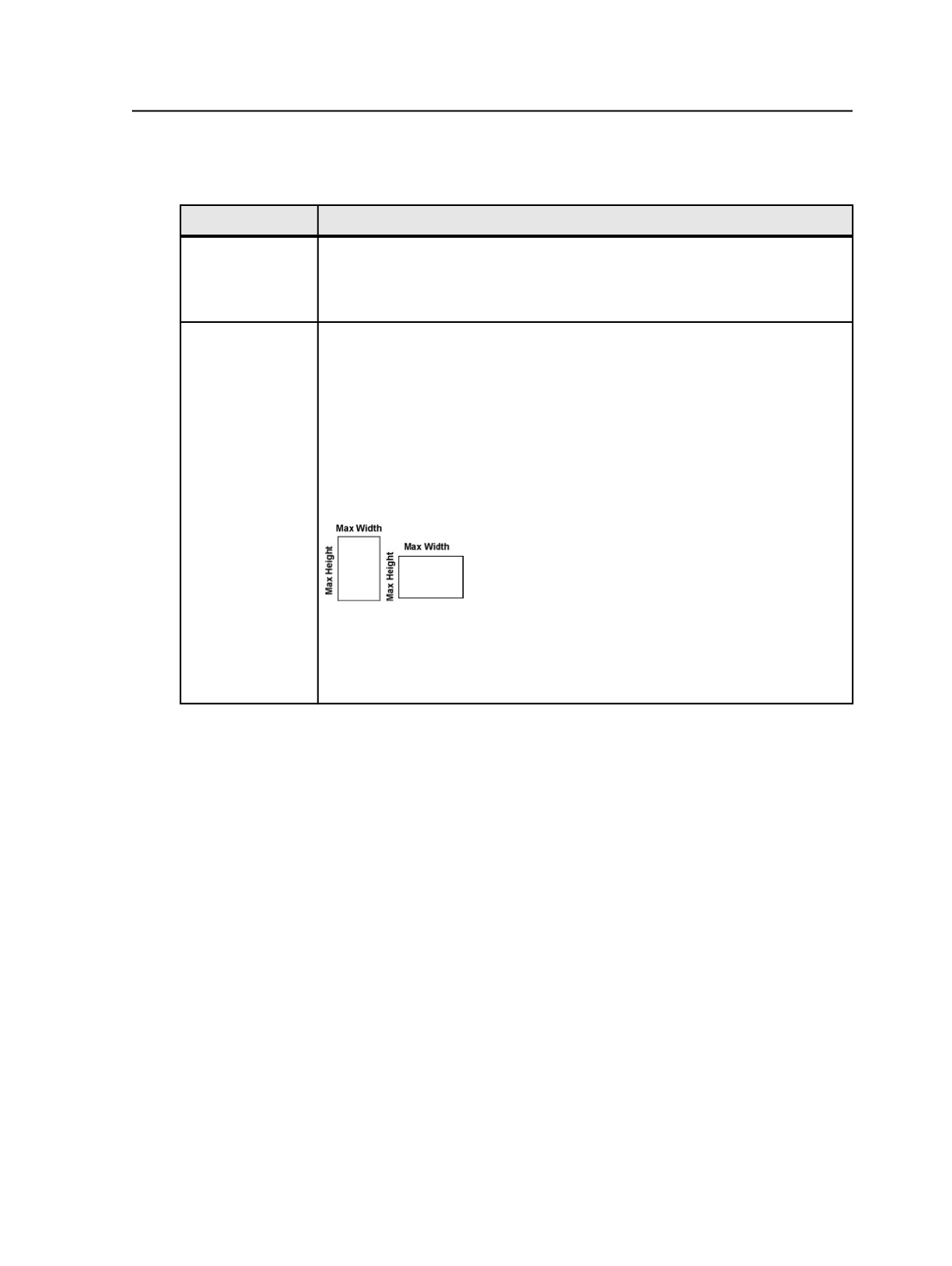
9. Expand the
Layout
section and set the following options:
a. In the
Media
area:
Options
Instructions
Size
Select the paper size:
●
If outputting to a printer, select
Cut Sheet
.
●
If outputting to a file, select
Digital
.
Max Width
and
Max Height
These options apply only if you are outputting directly to a printer.
a. In the
Max Width
box, type the width of the paper and select the unit of
measure from the list.
b. In the
Max Height
box, type the length of the paper and select the unit of
measure from the list.
The values you type in these boxes must match the laser printer's paper
orientation (portrait or landscape).
Portrait: Landscape:
●
For example, for a 1-up portrait orientation, you would type 210 mm (8.5
inches) in
Max Width
and 297 mm (11 inches) in
Max Height
.
●
For example, for a 2-up landscape orientation, you would type 420 mm (17
inches) in
Max Width
and 297 mm (11 inches) in
Max Height
.
Signature booklets
765