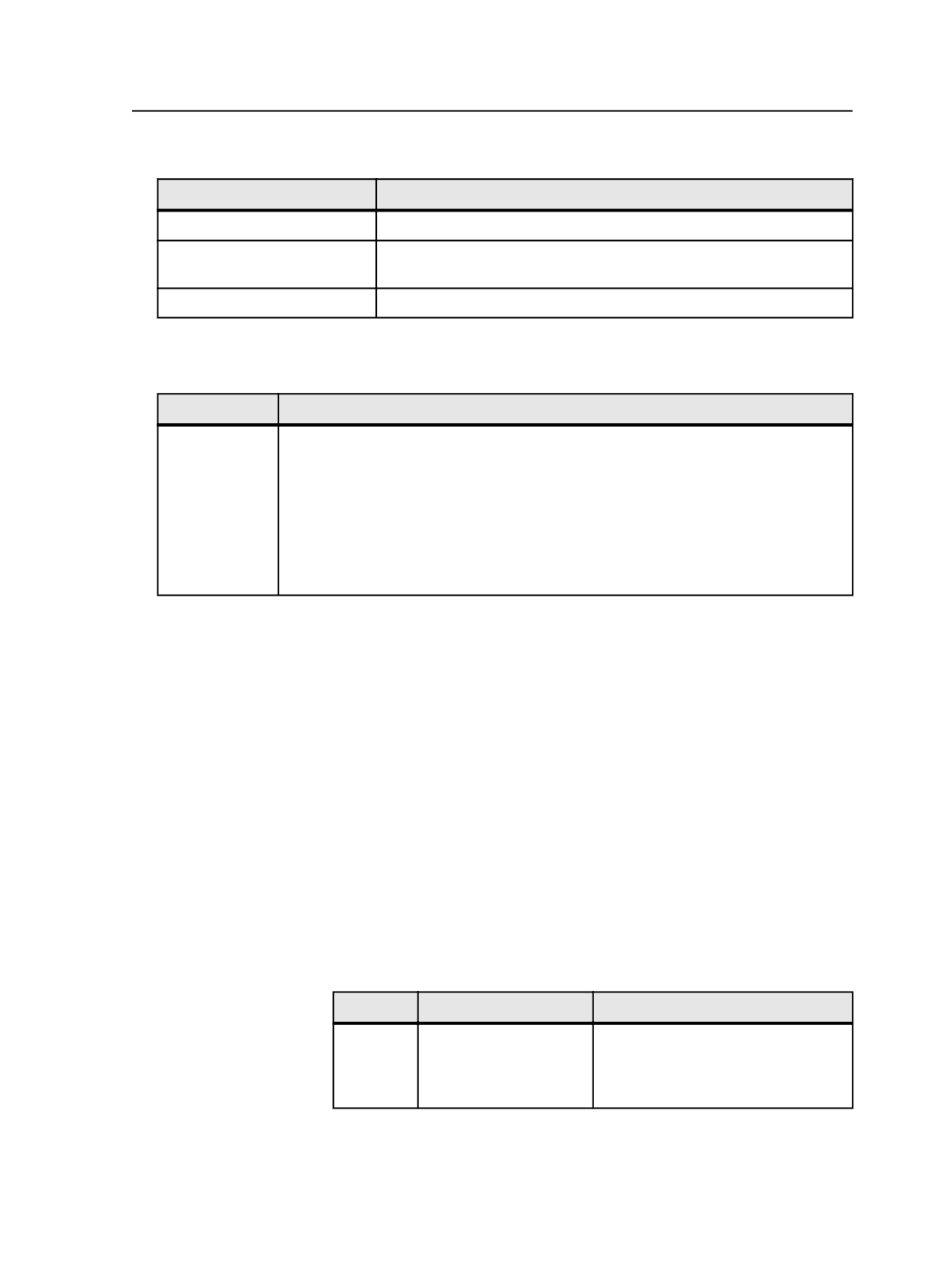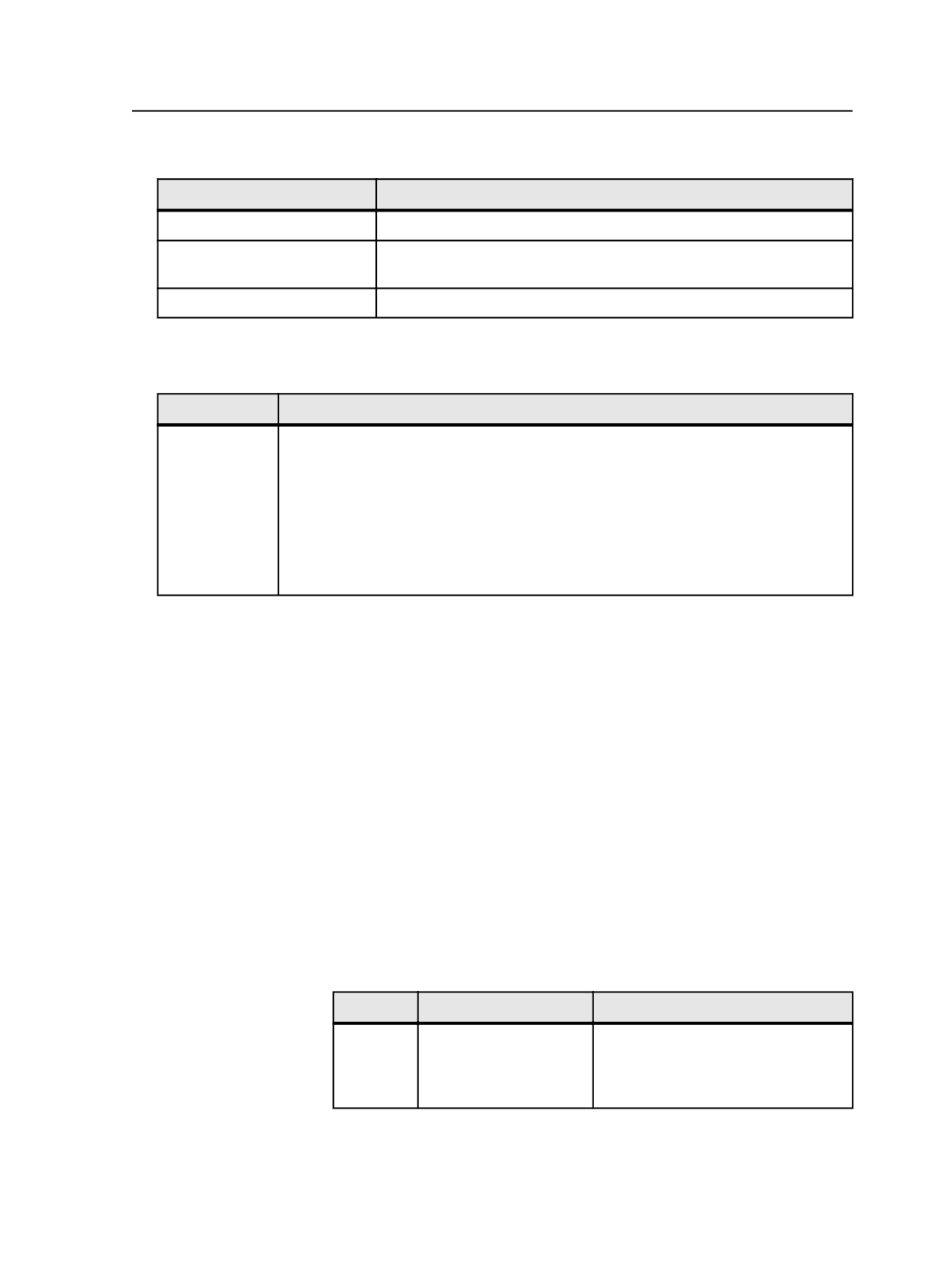
15. Expand the
Marks
section and set the following options:
Options
Instructions
Draw Trim and Bleed Marks
Select the
On Content
option.
Locate Crop Mark of Length
Type the length of the crop mark, and select the unit of measure from the
list.
at Distance
Type the distance of the crop mark from the trim box.
16. If you selected a PDF file format in the
Output To
list (for example,
PDF Raster
or
PDF Vector
), expand the
File Format
section and set
the following options:
Options
Instructions
Document
Format
Select how you want the PDF files saved:
●
If you want all pages of the signature booklet in one file, select
Multi Page
.
●
If you want each page in the signature booklet saved as a separate file, select
Single
Page
.
Important: If you select
Single Page
, include the variable tag
%outputsheetnum%
in the
Filename Template
box. (See the exception above.) Otherwise, each page will overwrite
the previously saved page.
17. Complete the remaining options in the
Device
section according to
the requirements of the output type selected in the
Output To
list.
Note: The available options in the
File Format
section change depending on
what you select in the
Output To
list.
18. From the
File
menu, select
Save
.
19. From the
File
menu, select
Close
.
Generating a signature booklet
If you are outputting the signature booklet to a networked printer,
before you print the signature booklet, be sure to verify the printer's
default settings against the process template you configured for that
printer. For example, check the default paper tray, the paper
orientation, and the duplexing style (turn or tumble).
The following table summarizes the critical settings that must match
between the printer and the
Layout
section (
Media
area) of the
imposition output process template.
Output
Printer Settings
Process Template Settings
1-up
Portrait orientation, flip
on the long edge (turn)
Max Width
: 210 mm (8.5 inches)
Max Height
: 297 mm (11 inches)
Duplex
: Turn
Generating a signature booklet
769