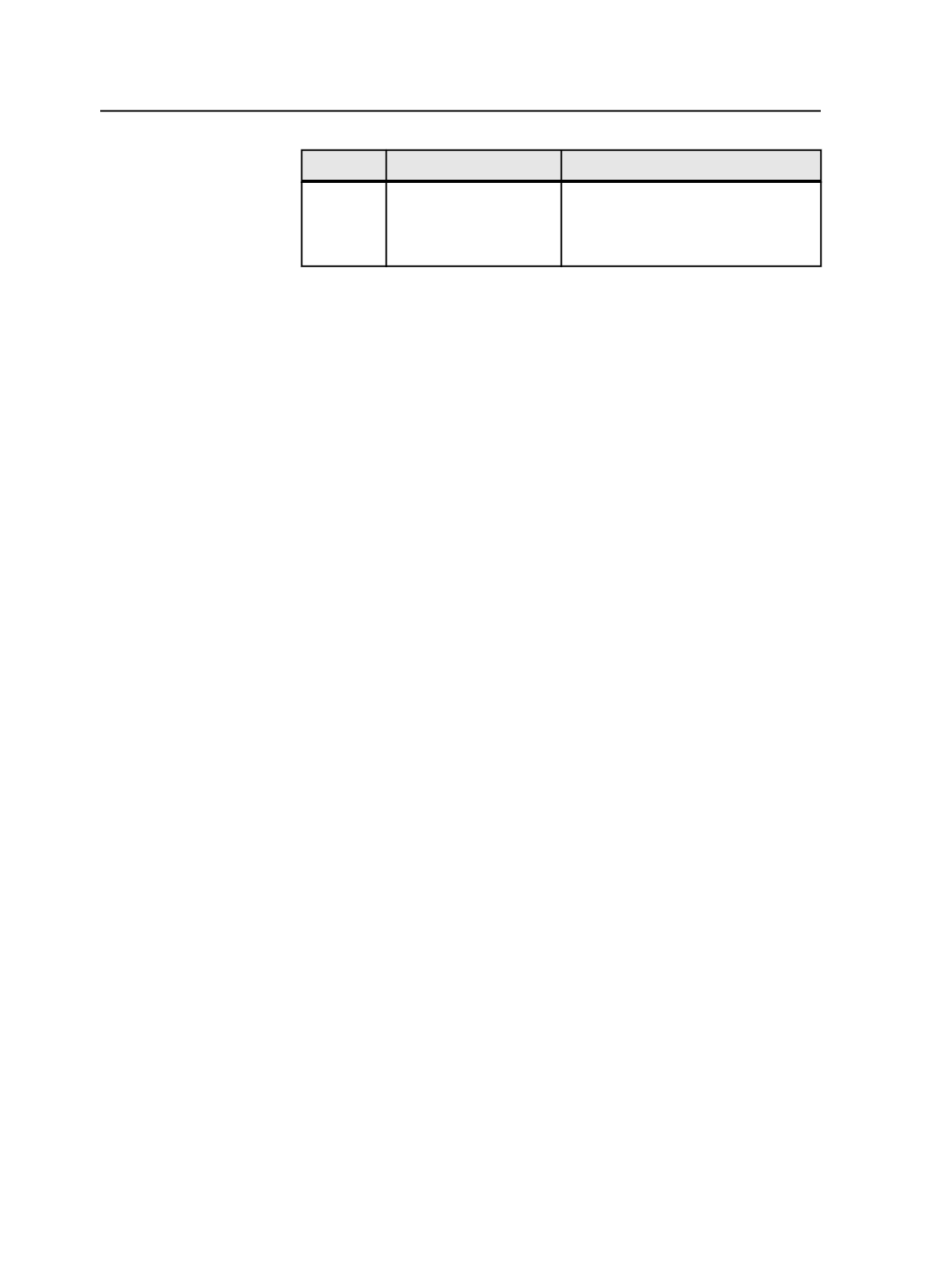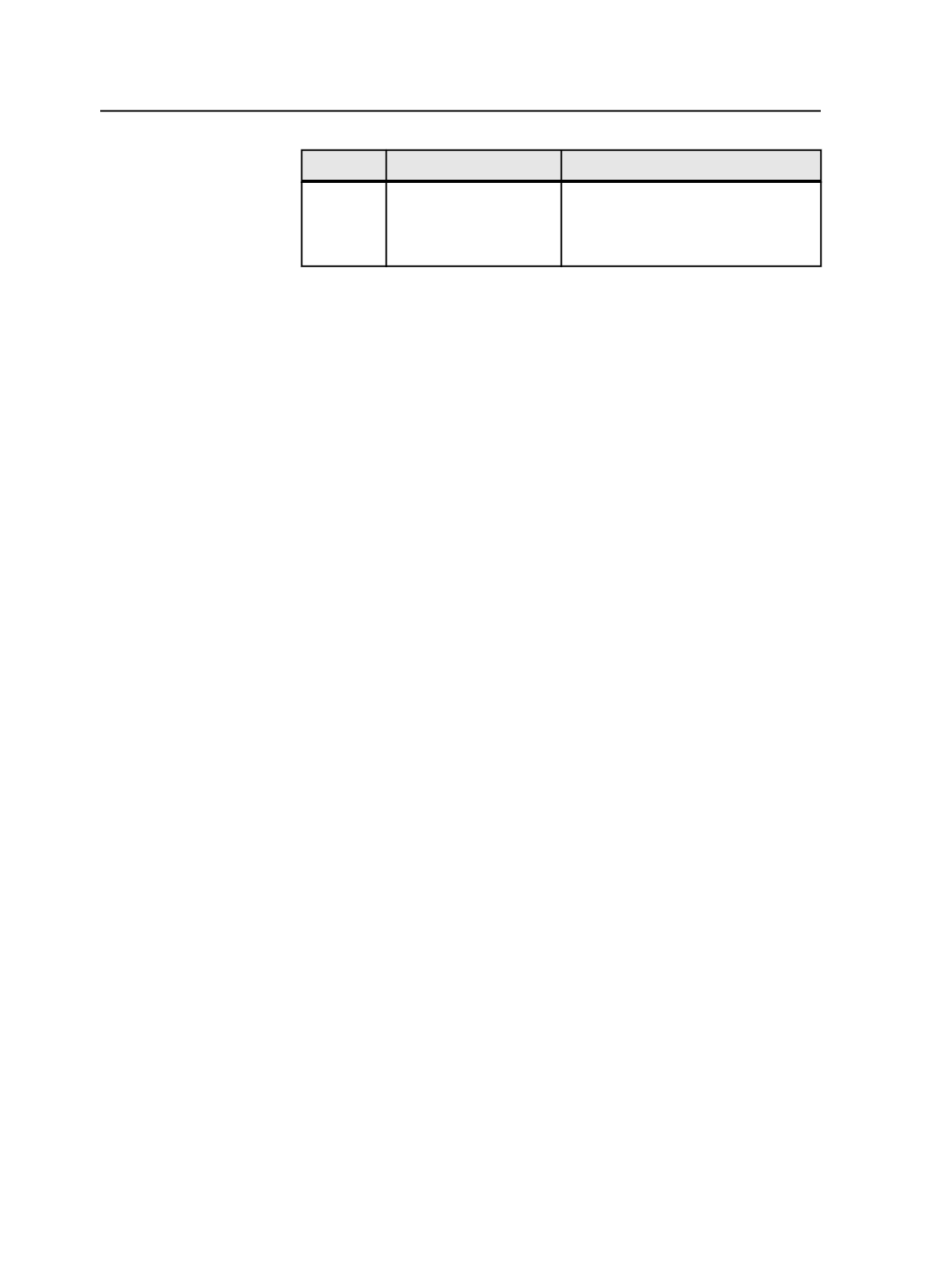
Output
Printer Settings
Process Template Settings
2-up
Landscape orientation,
flip on the long edge
(tumble)
Max Width
: 420 mm (17 inches)
Max Height
: 297 mm (11 inches)
Duplex
: Tumble
1. In the Imposition Plans pane in the
Signatures
view, select the
imposition or signatures you want to generate as a signature
booklet.
2. Start the imposition output process template you configured for
signature booklets.
3. Wait while Prinergy processes the signature booklet.
While it may appear that Prinergy has stopped responding between
the color match and render processes, it has not. This is part of the
process where the system is deimposing the imposition plan.
Depending on the size and number of signatures being processed,
this step may take some time. (You can view the processing time in
the job's
History
view.)
Current, iMPact Digital Blueline users who make the switch to
Signature Booklet might experience different performance results
between the two products due to their different technologies and
integration with Prinergy Workshop.
770
Chapter 12—Outputs