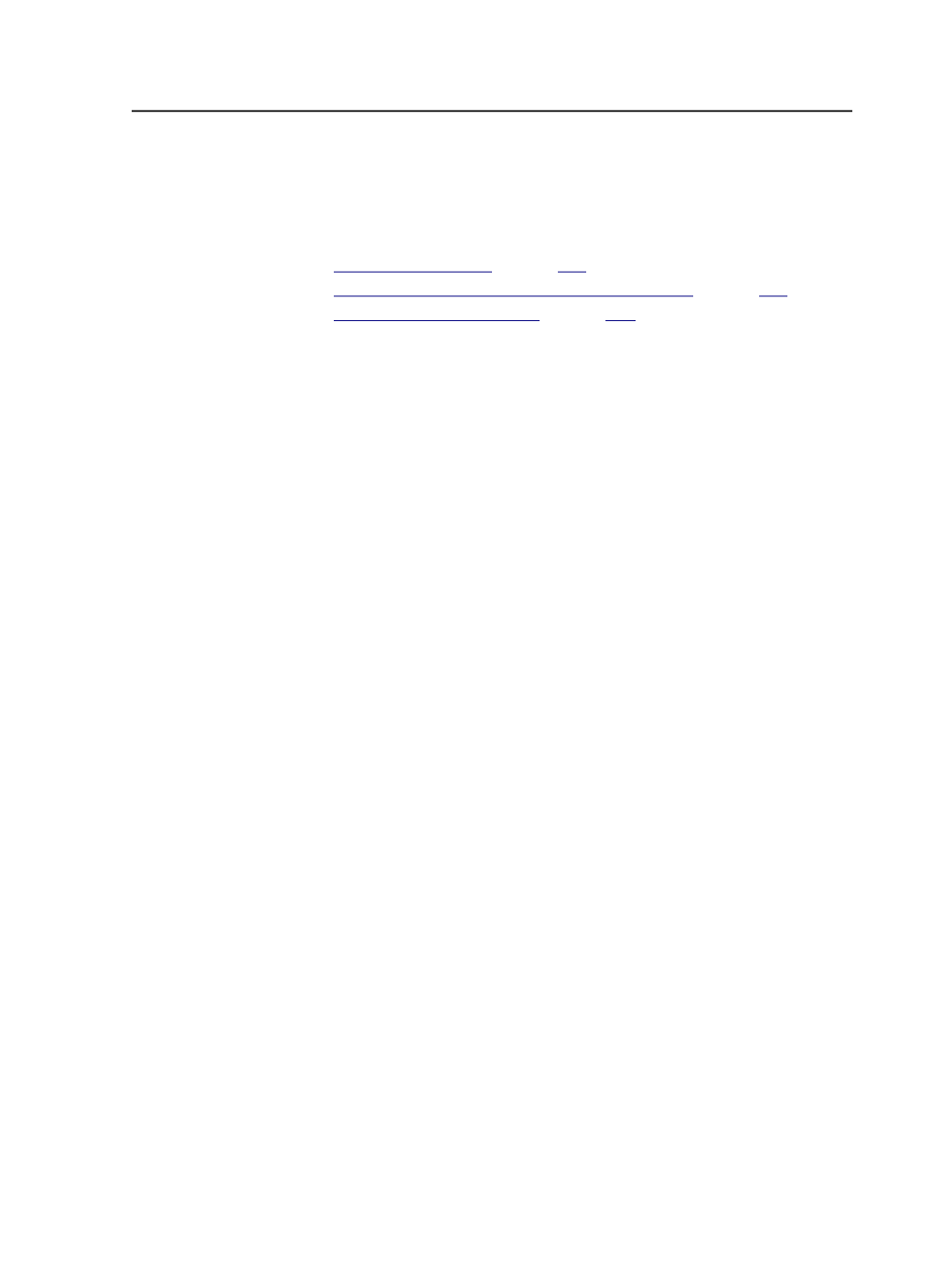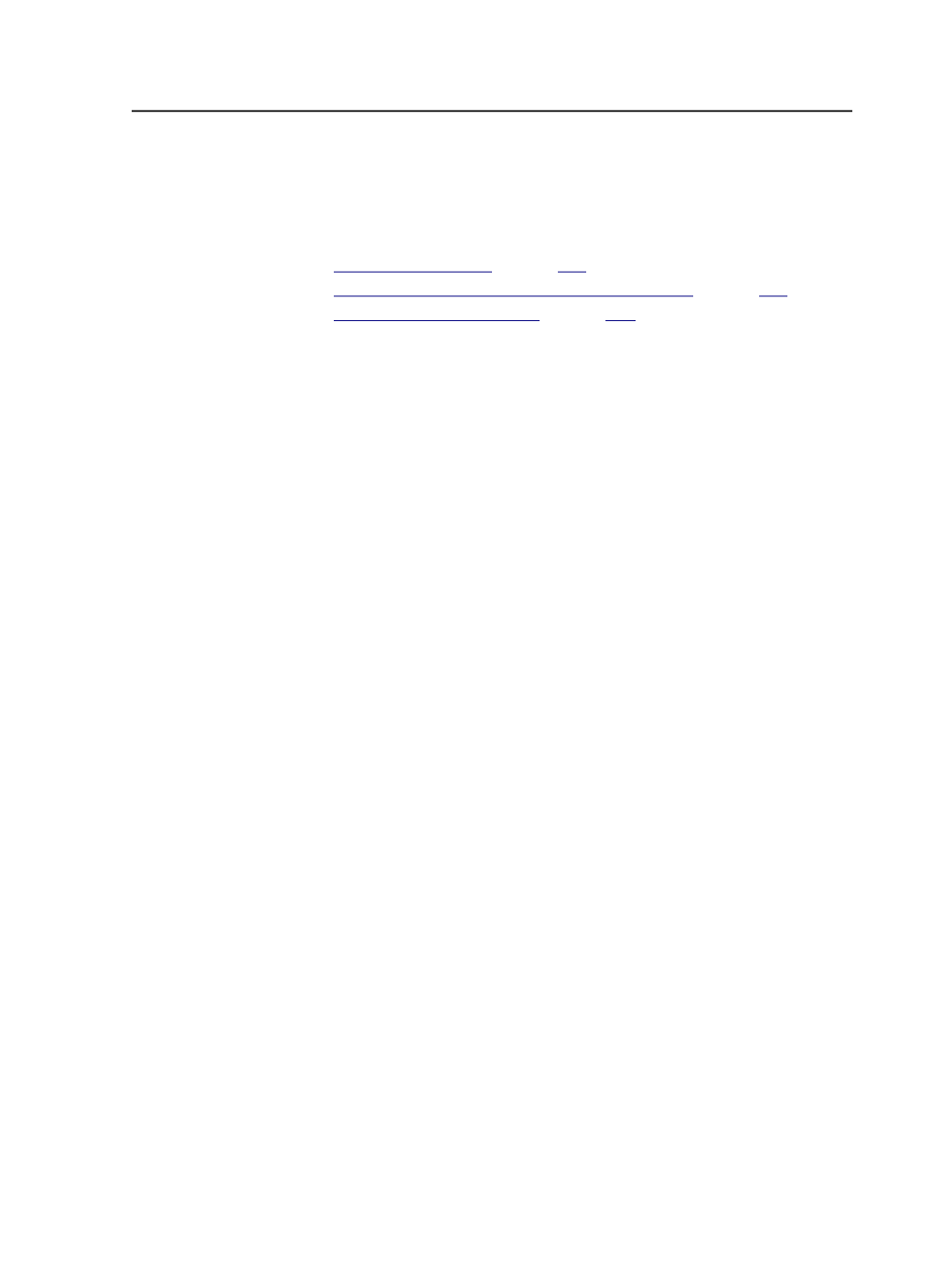
When you export an entire job in Prinergy, the export includes job-
specific color definitions and their ACS and ICC profiles but does not
include global color definitions.
See also:
on page
on page
on page
About how Prinergy searches for color definitions
When Prinergy looks for a color definition, it uses the color library
search order as specified in the
Spot Color Handling
section of the
job's refine process template.
PANTONE colors and related suffixes
Because a PANTONE color may have different suffixes, yet still have
the same recipe, Prinergy will search for the different permutations of a
PANTONE color name if it cannot find an exact match. For the list of
related suffixes, see the
Auto-Resolve Spot Color Naming Conflicts
check box description in Spot Color Handling Section of the Refine
Process Template.
Color search order
Prinergy performs the search by:
1. First searching (for the exact color name) in the
Job
tabs of the
libraries in the listed order
2. Then searching (for the exact color name) in the
Global
tabs of the
user libraries and factory libraries in the listed order
3. Then, if a PANTONE color, searching for permutations of the
PANTONE color name in the
Job
tabs of the libraries in the listed
order
4. Then, if a PANTONE color, searching for permutations of the
PANTONE color name in the
Global
tabs of the user libraries and
factory libraries in the listed order
For example, if the libraries are listed in the following order:
About how Prinergy searches for color definitions
783