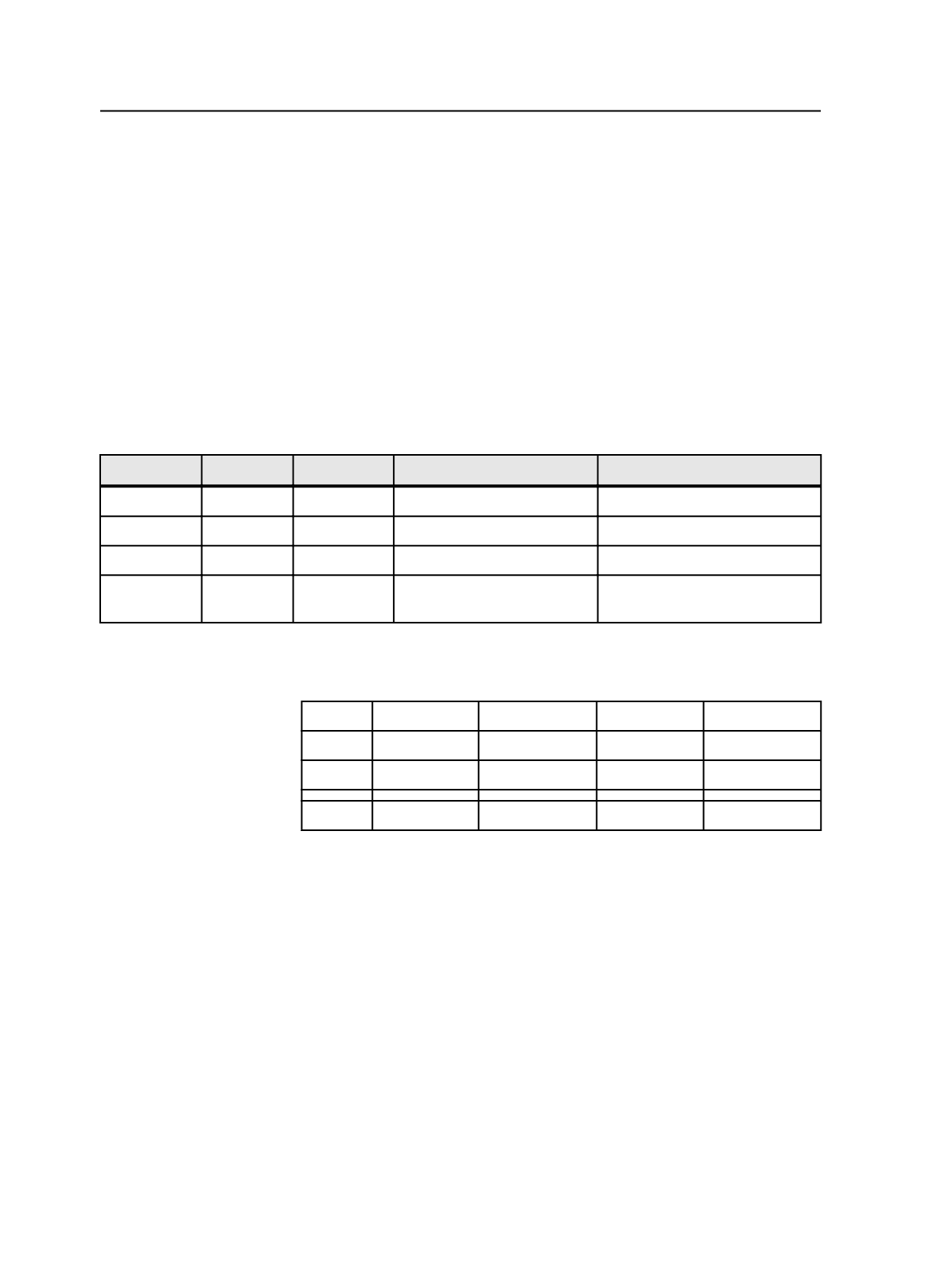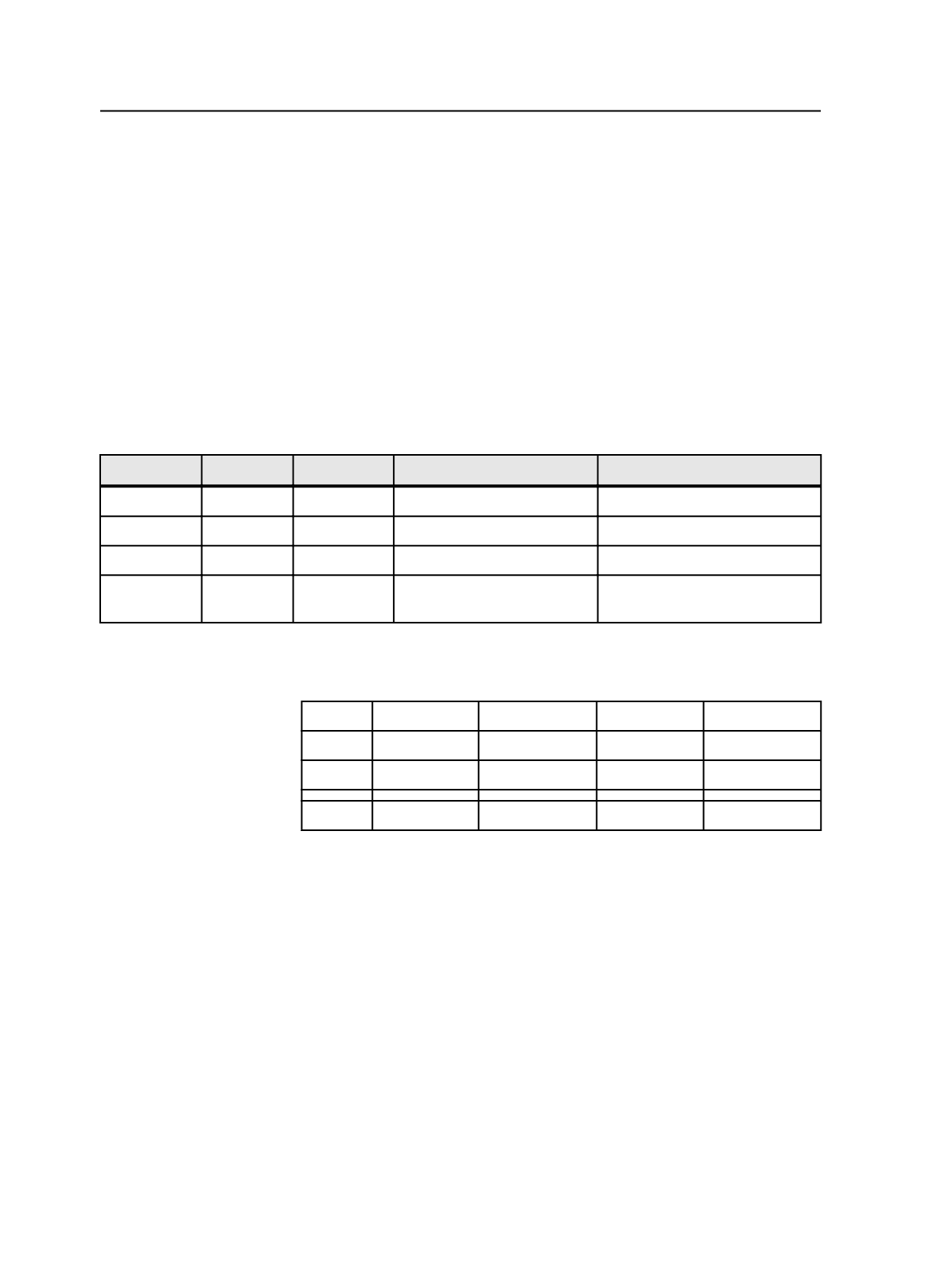
About common density limit
Common Density Limit
is used to prevent traps where they are not
needed. Traps are not needed if a gap will not be visible due to the
darkness or density at that place. It is controlled from the
Trap
section
of refine process templates.
Common density is a neutral density calculated from the common
parts of each single separation. In the table below, C60 M25 Y30 K10
and C40 M31 Y40 K14 have the common parts of C40 M25 Y30 K10.
Spot colors are also considered, if present. Therefore, the common
density is a value for the darkness for the worst possible
misregistration. If this common density is above the
Common Density
Limit
setting, no traps are required.
Separation Color1
Color2
Relative Ink Dot Percentage Step Limit (25%) Satisfied?
Cyan
60% 40%
(60-40)/40 = 0.5 or 50% Yes, 50% >25%
Magenta
25% 31%
(31-25)/25 = 0.24 or 24% No, 24% < 25%
Yellow
30% 40%
(40-30)/30 = 0.33 or 33% Yes, 33% > 25%
Key
10% 14%
Ignored, doesn't meet 5%
minimum difference
For the example above (common parts of C40 M25 Y30 K10), the
common density is calculated as follows (CD = common density, ND =
neutral density):
CD = ND[Cyan] + ND[Magenta] +ND[Yellow] +ND[Key]
= 0.19
+0.13
+0.05
+0.07
= 0.44
0.44 < 0.5
The common density of the two example colors is lower than the
default limit of 0.5, so a trap would be created.
About neutral density
You can control neutral density from the
Trap
section of refine process
templates.
All inks used for printing do not have the same darkness. For example,
yellow is lighter than cyan. Neutral density is used to specify the
darkness of a printing ink on paper. A neutral density of 0 is white (no
ink). For process colors, the neutral densities vary, depending on the
ink set (for example, EuroOffset, SWOP. For spot colors, neutral
density can be explicitly specified. If a spot color is normal (non-
opaque), neutral density can also be estimated from a given color.
256
Chapter 10—Refining