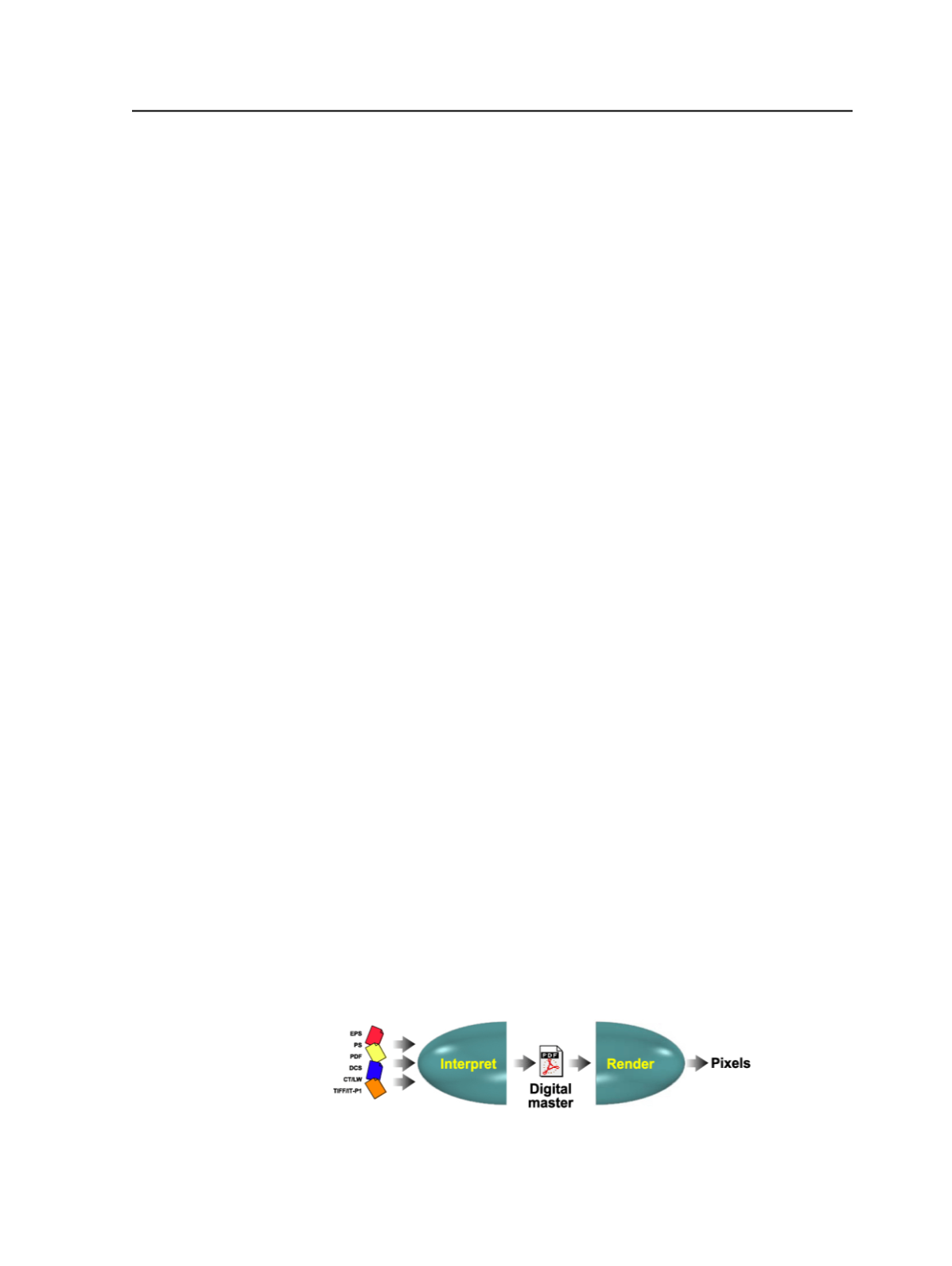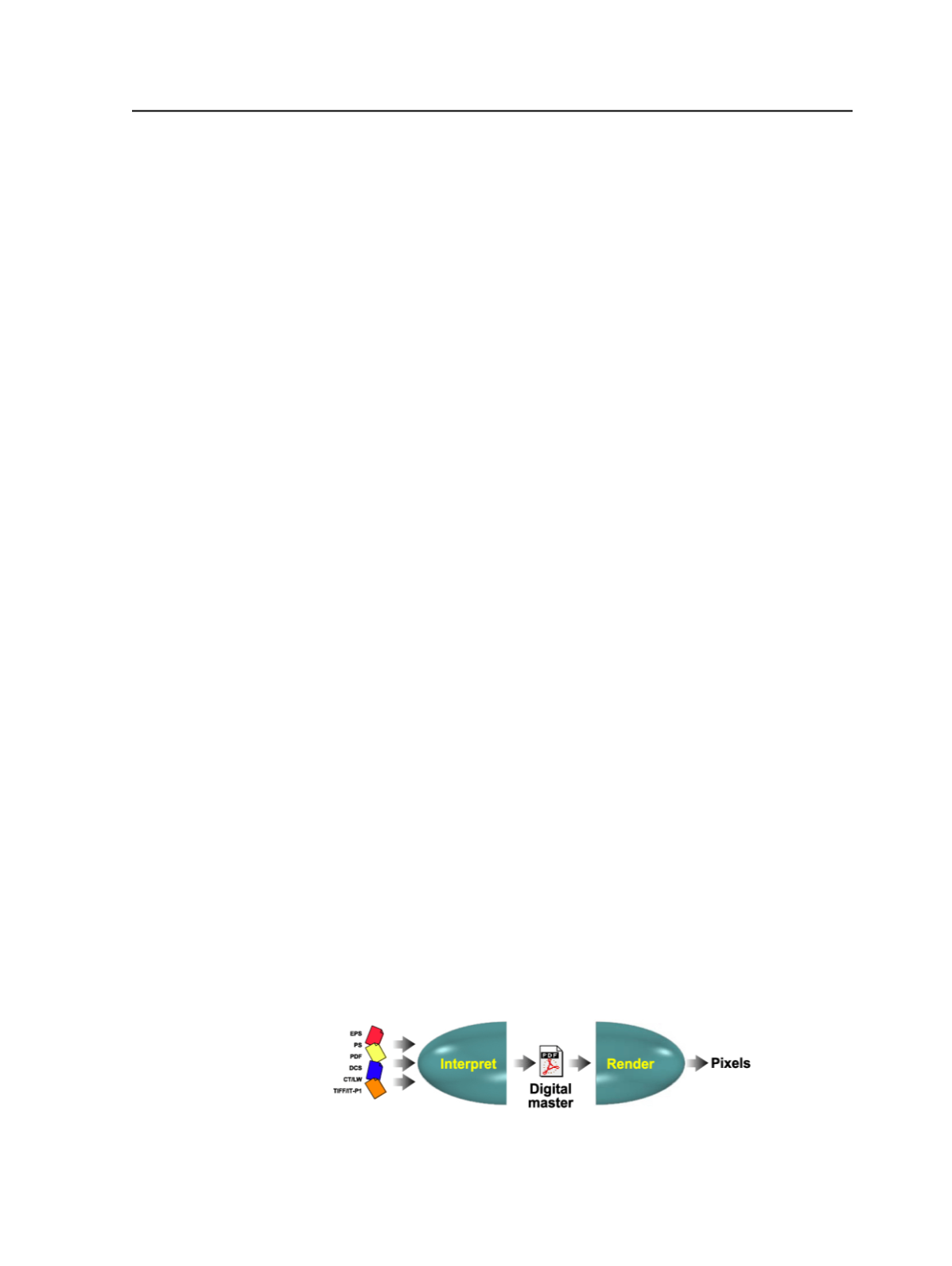
Automated Page Assignment-Overwrite Assignments, Using Job
Settings
Enables the Automated Page Assignment (APA) feature.
When you enable this feature, Prinergy automatically assigns
PDF pages to page set positions according to the instructions in
an APA file (
Job.apa
) which is stored in the
<
job folder
>
\Control
folder. When you resubmit a page, for example, a
corrected page, the system automatically assigns the corrected
page to a page position, overwriting the existing page in the
page set.
Note: If there is more than one APA file in the
<
job folder
>
\Control
folder, for example,
Job.apa
and
Job.v1.apa
, the
system uses the file with the latest date and time. It doesn't
automatically use the file with the highest version number.
Why PDF?
Adobe's Portable Document Format (PDF) is a reliable file format for
storing line art, images, and text (including all required fonts) for
pages. Once created, a PDF file can be shared and reused among many
different people or processes. Since a PDF file can be viewed on-screen
or over the Web, it is simple to preview the content prior to making
finished output.
There are two key differences between PostScript and PDF formats:
●
PostScript is, essentially, a programming language. PDF is a page
description language, making interpretation much more repeatable
and reliable.
●
An entire PostScript file must be interpreted to obtain the content of
a single page. In a multi-page PDF file, the content for each page is
independent. If changes are made to a single page, only that page
needs to be reinterpreted.
PDF is the internal format for all of Prinergy's digital masters. Through
the refining process, PostScript files are interpreted, a display list is
created, and from that display list, a digital master PDF file is
constructed.
Why PDF?
255