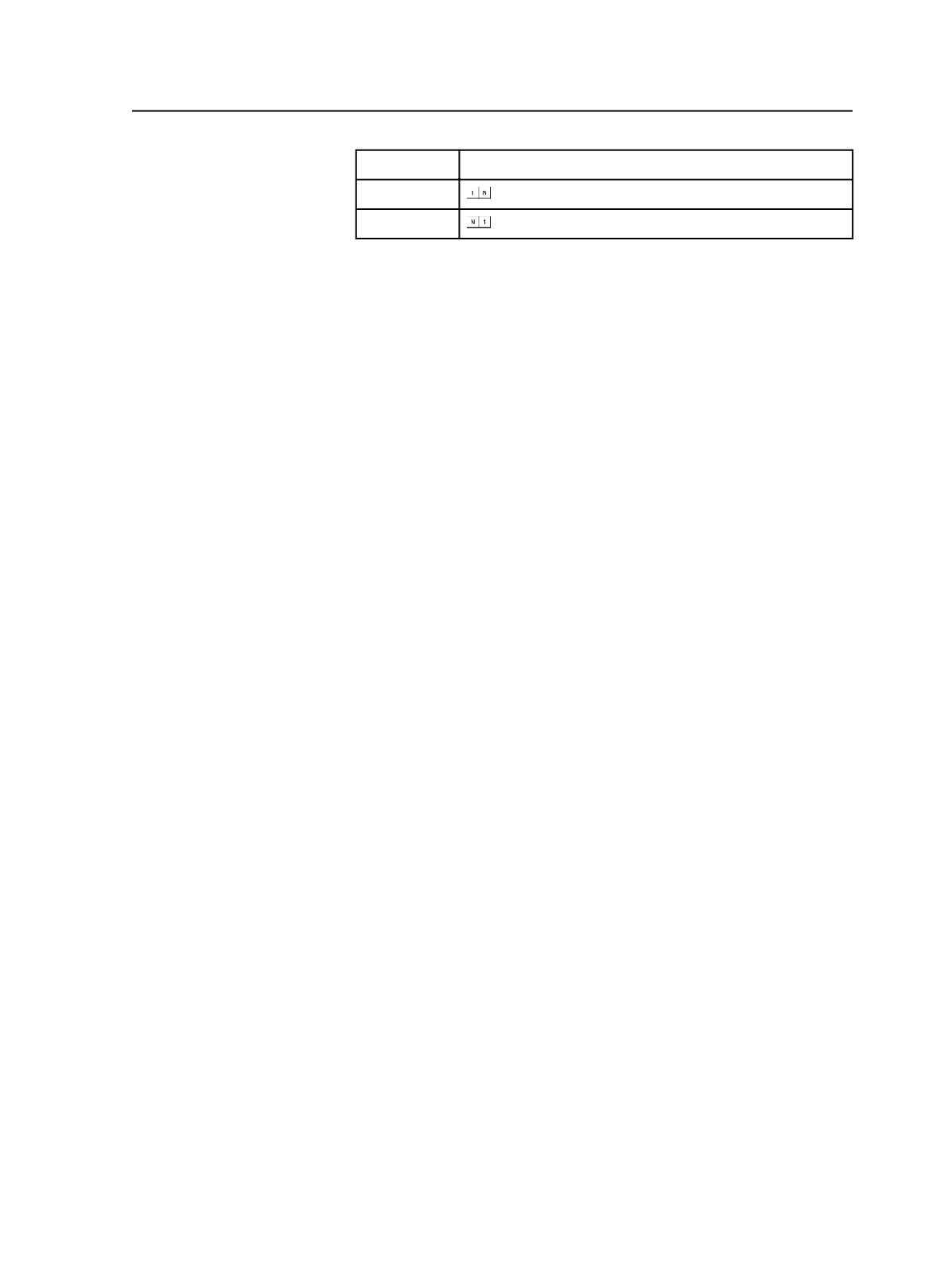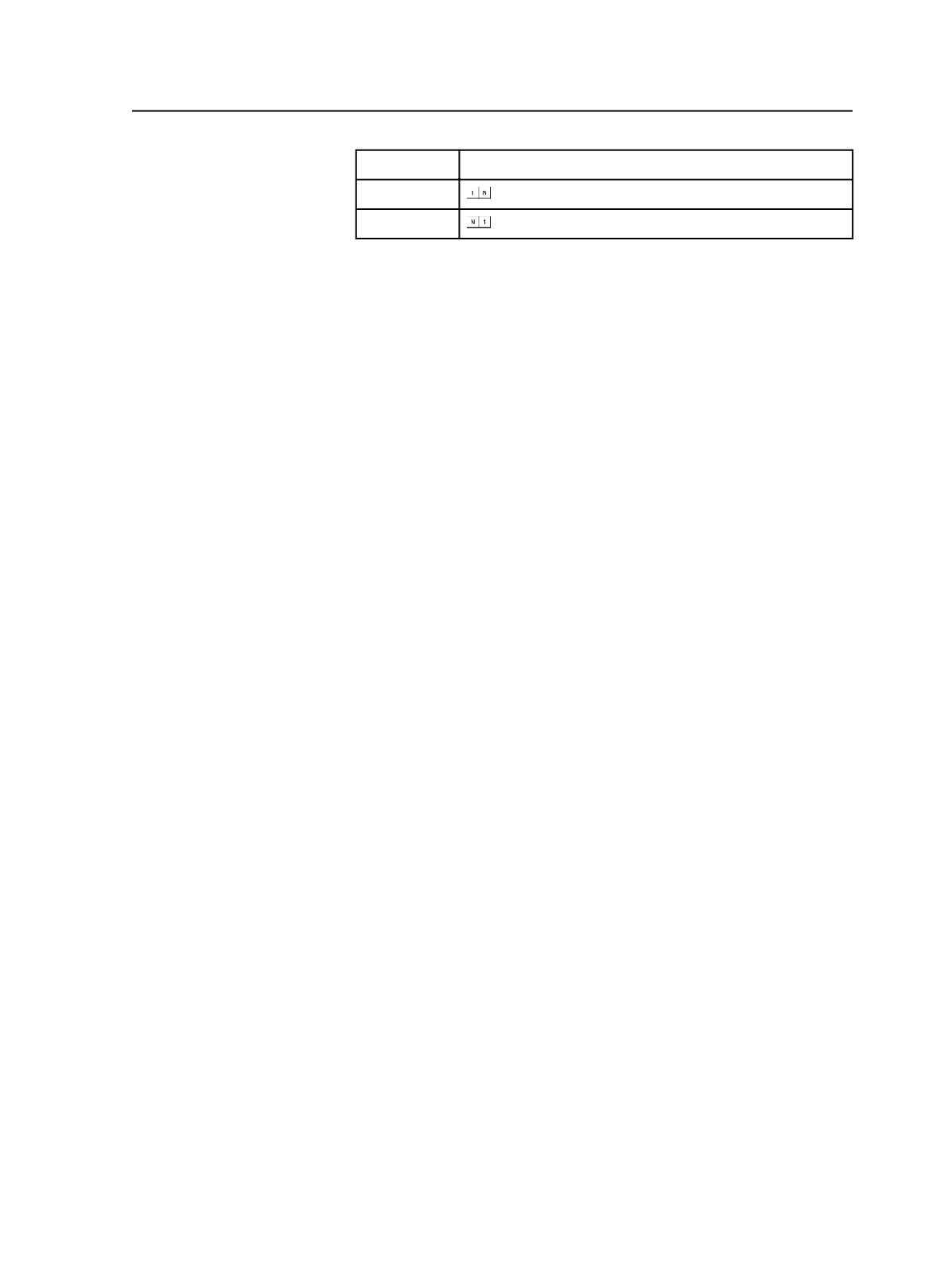
Page One
Select Check Box
On the left
On the right
Feature limitations
Prinergy cannot be configured to automatically compensate for
inaccurate geometry in the input file (specifically the trim box setting).
If the trim box geometry is incorrect in the input file, you must
manually adjust for this. You can do this either before or after the
reader spread splitting process.
To adjust for incorrect geometry before the pages are split, do one of
the following:
●
Use the Geometry Editor plug-in for Acrobat and adjust the trim
settings on the input files. For more information, see the Geometry
Editor guide.
●
Pre-process the pages to set the geometry (using APA or the
Set
Page Geometry
feature in Prinergy Workshop) and output to
Vector PDF with
Apply Geometry
enabled. Bring the resulting PDF
into the final job and use the reader spread splitting feature to split
the pages.
To adjust for incorrect geometry after the pages are split, do one of the
following:
●
Use the Geometry Editor plug-in for Acrobat and adjust the trim
settings on the split files. Re-refine the pages. For more information,
see the Geometry Editor guide.
●
Use APA to re-set the trim box (in the even and odd pages) to their
appropriate values.
●
Assign the pages to the page set positions in Prinergy Workshop.
Select the even pages and use the
Set Page Geometry
feature to
adjust the trim settings. Repeat for the odd pages.
For page splitting legacy CEPS (Brisque CT/LW or TIFF/IT) reader
spreads which have no accurate TrimBox: In
Spread Splitting
area of
the process template, set the
Centerfold Bleed
to 1/2" (or the distance
that you measure from the intended trim to the edge of the file's
MediaBox). Although the resulting pages still have inaccurate
TrimBoxes, they can be centered in the imposition to give proper
imposed output.
Notes:
●
You cannot split a reader spread on a second refine. Although the options
appear in the process template during a second refine, the split does not occur.
●
Since the APA geometry settings are processed after the reader spread
splitting, you currently cannot use APA to set geometry on the pre-split pages.
About reader spread splitting
261