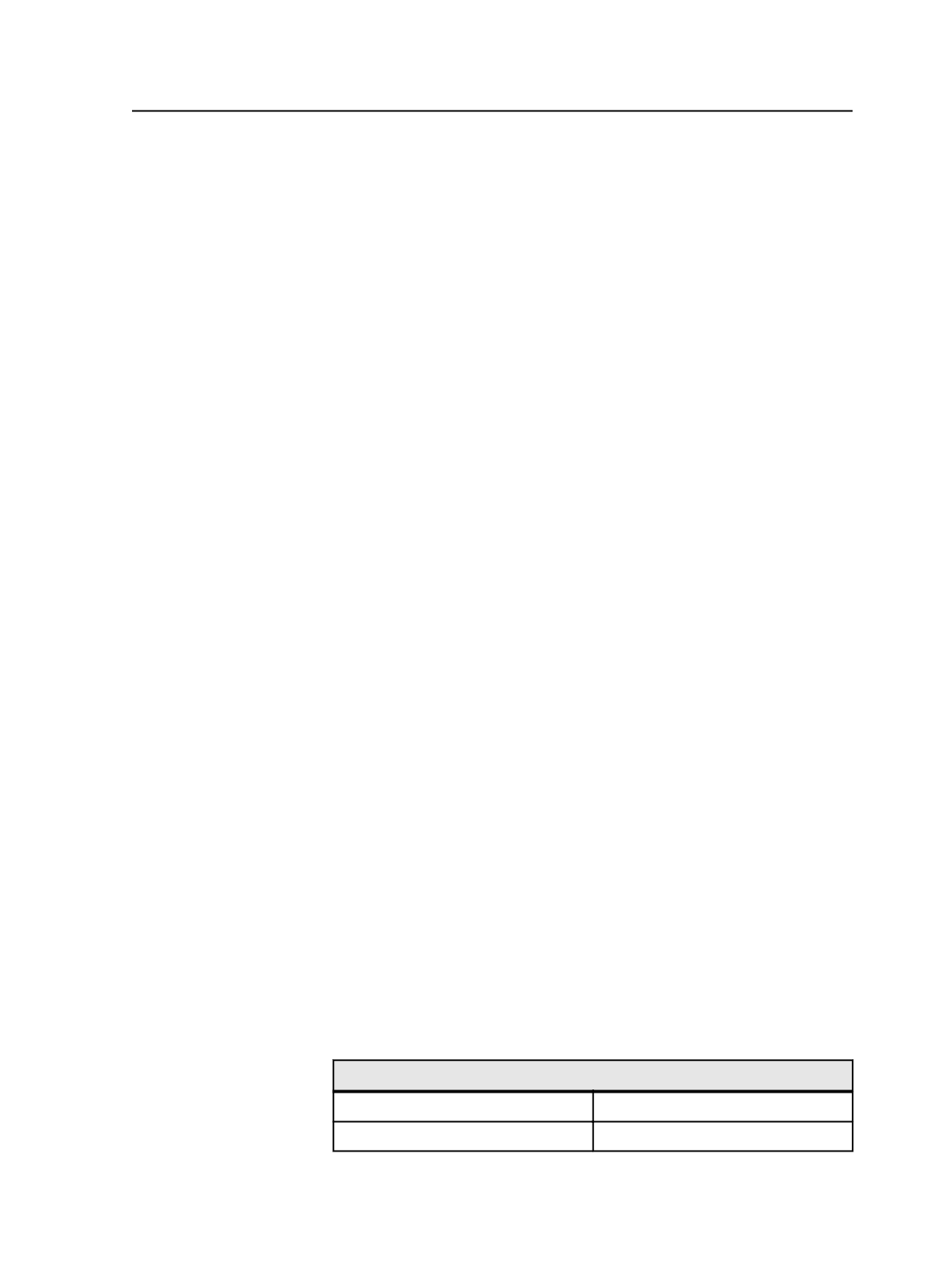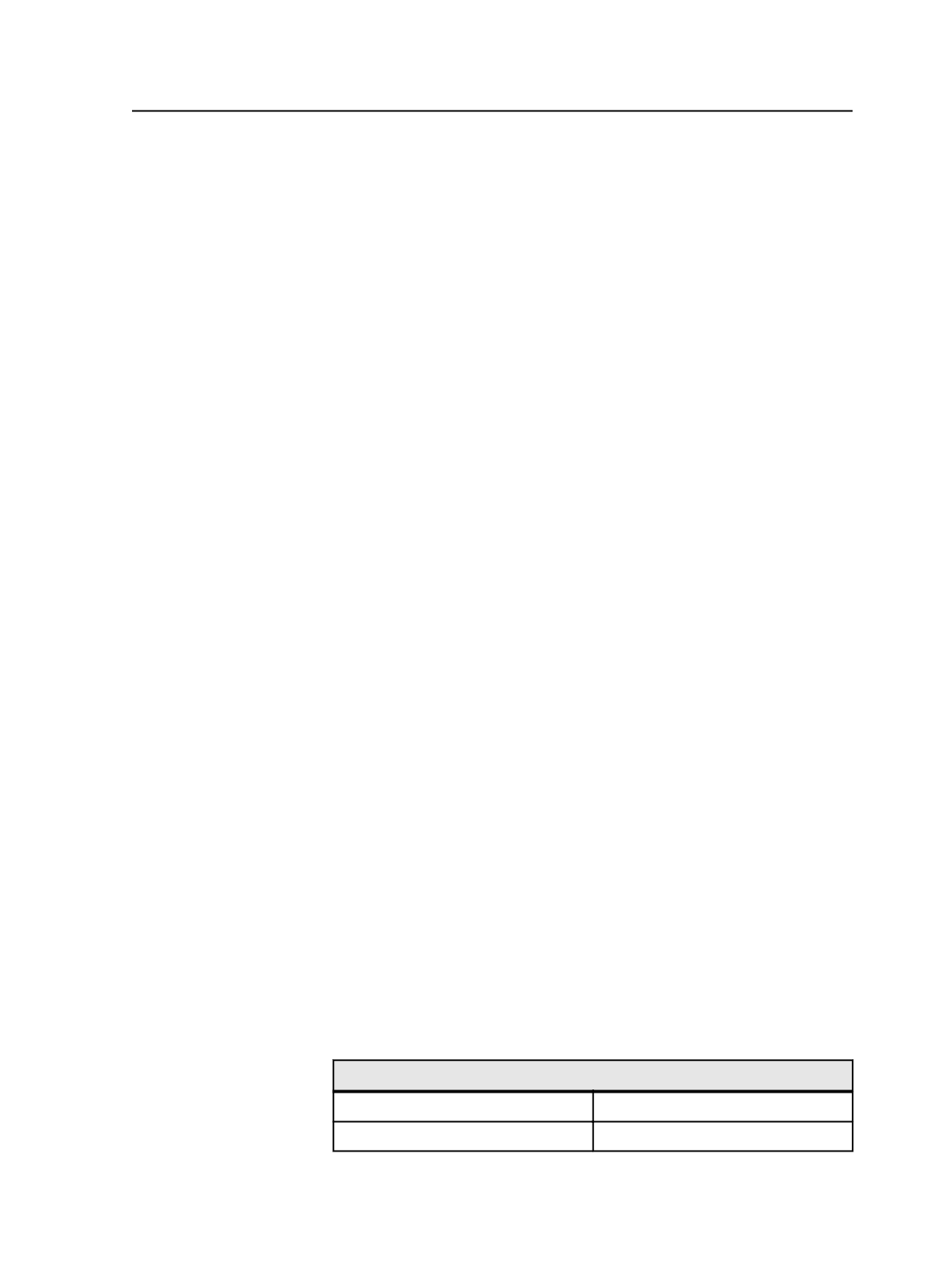
then add the TIFF file containing the desired spot color channels into an OPI
search path location in the Prinergy software.
1. Using the
Channels
palette in Photoshop, create the images as TIFF
files.
2. In the
Image Replacement
area of the
Fonts and Images
section of
the refine process template, select the
Search for High-Resolution
Images in Image Search Paths
check box to enable OPI.
3. In the
Image Attributes
area, select the
Include Spot Colors in
Photoshop TIFFs
check box.
4. In the
Spot Color Handling
section of the refine process template,
select the
Lookup Recipe in Color Database
check box to provide
an accurate color definition for proper color matching and trapping.
You need to look up the recipe because Photoshop includes only
the name of the spot color channel, not the color definition.
The Prinergy software merges the CMYK color channels with all spot
color channels to produce a single, multi-channel (DeviceN) image.
PDF preflight
About PDF preflight
With PDF Preflight, you can, during the refine process, evaluate PDF
pages to detect problems that may affect processing in a publishing or
prepress workflow.
PDF Preflight conforms to all 2005 Ghent PDF Workgroup PDF/X-Plus
specifications. For more information, see http://
.
Preflight profiles
PDF Preflight uses profiles to compare the PDF files to a number of
criteria. Each profile represents a collection of settings that is checked
during the refine process.
You must use the
Preflight Profile Manager
to add a preflight profile
before preflighting PDF pages.
The following preflight profiles have been created in accordance with
the GWG specifications for market segments:
Preflight Profiles for Market Segments
Advertising for Newspapers
SheetCMYK
Magazine Ads
SheetSpot High Resolution
PDF preflight
271