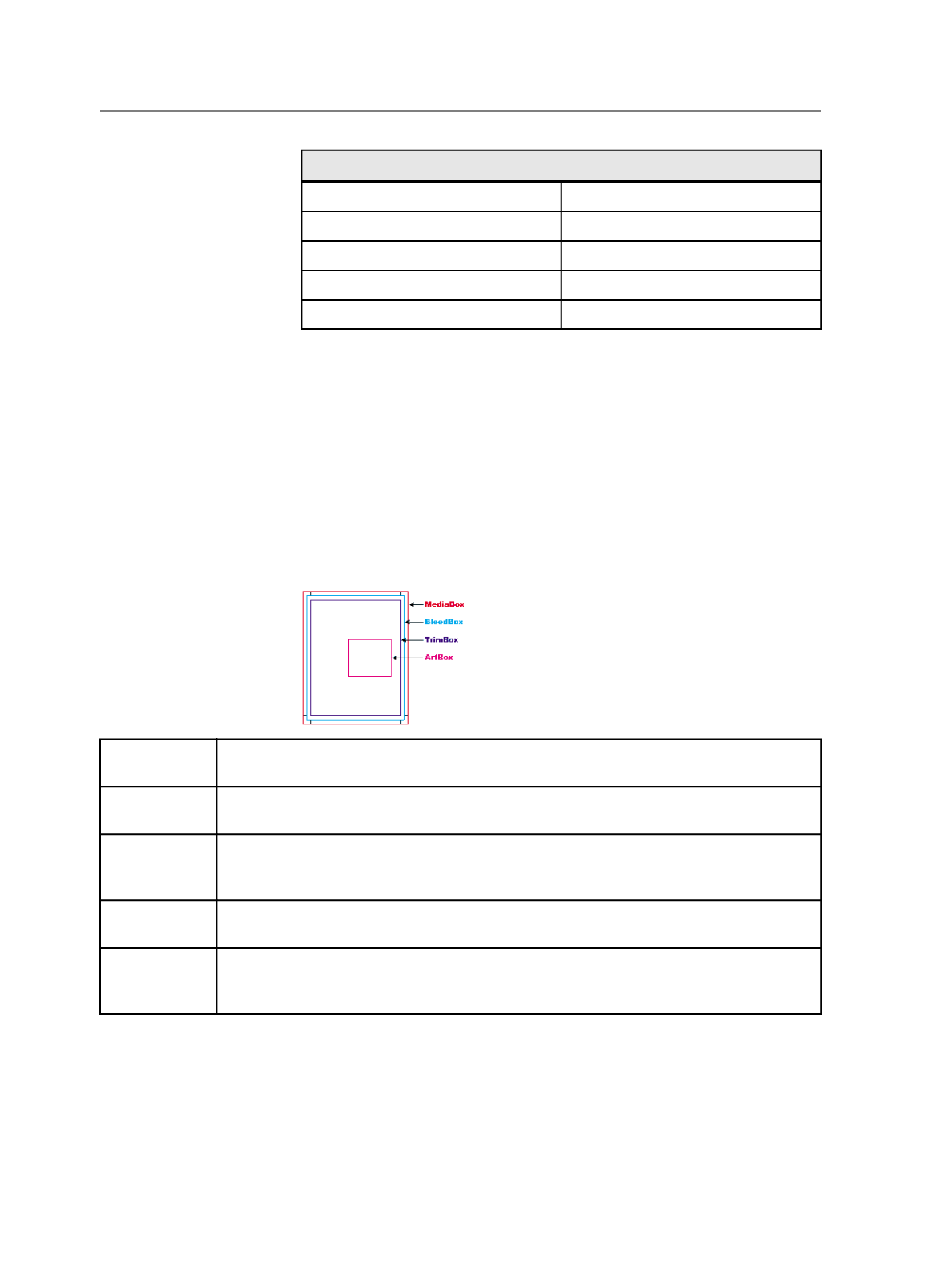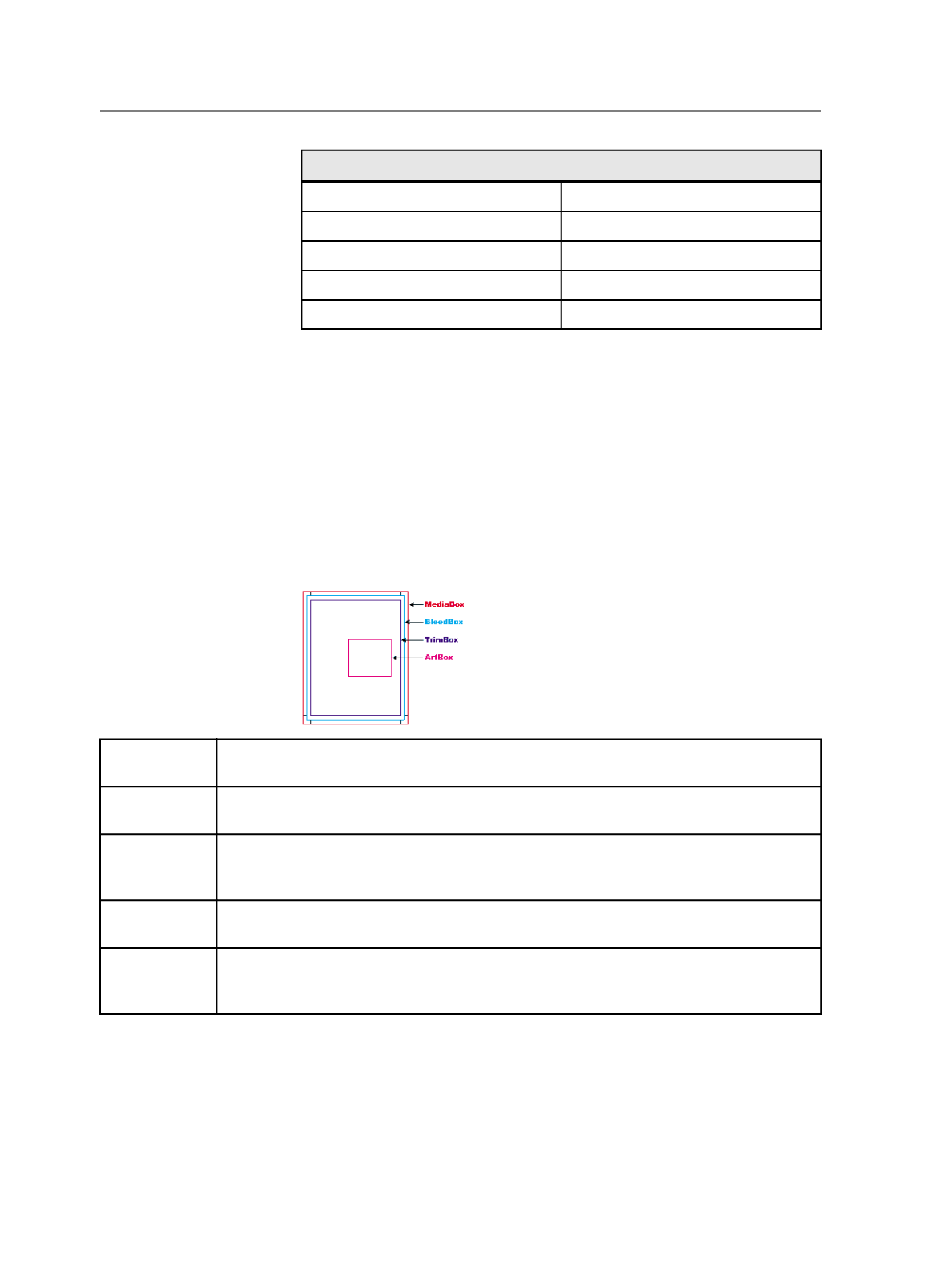
Preflight Profiles for Market Segments
Packaging Design High Resolution
SheetSpot Low Resolution
Packaging Design Low Resolution
WebCMYK Kodak News
Packaging Offset
WebSpot News
Packaging Gravure
WebCMYK High Resolution
Packaging Flexo
WebSpot High Resolution
Viewing Preflight reports
After preflighting a job you can view a report of problems in the page
that may affect processing in a publishing or prepress workflow. The
report provides the criteria comparison results.
To determine whether or not a PDF Preflight report has been generated
for a PDF file, you must display the
Preflight Report
column in Job
Manager.
About page box layout
media box
Defines the location and size of the physical medium on which the page is intended to be
displayed or printed.
bleed box
Defines the bounds to which the contents of the page should be clipped when output in a
production environment. Default value is the page's crop box.
trim box
Defines the intended dimensions of the finished page after trimming. This may be smaller
than the media box to allow for production-related content such as printing instructions, cut
marks, or color bars. The default value is the page's crop box.
art box
Defines the extent of the page's meaningful content, including potential white space. Default
value is the page's crop box.
crop box
Defines the region to which the contents of the page are to be clipped (or cropped) when
displayed or printed. Unlike the other boxes, the crop box has no defined meaning in terms of
physical page geometry or intended use, it merely suggests where the page should be clipped.
PDF/X-1a restrictions
PDF Preflight checks that files comply with PDF/X-1a:2001 standard.
272
Chapter 10—Refining