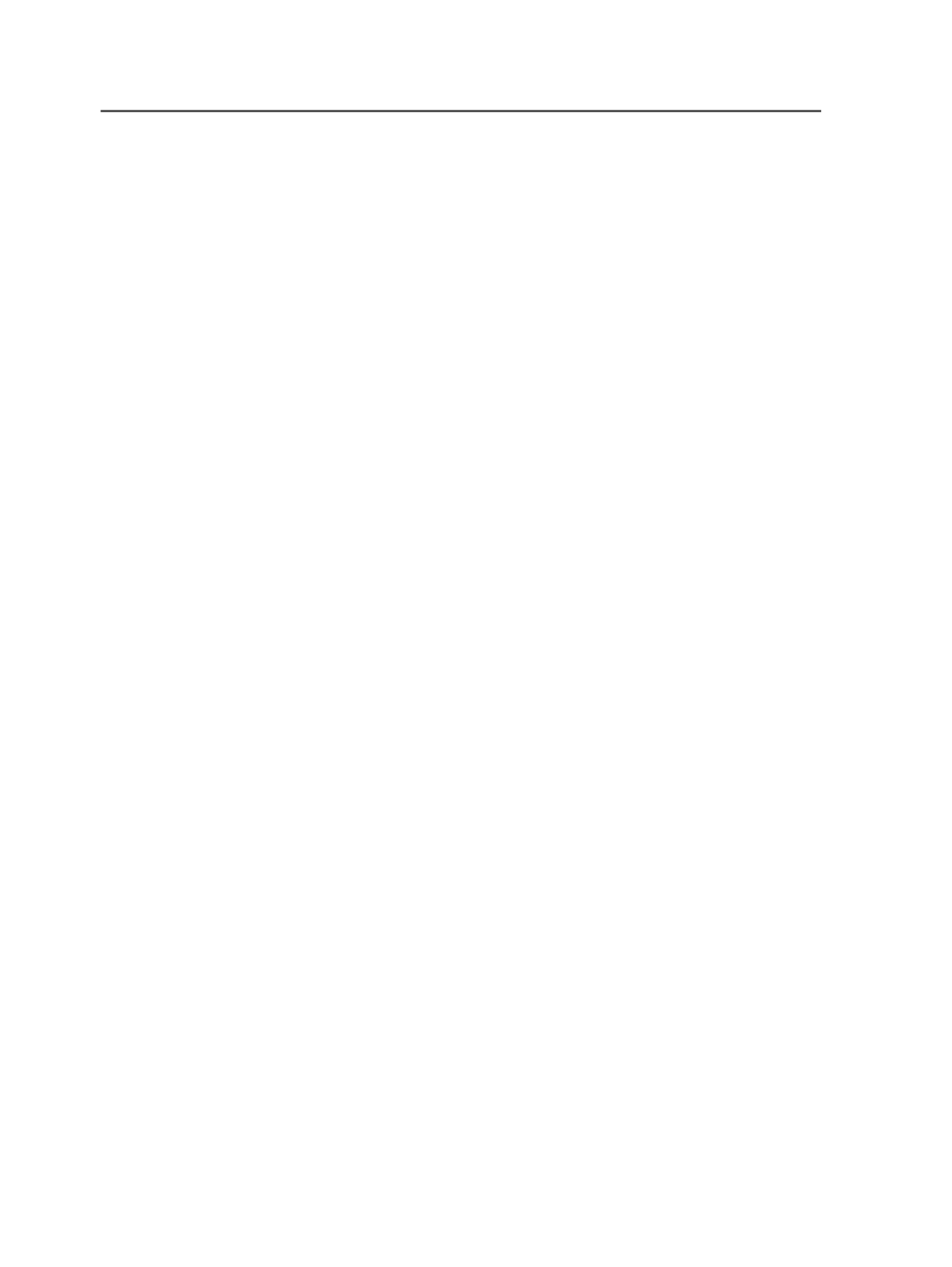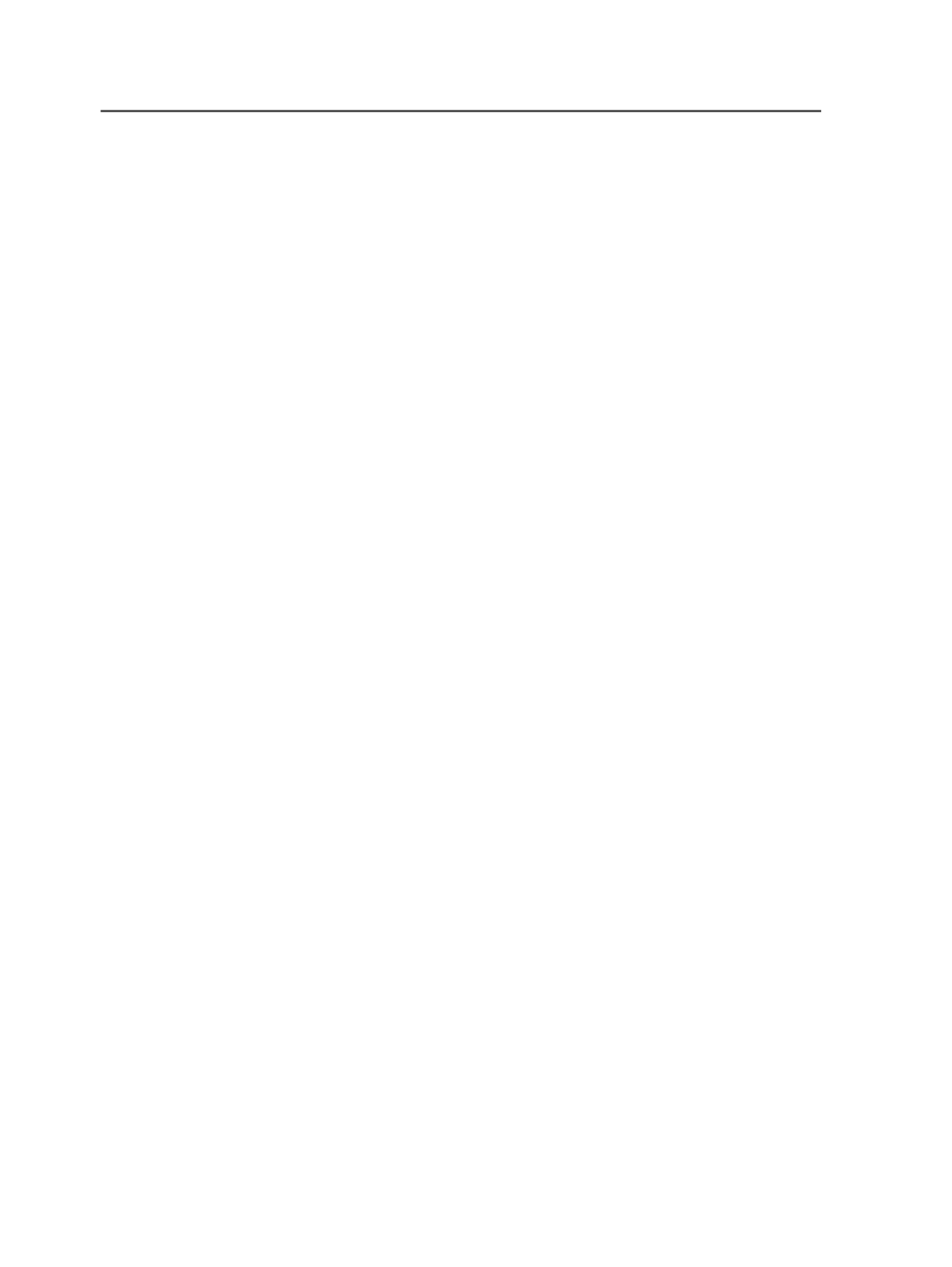
other people from changing the security options that you
selected.
Printing
Determines whether the PDF file permits printing.
Content editing
Determines whether the PDF file permits content changes.
Annotation editing and form authoring
Determines whether the PDF file permits changes to
annotations, including links, bookmarks, attachments, and
comments in the file. This also detects whether the PDF file
allows the creation of forms. A PDF form can collect data from a
user and then send the data via e-mail.
Metadata
Document contains form fields
Detects whether the PDF file contains interactive form fields to
be filled in by the user. The data from these fields can be
exported or imported into other programs.
Document contains article threads
Detects whether the PDF file contains article threads, which link
together items of content within the document that are logically
connected but not physically sequential. For example,
magazines and newspapers arrange text that may flow from
column to column and sometimes across multiple pages. In
Acrobat, you use the Article tool to create a series of linked
rectangles that connect the various sections of an article.
Document contains Sun JavaScript
Detects whether the PDF file contains JavaScript, which can be
added to a form field, link, bookmark, document, or page action.
Document contains thumbnails
Detects whether the PDF file contains thumbnails. Thumbnails
are miniature previews of the pages in a document. In Acrobat,
you can use page thumbnails to jump quickly to a selected page
and to adjust the view of the pages.
Document contains bookmarks
Detects whether the PDF file contains bookmarks. A bookmark
is a type of link that appears on the Bookmarks tab in the
282
Chapter 10—Refining