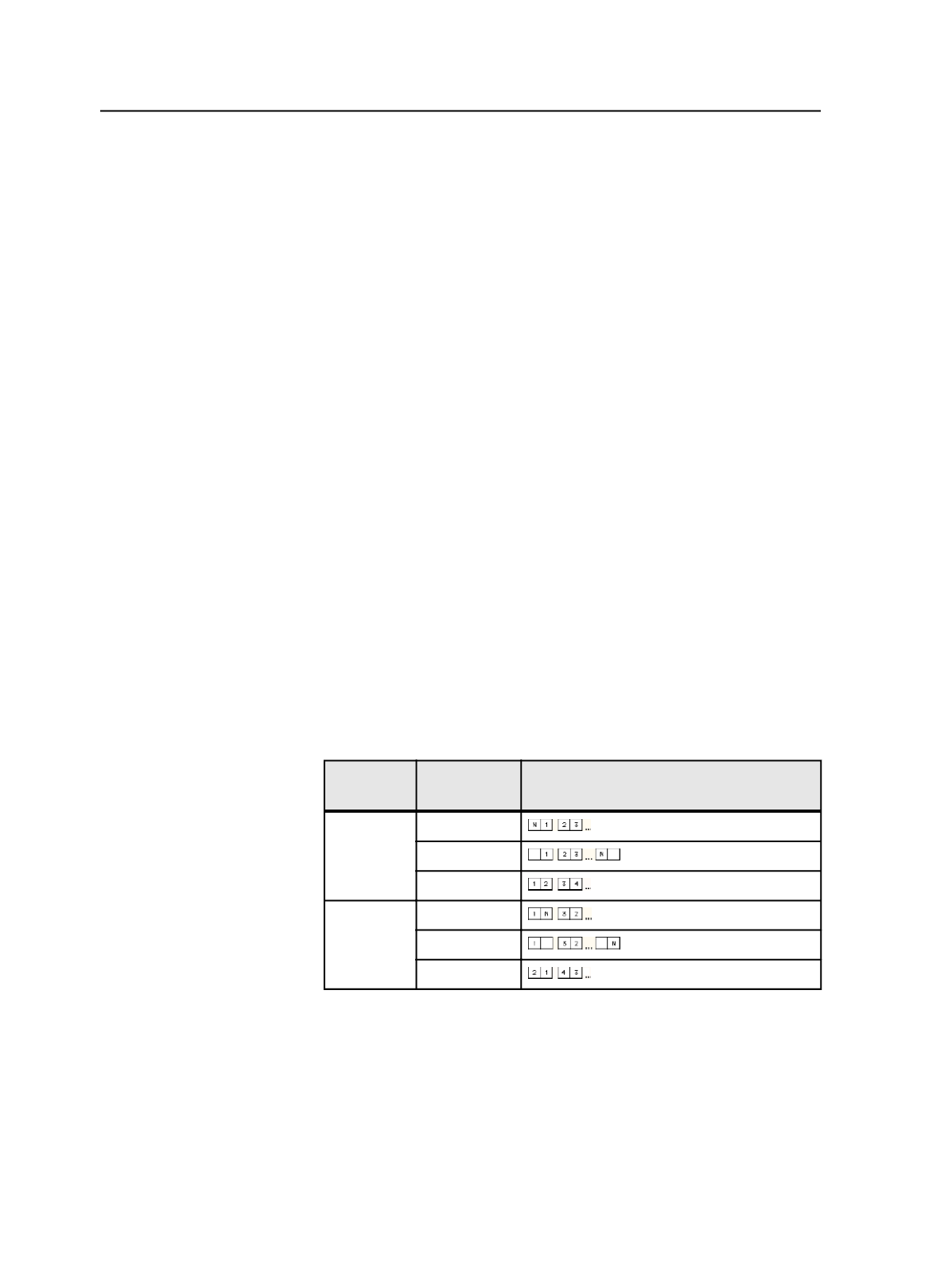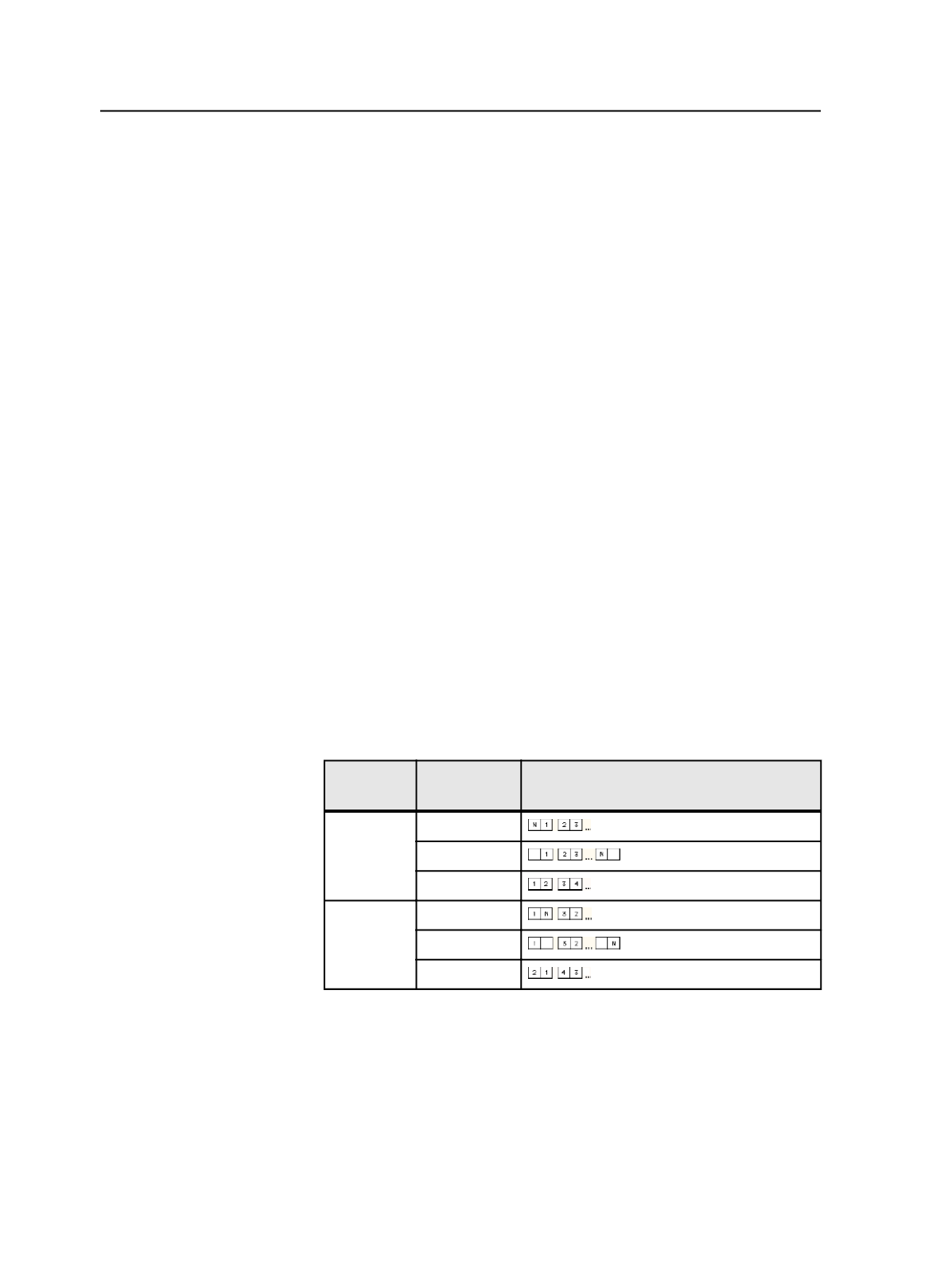
About reader spread splitting
Adobe Reader spread splitting automates the process of splitting 2-up
reader spreads into discrete pages. The pages can then be assigned to
page set positions and the imposition.
Prinergy can split reader spreads only during the first refine. During this
process Prinergy:
●
Duplicates each 2-up reader spread file
●
In each 2-up reader spread file, changes the geometry to cut the
trim box exactly in half
●
Depending on whether it is a right or left page, adjusts the bleed box
and media box to capture bleed from the adjoining page
Choosing the reader spread layout
Reader spread splitting appears in the Normalize section of the refine
process template. In the process template, you select how the pages
are arranged in the file so that Prinergy knows how many pages to
expect, and which half of the reader spread to interpret as which page.
The option you select in the process template depends on the number
of pages in the file.
If you are splitting a multipage reader spread:
1. Determine if the document is right-bound or left-bound.
2. Determine whether the first and last page (“N”) are together on the
same spread, or apart.
3. Select the applicable check box according to the following table.
Binding
Style
First and Last
Pages
Select Check Box
Left Bound Together
Apart
Together
Right Bound Together
Apart
Together
If you are splitting a single-page reader spread (each input file is one
pair of pages, or one reader spread):
1. Determine how the first and second page (“N”) are laid out.
2. Select the applicable check box according to the following table.
Note: When splitting a single-page file use only the first two icons to
determine how the two pages are arranged. Ignore the
Left Bound
and
Right
Bound
labels and the additional page icons.
260
Chapter 10—Refining