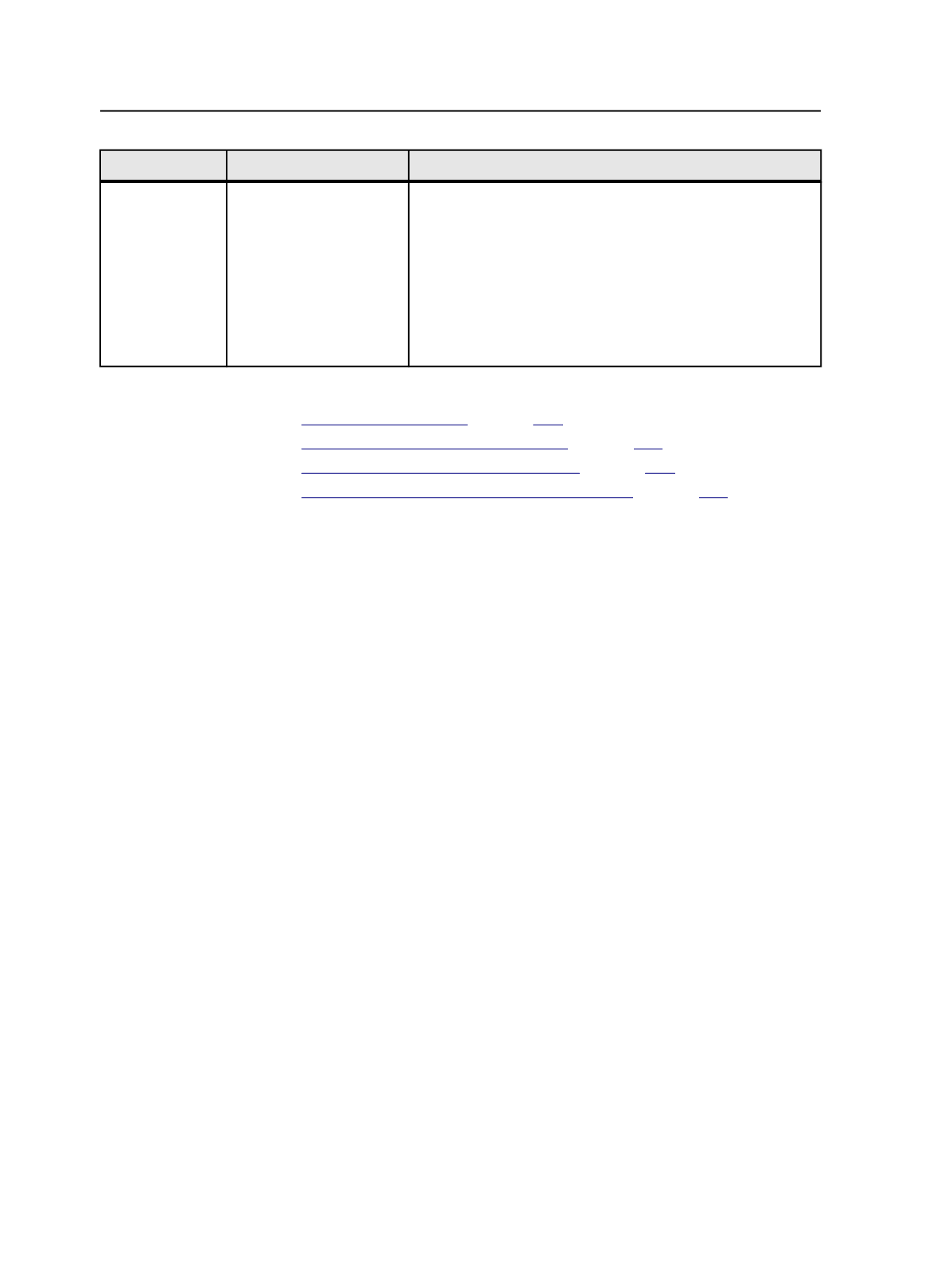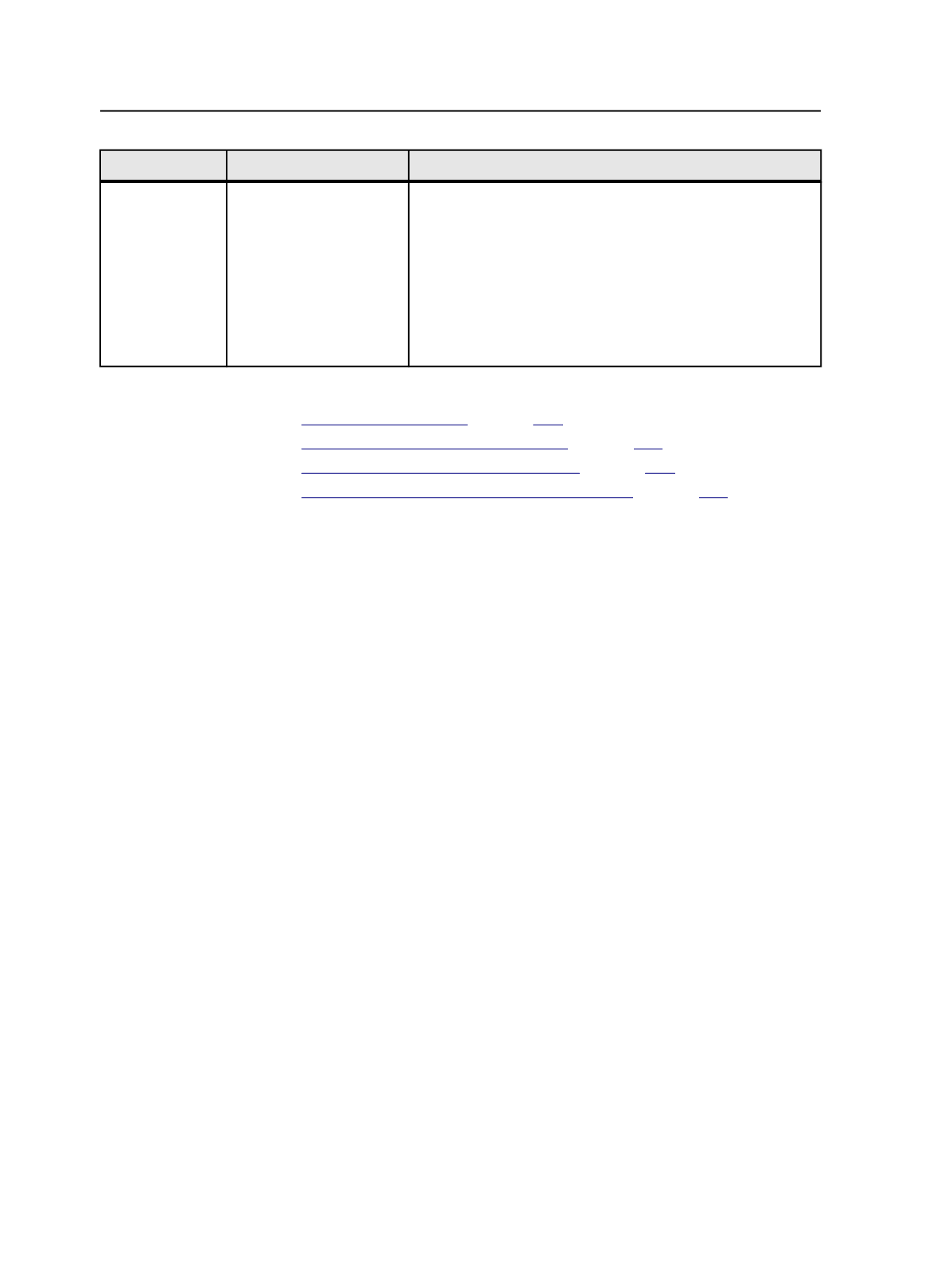
To Reduce
Use This Method
Consider This
Individual spot
colors in final
output
Use the Color Separations
dialog box before you
generate the proof.
See Reducing Individual
Spot Colors in Final
Output.
With this method, you can convert, omit, or map spot colors.
When you use this method, it affects all subsequent proofs,
final output, and exports.
The Color Separations dialog box does not work with
composite PDF files.
If you use the Color Separations dialog box and edit the
process template during the same proof process, the most
recently applied settings take precedence.
See also:
on page
on page
on page
on page
Reducing spot colors (workflow)
Requirements: Start with a job that already has input files.
This procedure summarizes how and when you can reduce spot colors
in a job.
1. (Optional) If you know the definitions of the spot colors, add the
colors to the color database, including color names that you want to
alias other colors to.
Alternatively, you can add colors later, when you refine.
2. Refine the input files, preserving the spot colors.
3. Review the spot colors in the pages.
4. Refine the pages to handle spot colors:
a. If the pages contain spot colors that will not be plated, reduce all
spot colors during a refine of the pages, or reduce specific spot
colors during a refine of the pages.
b. If a spot color is in the Prinergy color database under a different
name, add an alias for the color.
5. Generate loose page output:
●
If the proofer supports all of the spot colors, preserve the spot
colors in the final output.
●
If the proofer does not support all of the spot colors, reduce all
spot colors in the proof, or reduce specific spot colors in the
proof.
6. Impose the job as required.
814
Chapter 14—Color