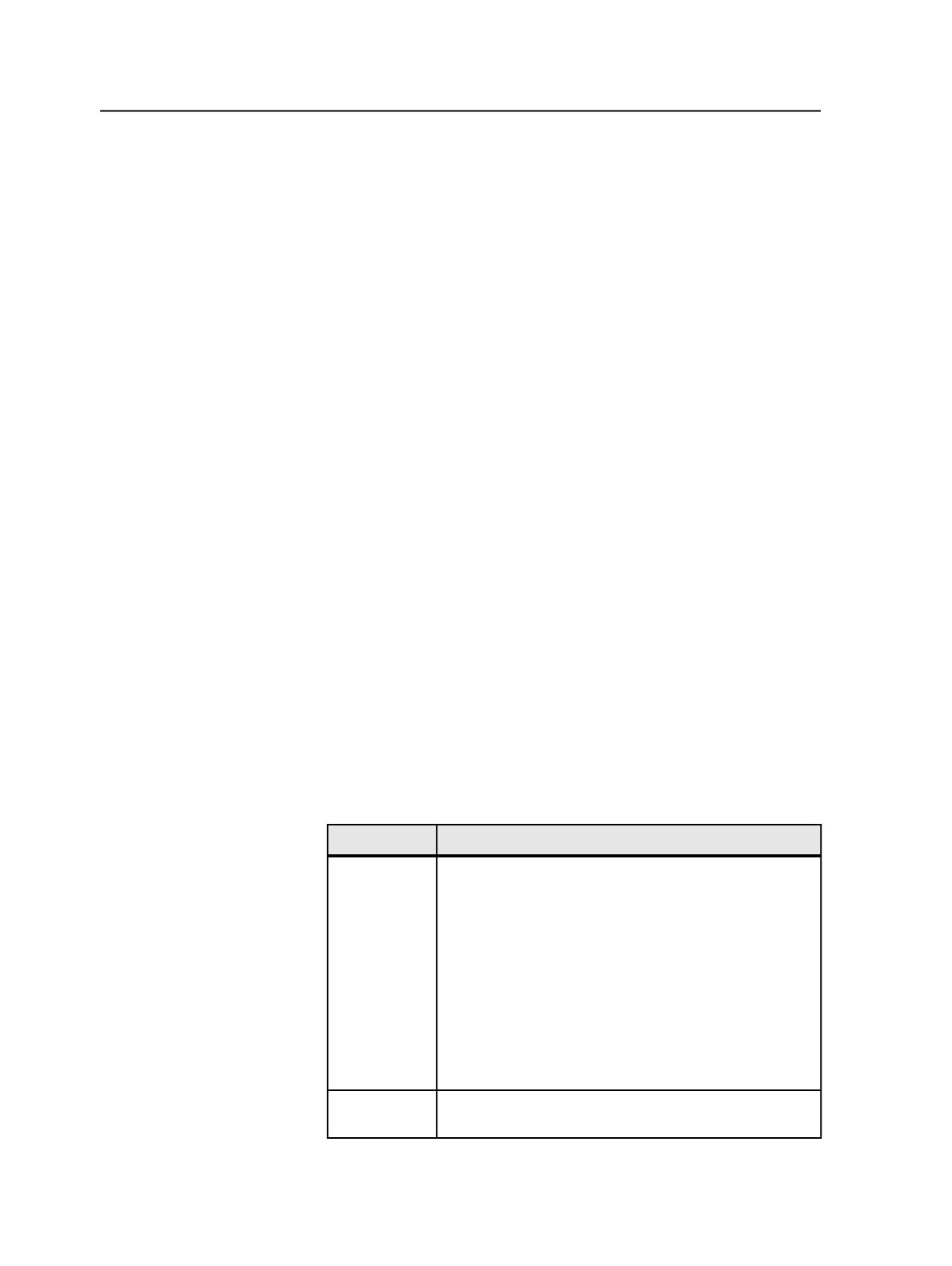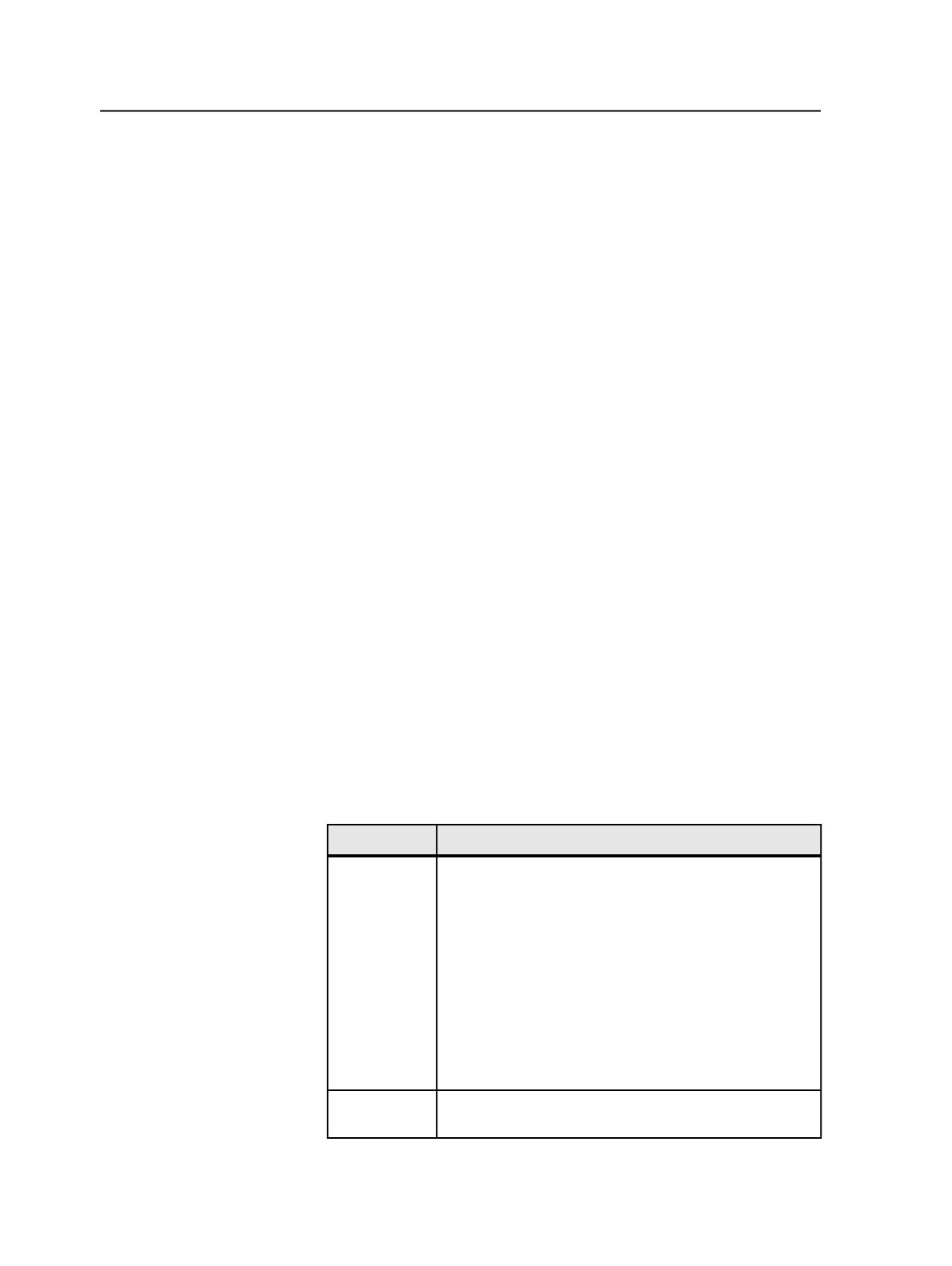
User name
Enter the user name associated with your Prinergy Workshop
account.
Password
Enter the password associated with your Prinergy Workshop
account.
Creative software
About opening files in other software
You can open and edit files in other software from within Prinergy
Workshop. You can open and edit:
●
Input files
●
Refined PDF pages that are not assigned to a page set or imposition
●
Refined PDF pages that are assigned to a page set or imposition
You first need to configure the list of other software so that Prinergy
knows where the software is located.
Configuring the list of other software
1. From the
File
menu, select
Open File With
and then select
Edit List
.
Tip: You can also right-click the input file to select these menu items.
2. In the Configure Applications dialog box, perform one of the
following actions:
To
Do This
Add software a. Click
Add
.
b. In the Windows Explorer or Macintosh Finder dialog
box, browse to and select the software's executable
file.
The software name appears in the
Applications
box
and the path to the software appears in the
Location
box.
c. (Optional) To rename the software's executable file
name, double-click the software in the
Applications
box and type a new name.
d. Click
OK
.
Remove
software
In the
Applications
box, select the software, and click
Remove
.
1100
Chapter 21—Integrated products