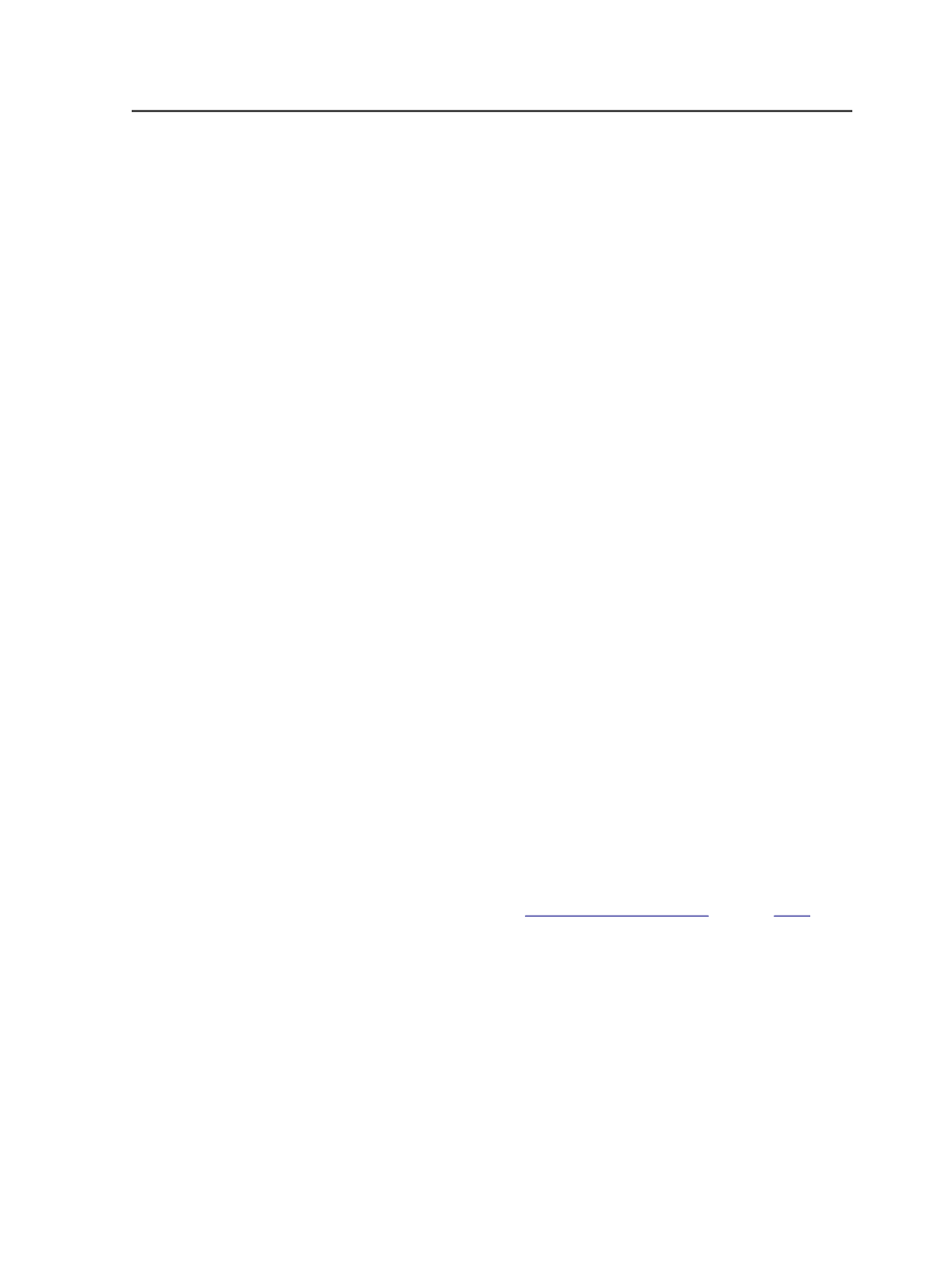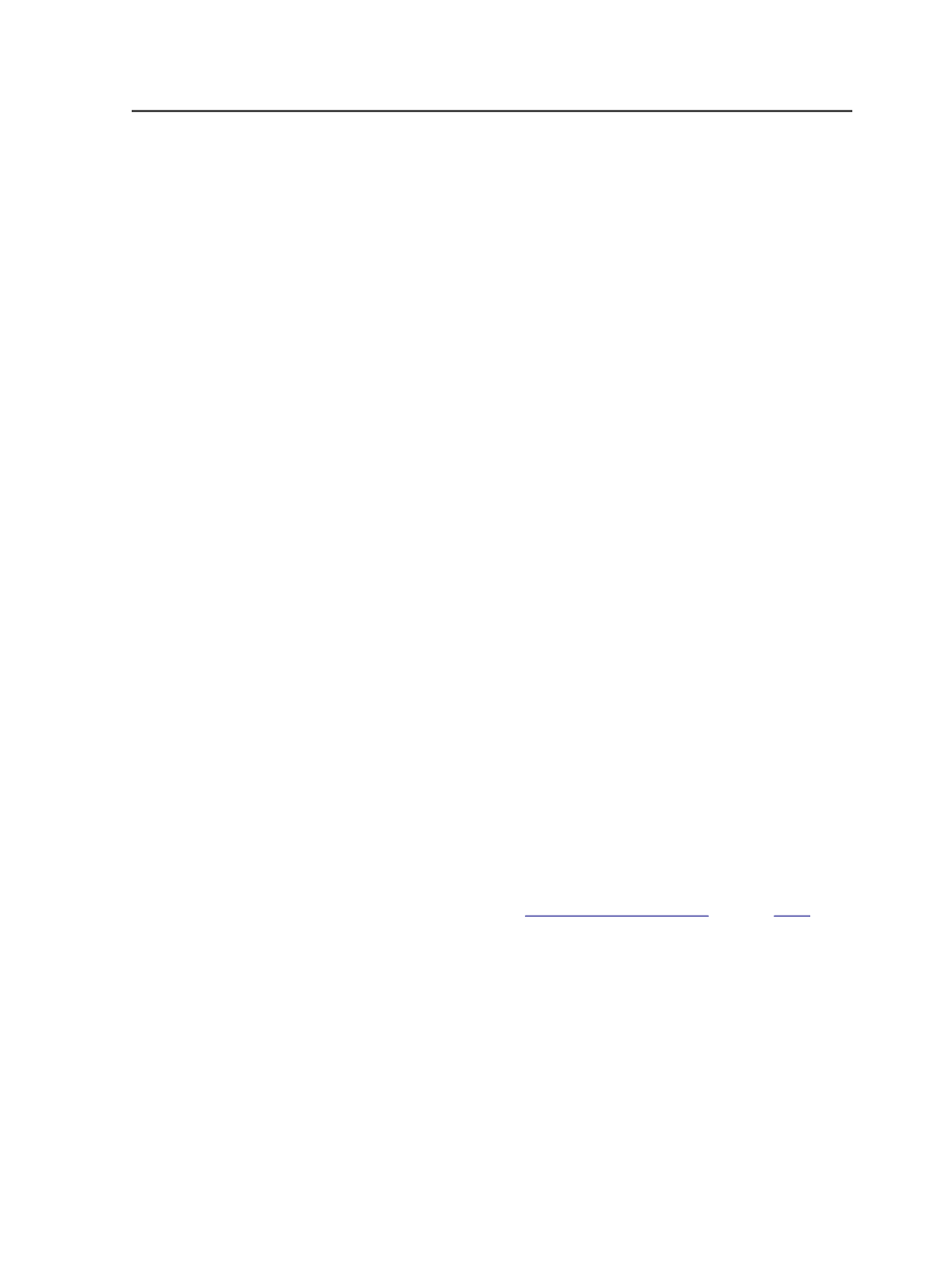
Application Name
The names of any digital print software that has been added to
Prinergy. You determine the names that will appear on the
Tools
menu, next to
Digital Print Administrator
.
Location
The paths of the digital print software that has been added to
Prinergy.
Submit
Indicates whether you can use the software to send files to a
digital printer using the
File
>
Send to Digital Direct
menu item
in Job Manager.
Add
Displays the Add Digital Print Application dialog box, where you
can enter the name and location of a digital print software.
Remove
Click this button to remove digital print software that you select
under
Application Name
or
Location
.
UpFront integration
Use UpFront to automatically export Preps jobs and MIS JDF files to
Prinergy.
UpFront, Preps, and Prinergy
If you use Preps files in UpFront software, you can export Preps jobs
from UpFront software into Prinergy with the Automatic Imposition
feature.
For more information, see
on page
.
What is Kodak UpFront software?
UpFront software is a production planning tool that centrally stores
your company's press and bindery equipment specifications. This
information is then used to customize or create a library of impositions.
These impositions, or press layouts, can be reused in all UpFront
software jobs. For each job, UpFront software produces perfect, scaled
imposition diagrams, and also exports completed Preps templates and
jobs as well as CIP3 PPF cutting data files, binding data files, and
folding data files.
UpFront integration
1105