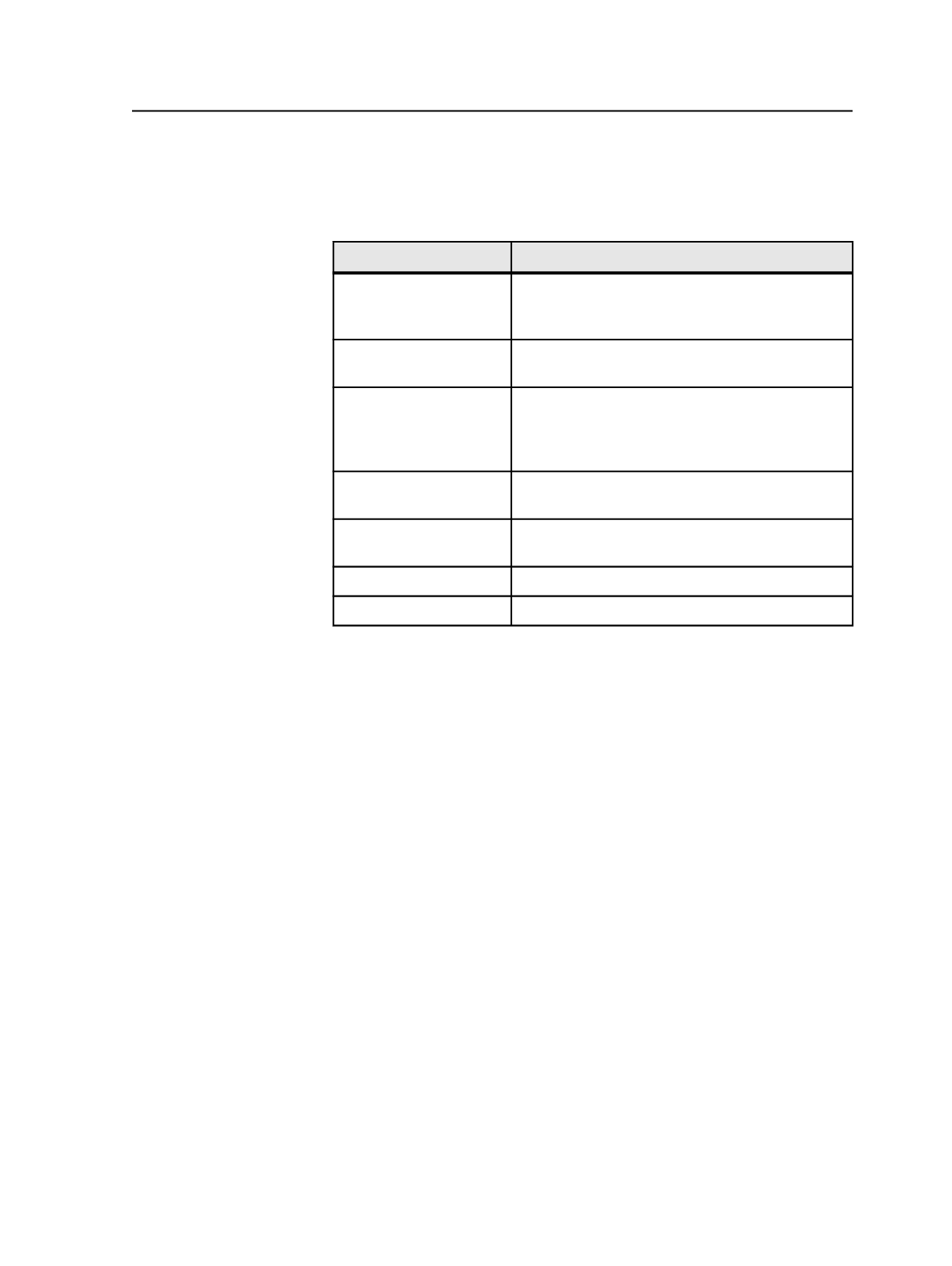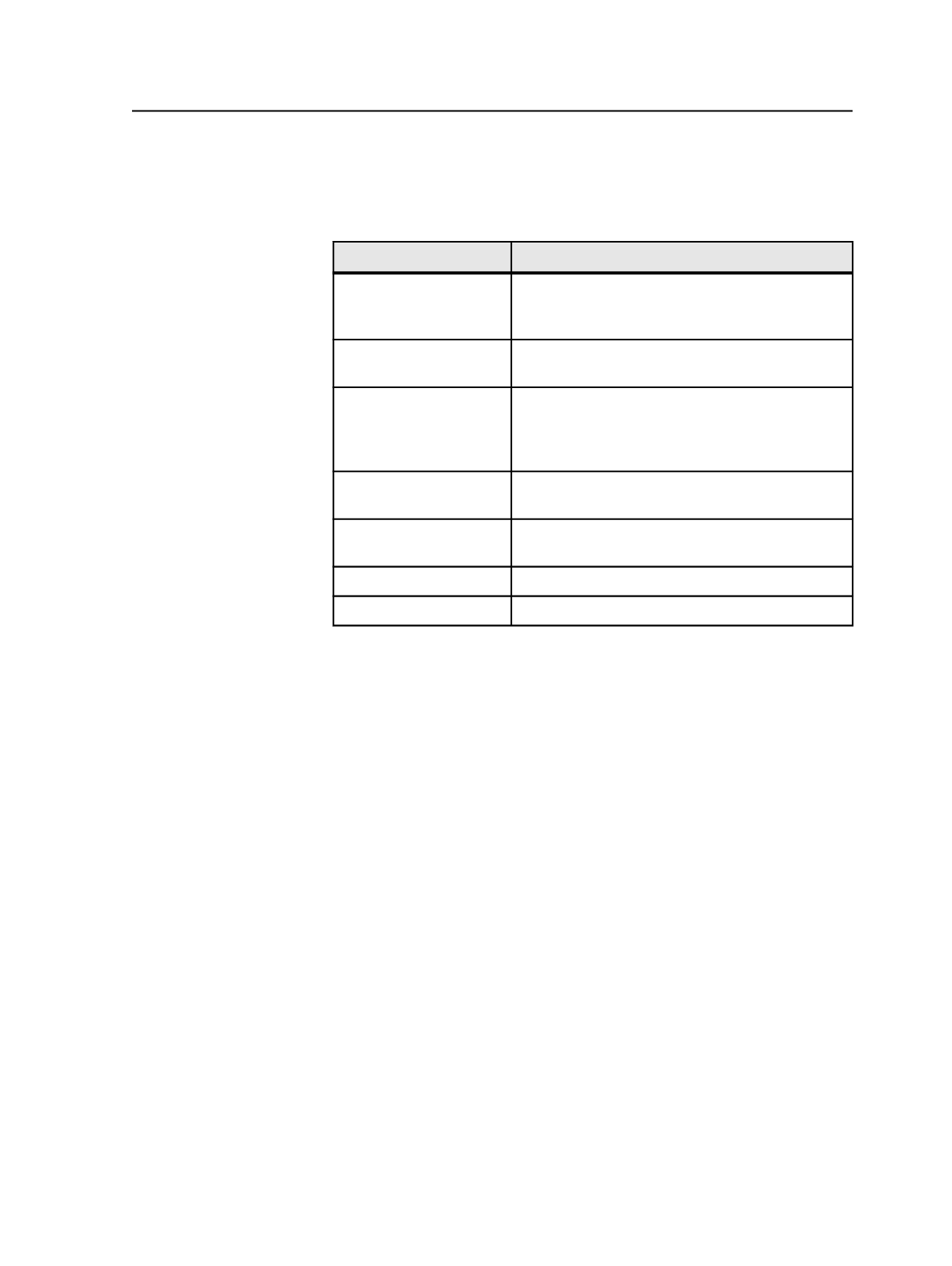
About approval statuses and Prepress Portal
Here is a summary of the approval statuses and their meaning:
Status
Meaning
No status (Prinergy) /
Work In Progress
(Prepress Portal)
No status has been set, or a Prinergy cleared the
status.
Approval Not Required
A Prinergy user selected this setting to indicate the
page will not be reviewed.
Approval Requested
(Prinergy) / Approval
Required (Prepress
Portal)
A Prinergy user selected this setting to enable
Prepress Portal users to review and approve the
page.
Approval in Progress
A Prepress Portal user has reviewed the page, but
not approved it.
Waiting for Correction
A Prinergy user selects this setting to indicate that
corrections are in progress.
Approved
A Prepress Portal user has approved the page.
Rejected
A Prepress Portal user has rejected the page.
About the location of files from Prepress Portal
Files that are uploaded to Prepress Portal are stored in three folders
inside each job folder.
WebAnnotatedProofs
The
WebAnnotatedProofs
folder contains files that users of
Prepress Portal have reviewed and annotated. Users of Prepress Portal
do not need to place the files there; the files appear automatically in
the folder.
This folder is a core part of the review process. You need to get files
from this folder any time a customer annotates a file and requests
corrections.
WebDownloads
The
WebDownloads
folder contains files for users of Prepress Portal
to download. When you place files in this folder, they display in
Prepress Portal and users can retrieve them.
This folder is optional. You should upload pages for review and
approval in Prepress Portal to ensure that customers receive e-mail
notification.
About approval statuses and Prepress Portal
1093