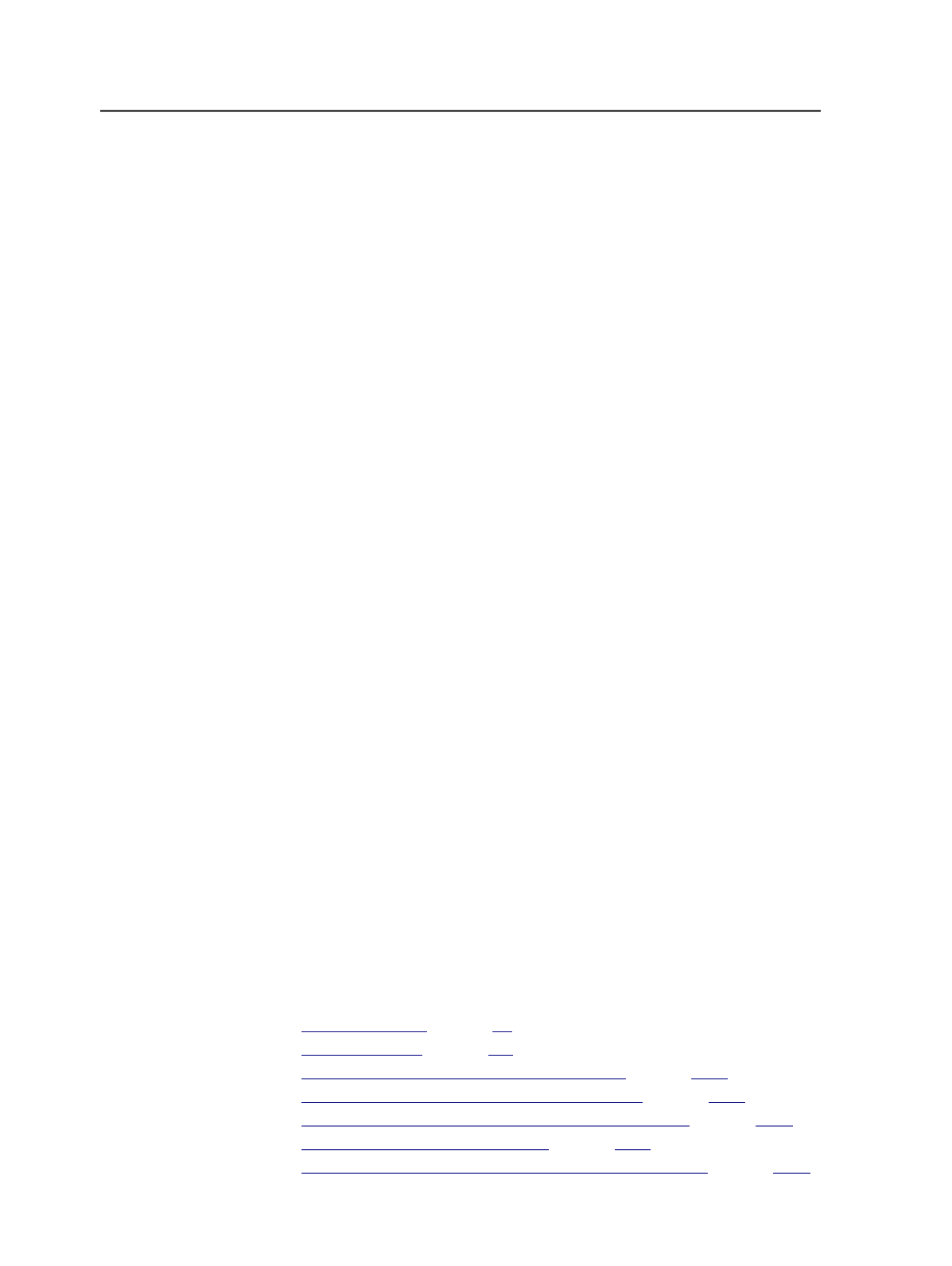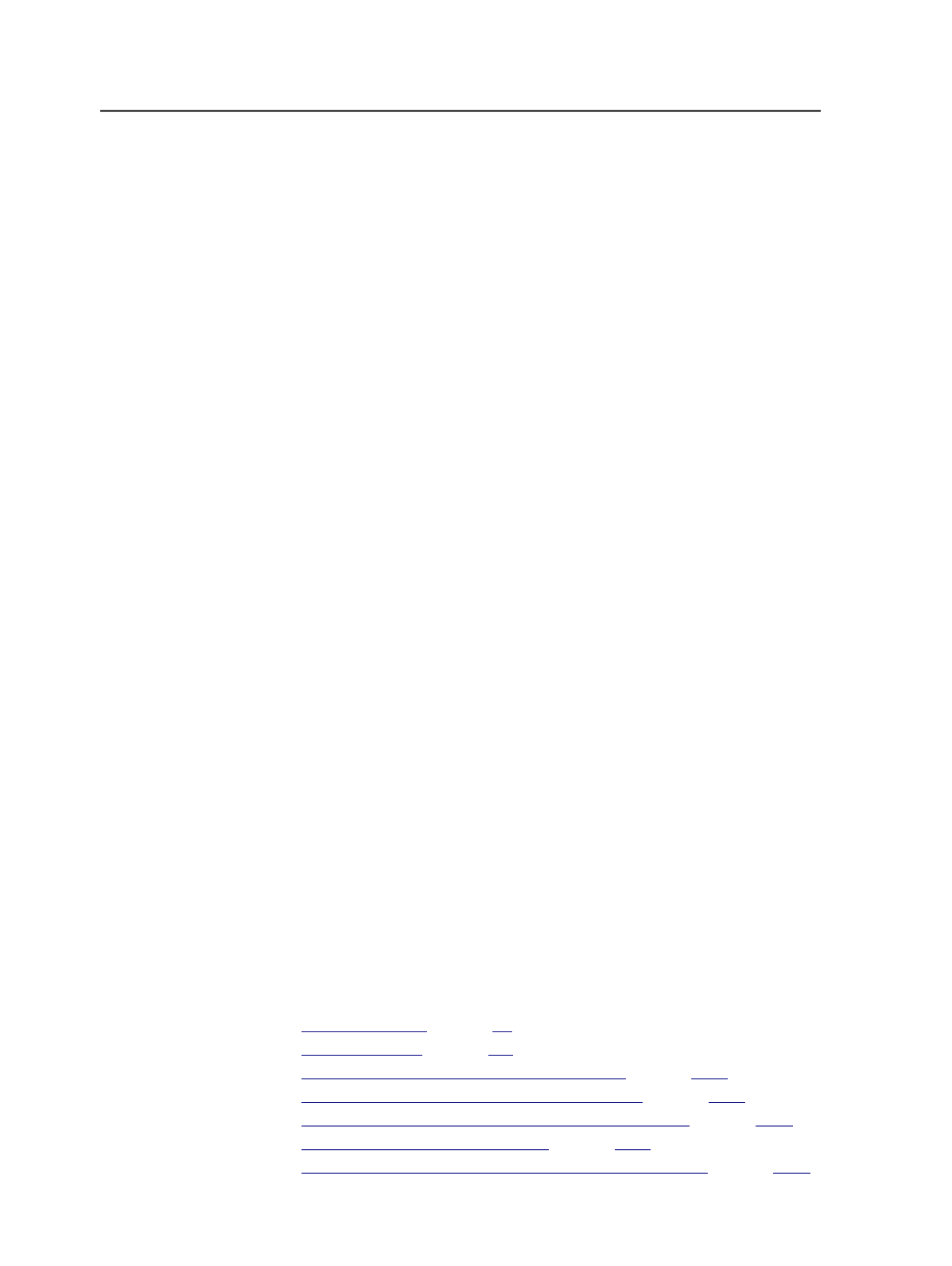
When you create or edit an imposition, the process template
that you select here appears in the New Imposition or Edit
Imposition dialog boxes. In those dialog boxes, you can accept
the default process template or change it.
Prepress Portal
About integrating with Prepress Portal
Prepress Portal software is a web portal that lets printers and their
customers work with print jobs over the Internet. Prepress Portal helps
manage reviews and approvals of each page in a job.
You make jobs available for customers to review by setting
AutoProcess rules in Prepress Portal, creating the job in Prepress Portal
and uploading files to it. The processed pages are immediately
available to the customer for review and approval, and an e-mail
notification goes to the customer.
Important: You can make a job available to Prepress Portal customers by web-
enabling it in Prinergy Workshop (see Enabling Web Access), but the customer
will not receive automatic e-mail notification. You must find another way to
contact them.
Customers can use Prepress Portal to:
●
Create and delete jobs. See About Creating and Controlling Jobs in
Prepress Portal.
●
Exchange files. See About the Location of Files from Prepress Portal.
●
View page sets and signatures in Job Manager.
●
Review and annotate pages using Smart Review.
●
Review the color conformance of pages.
●
Approve, reject, or request corrections to pages. See About
Approvals.
●
View the status and history of jobs, and enter job codes.
Both you and your customers automatically receive e-mail messages
when actions take place, such as when you request a review. These e-
mail messages are configured in Prepress Portal.
See also:
on page
on page
on page
on page
on page
on page
on page
1092
Chapter 21—Integrated products