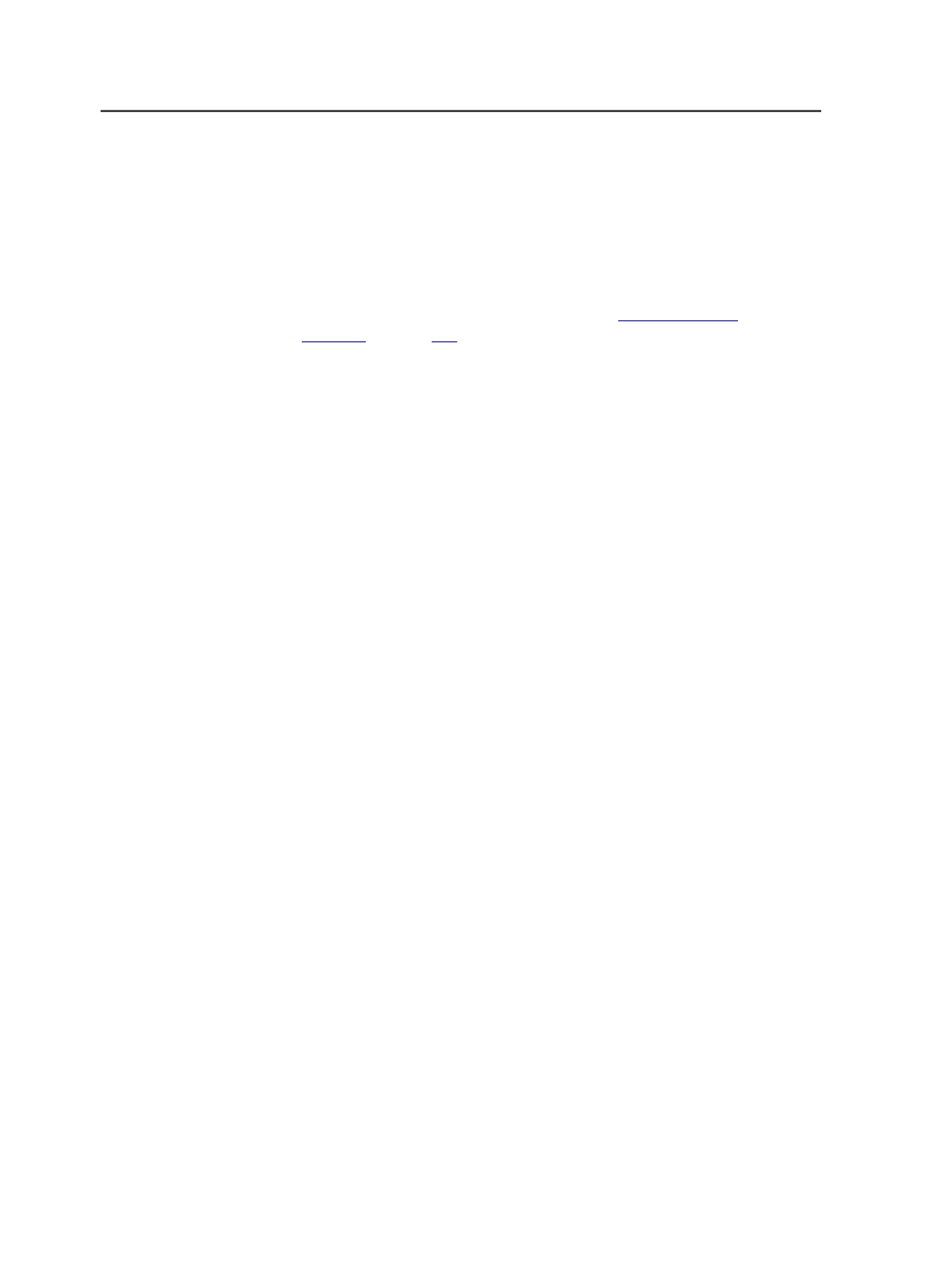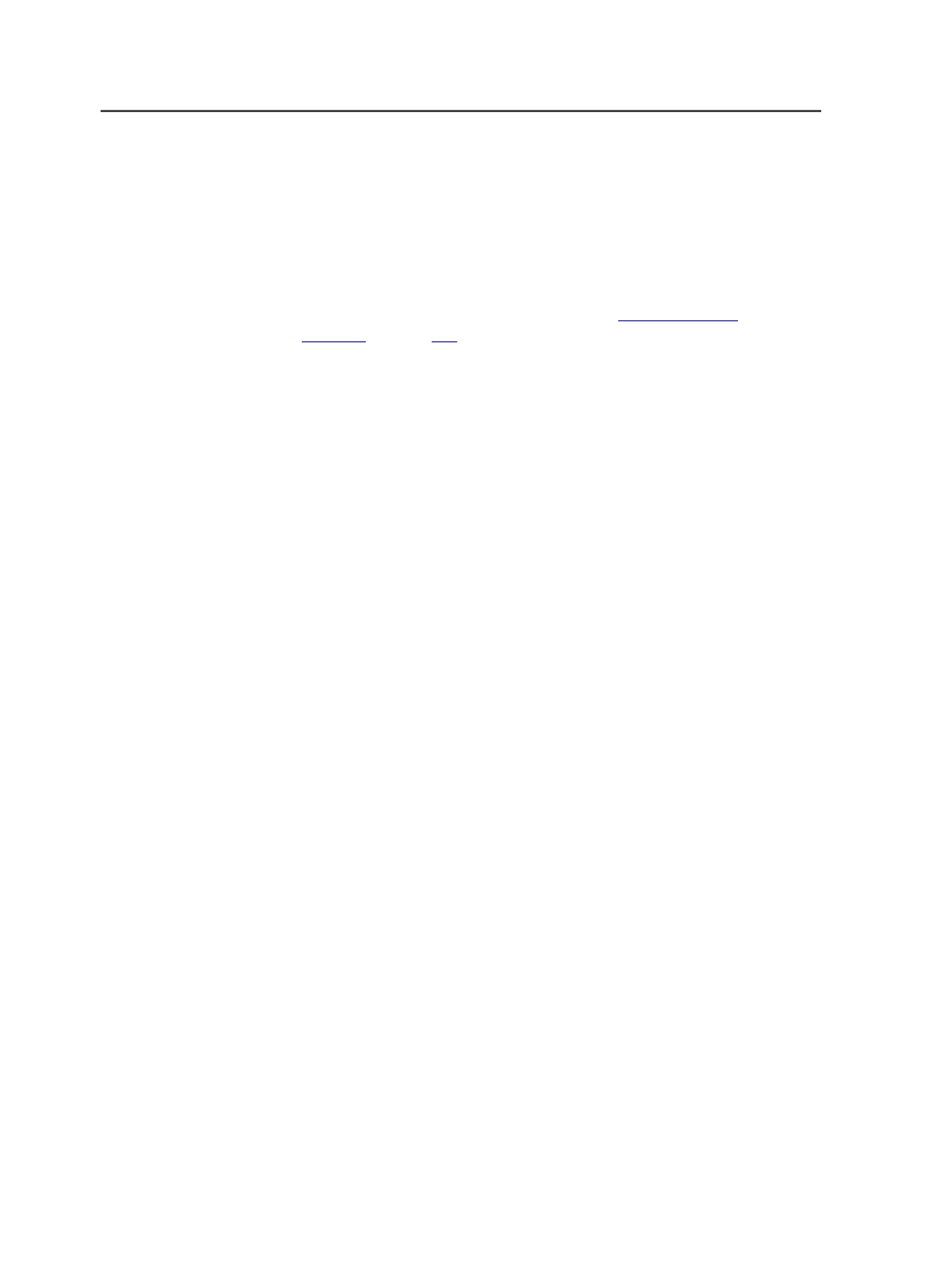
When you refine a job's pages using a refine process template
in which ColorFlow settings are enabled, the color setup that is
assigned to the refined pages is either the color setup specified
in the refine process template or the default color setup for the
job, depending on how the refine process template is
configured.
For more information about ColorFlow, see
on page
.
RIP Options
RIP Name
Select
Adobe PDF Print Engine
or
Adobe CPSI
to choose the
RIP for the job.
Adobe PDF Print Engine is the default RIP.
Final Output Handling When RIP is Different
Select
Fail
or
Warn
to indicate how you want final output
handled when the RIP is different.
For example if you submit a job that contains a PostScript
object that the RIP cannot process, you could set this option to
Fail
to indicate that an operator needs to remake any proofs
that have been made using that RIP.
Regional Versioning
Regular Job
Select this option if the job is a regular job and versioning is not
required.
Layered PDF Versioning (LPV) Job
For information about Layered PDF Versioning, see the
Prinergy
Layered PDF Versioning User Guide
.
Legacy Versioning Job
Select this option if you are using the original Prinergy system
to create multiple versions of a publication. This versioning
system requires multiple imposition plans and the manipulation
of color separations.
For more information, see the
Prinergy Regional Versioning User
Guide
.
92
Chapter 6—Jobs