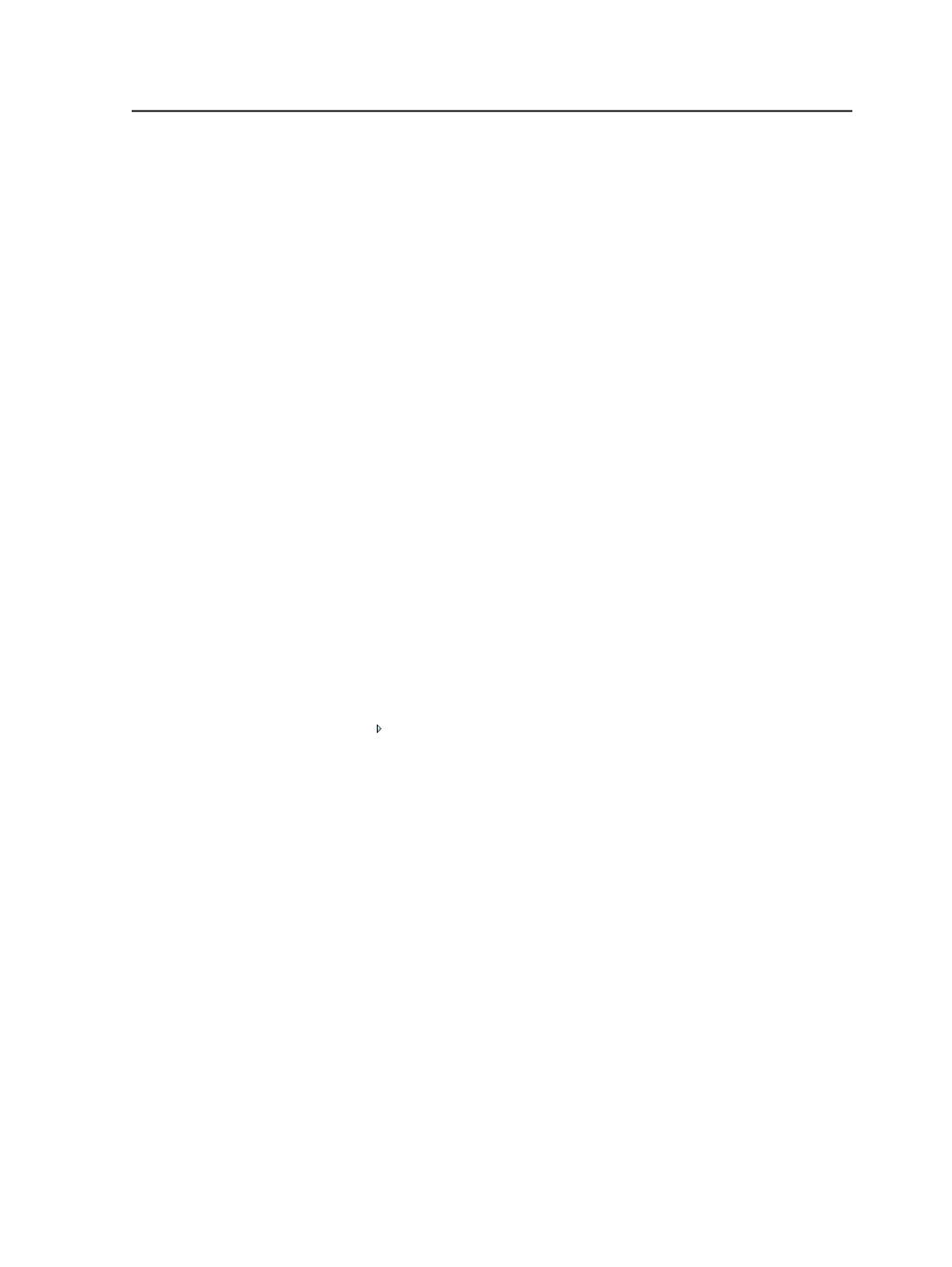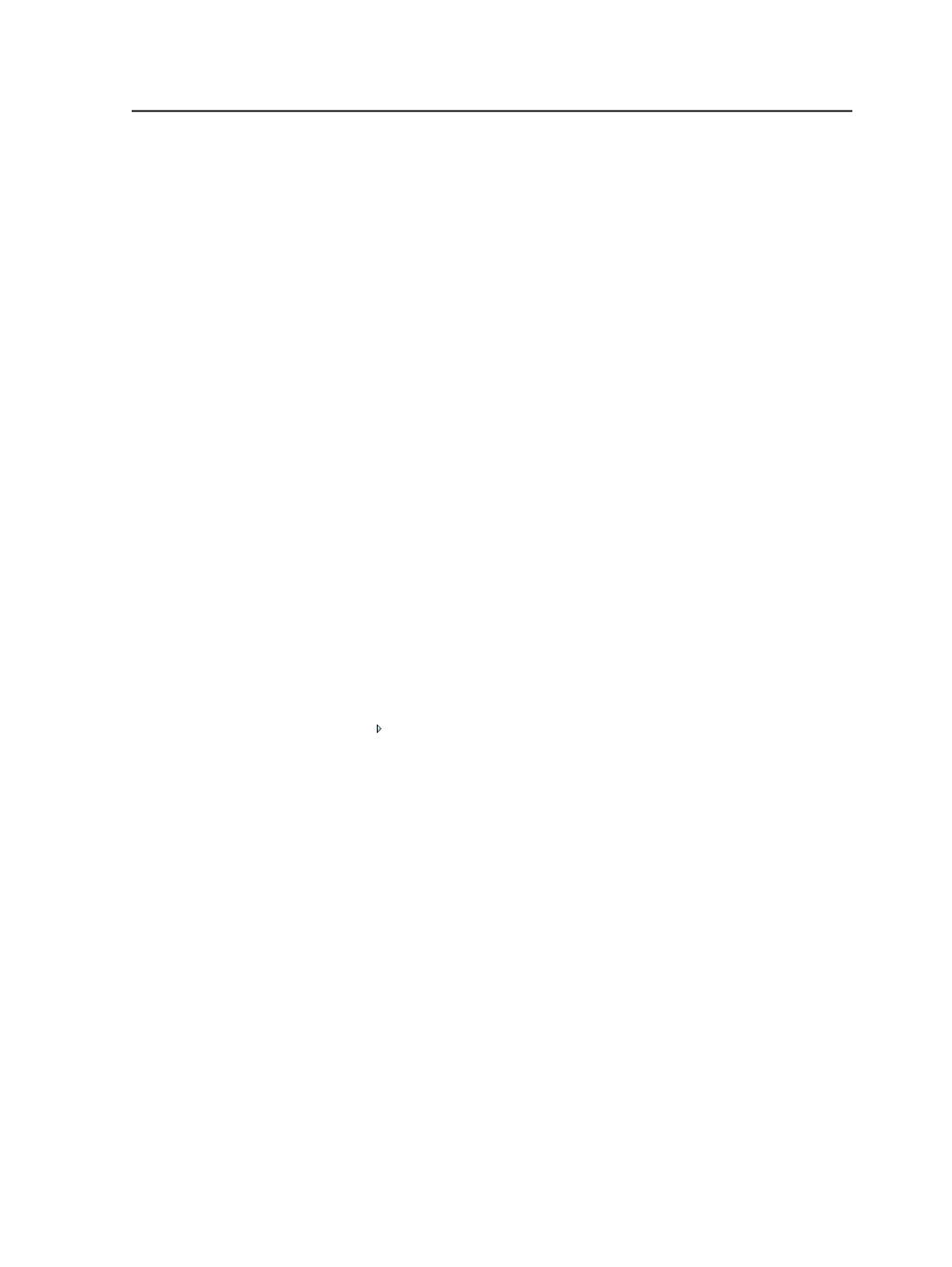
Home
Server
Lists the servers on which you can create jobs and pre-jobs. The
Server
list is available only if you have more than one server.
Volume
Lists the volumes on the server that you selected in the
Server
list. The
Volume
list is available only if your system has more
than one shared volume.
Create new Job/Pre-Job as
Type a name for the new job or pre-job. The name must:
●
Be 31 characters or less
●
Be unique, even if other jobs or pre-jobs are created in
different groups
●
Not be the same as the group name-to avoid confusion
●
Not include the following special characters: \ / : ' \ " ? * < >
|
●
Not start or end with a space character or end with a .
(period)
Options
Click beside
Options
to display more options for creating a job or
pre-job.
Template Job
Select this check box to display the Select Template Job dialog
box, which you use to base your new job or pre-job on a
template job.
Job Attributes
Select this check box to display the Set Job Attributes dialog
box, which you use to set the job attributes for the new job or
pre-job.
Import Job
Select this check box to display the Import Job dialog box,
where you can base your new job or pre-job on a previously
exported job.
Creating jobs
87