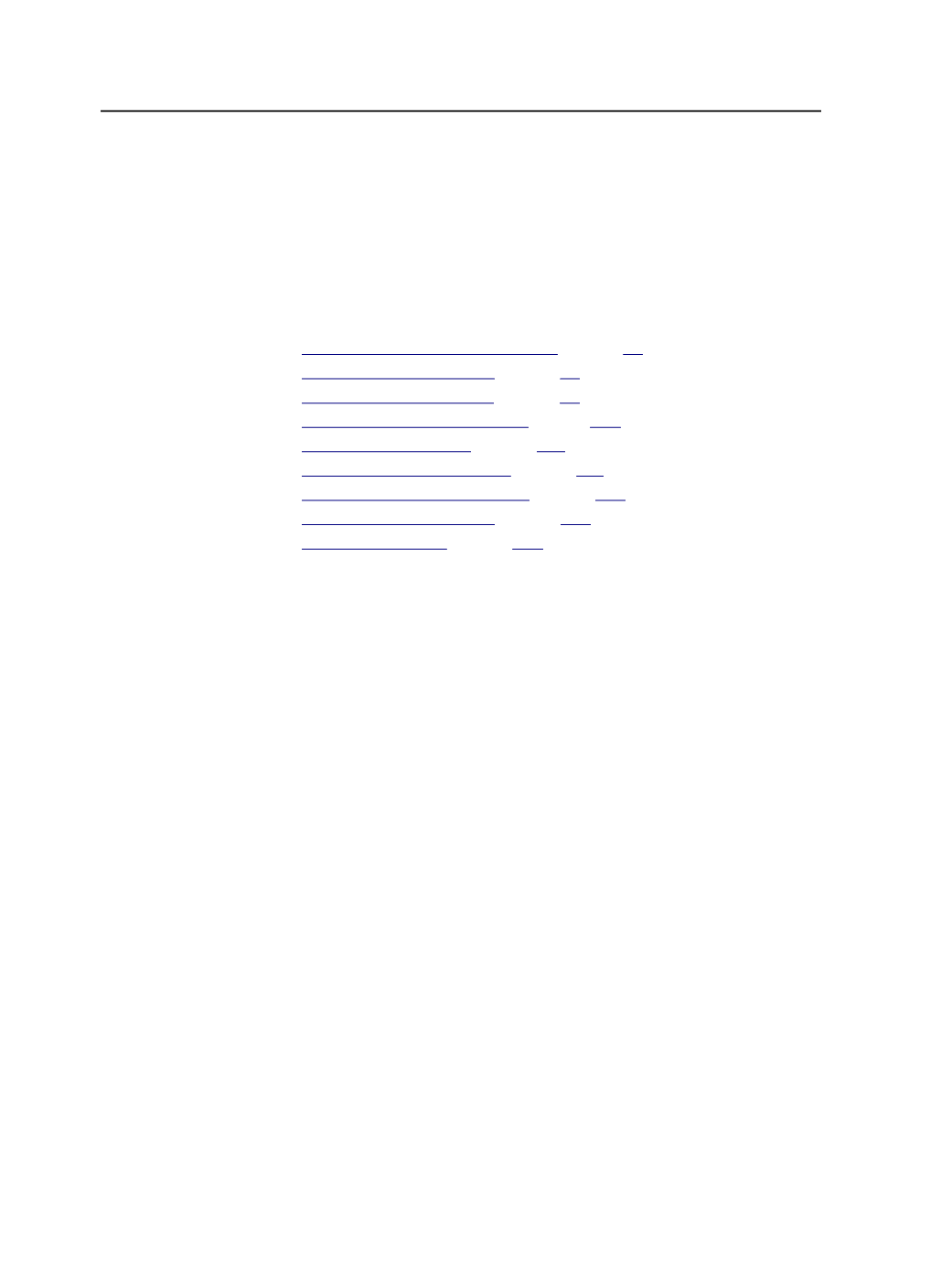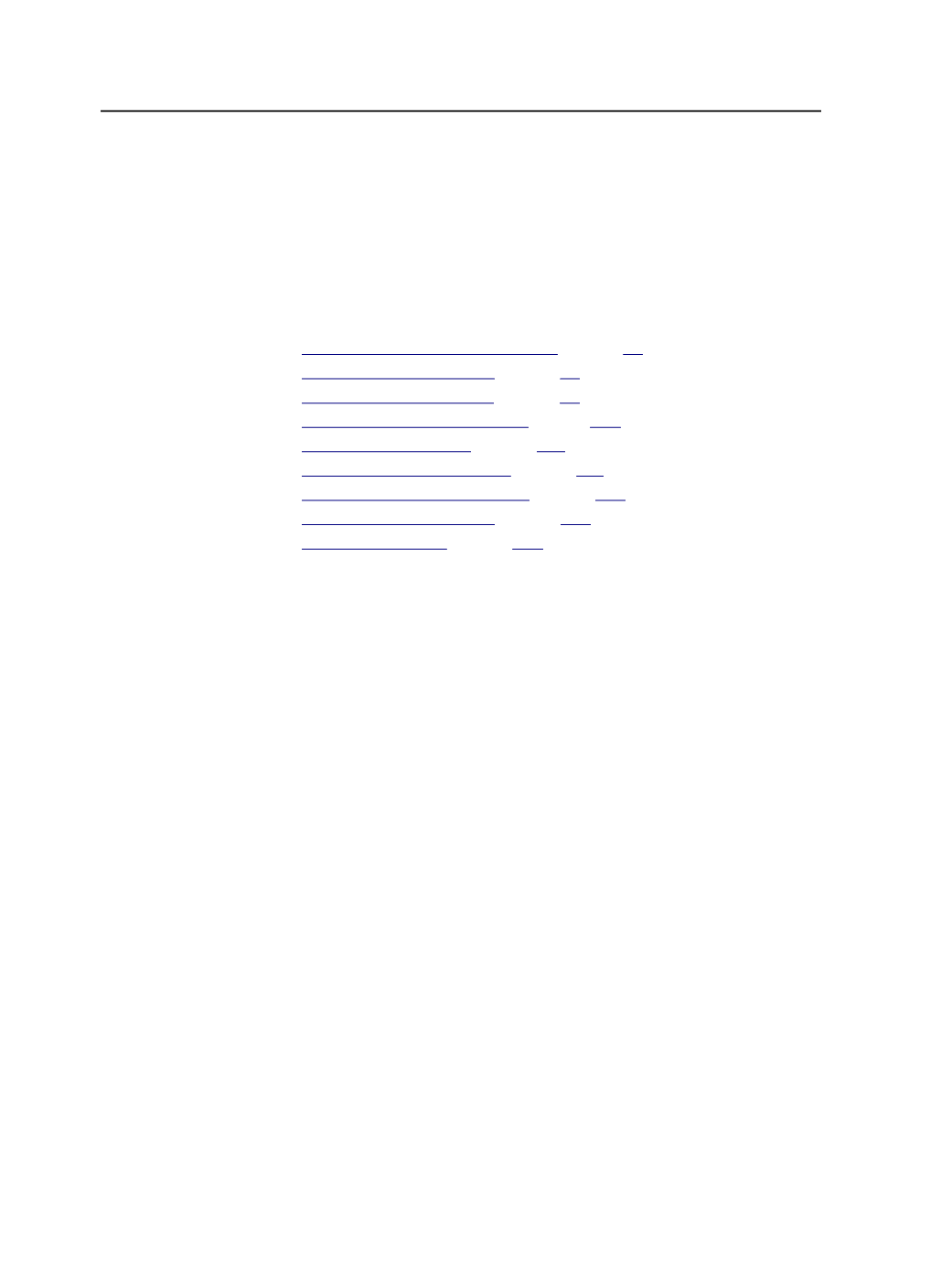
4. Open the job.
Prinergy displays flats as signatures in
Separations
view.
5. Manage colors separations (optional).
6. Proof the imposition by running an imposition output process
template.
7. Make plates by running a final output process template.
See also:
on page
on page
on page
on page
on page
on page
on page
on page
on page
Hub-and-spoke workflow with jobs
Your workflow can follow a hub-and-spoke setup where you export an
entire job from one Prinergy system and import it into another Prinergy
system.
Prerequisite
: The .zip file was exported from Prinergy using an
ExportAll process template. (If you have a partial job, see Hub-and-
Spoke Workflow with Partial Jobs instead.)
1. Create a pre-job.
2. Add a hot folder and associate it with an
ImportAll
process
template.
3. Drop the export file into the hot folder.
Prinergy creates a new job named after the .zip filename.
4. Open the job.
Prinergy displays flats as signatures in
Separations
view.
5. Manage colors separations (optional).
6. Proof the imposition by running an imposition output process
template.
78
Chapter 5—Workflow