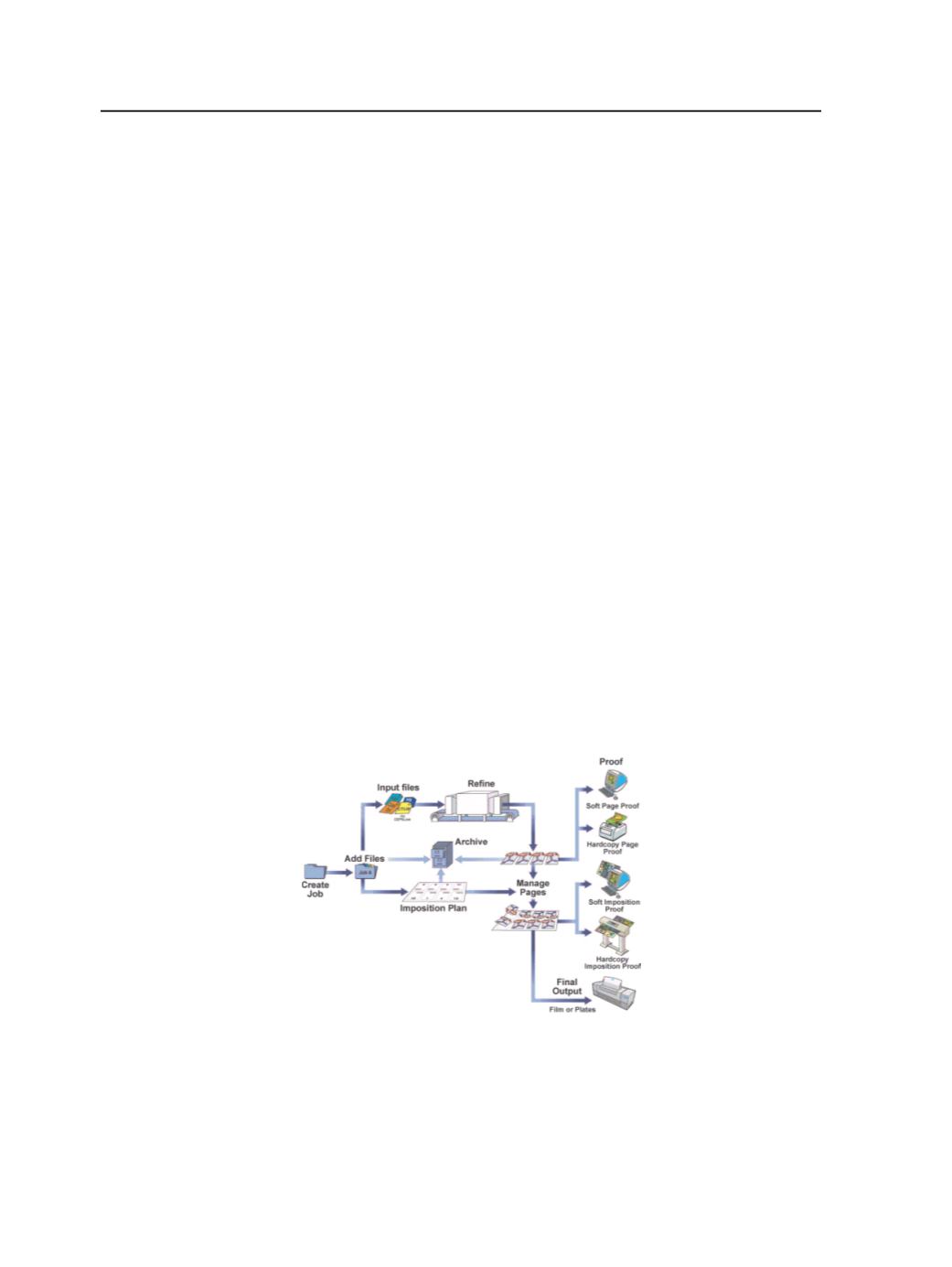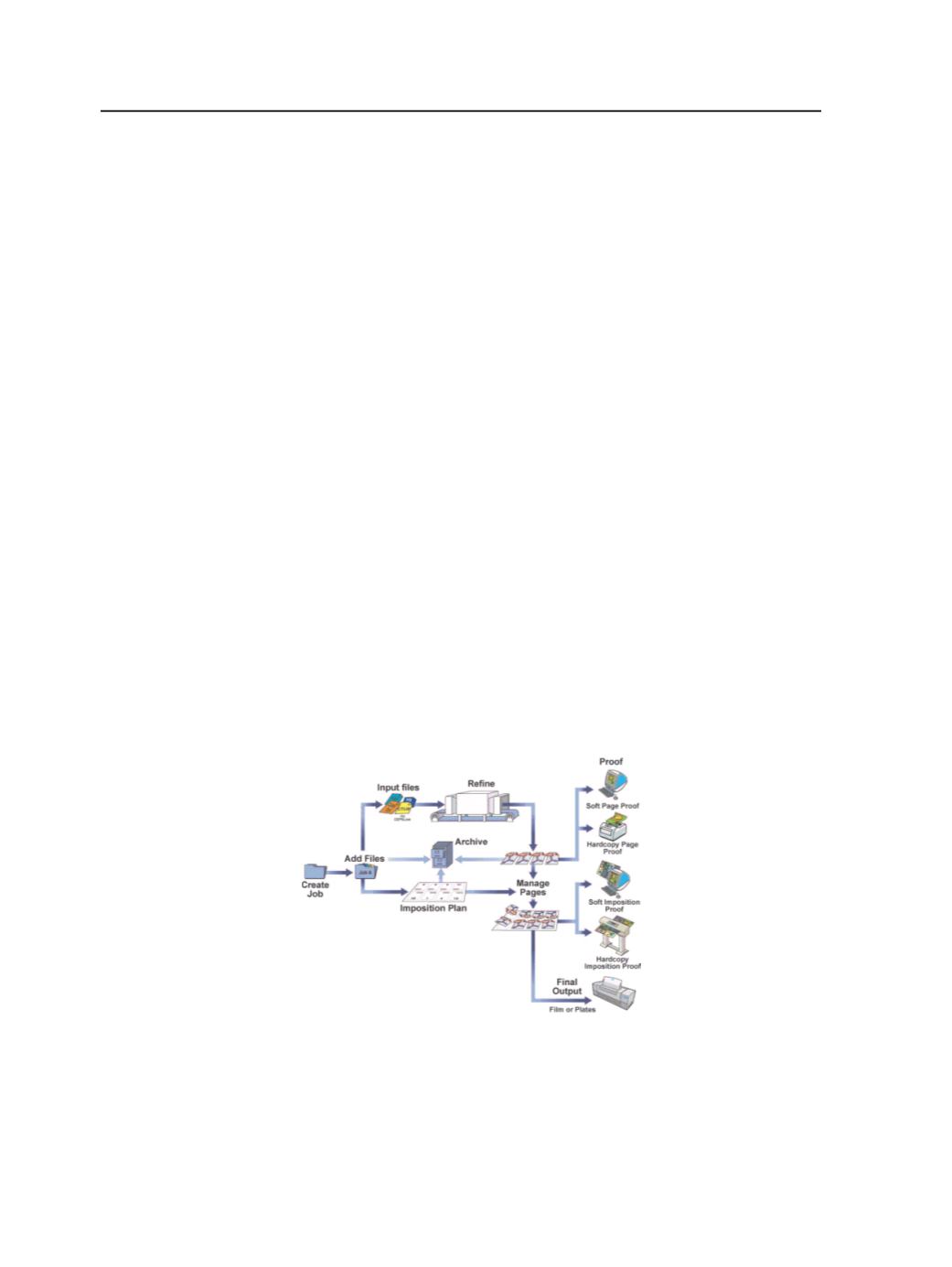
In Prinergy Workshop, you can view and edit the PDF pages with
Acrobat, and make last-minute layout changes using the integrated
imposition software.
5. Output proofs.
You can output both individual PDF pages and imposition plans to
proofing devices or to various soft-proof file formats (Virtual
Proofing System or TIFF files). Proofing is governed by parameters
set in the selected output process template.
6. Output plates or film.
Select the whole imposition, individual signatures, surfaces, or
separations to send for final output. Parameters are set in the
selected output process template.
7. Archive.
Whole jobs or individual files can be archived, including
miscellaneous files that are placed in the job folder. Once a job is
archived, you can purge the entire job or some of its files from the
hard disk, freeing up disk space for other uses. An archived job can
be retrieved as a whole job or as individual files. Archiving is
controlled through parameters set in the selected archive process
template.
Destroying a job deletes all traces of it from the system, leaving no
possibility for retrieval. Destroying is different than purging a job
because purged jobs can be retrieved from an archive.
Diagram: workflow
Workflows in Prinergy Direct
Prinergy Direct software has two main workflows: one using imposed
flats and one using a hub-and-spoke setup with other Prinergy
systems.
76
Chapter 5—Workflow