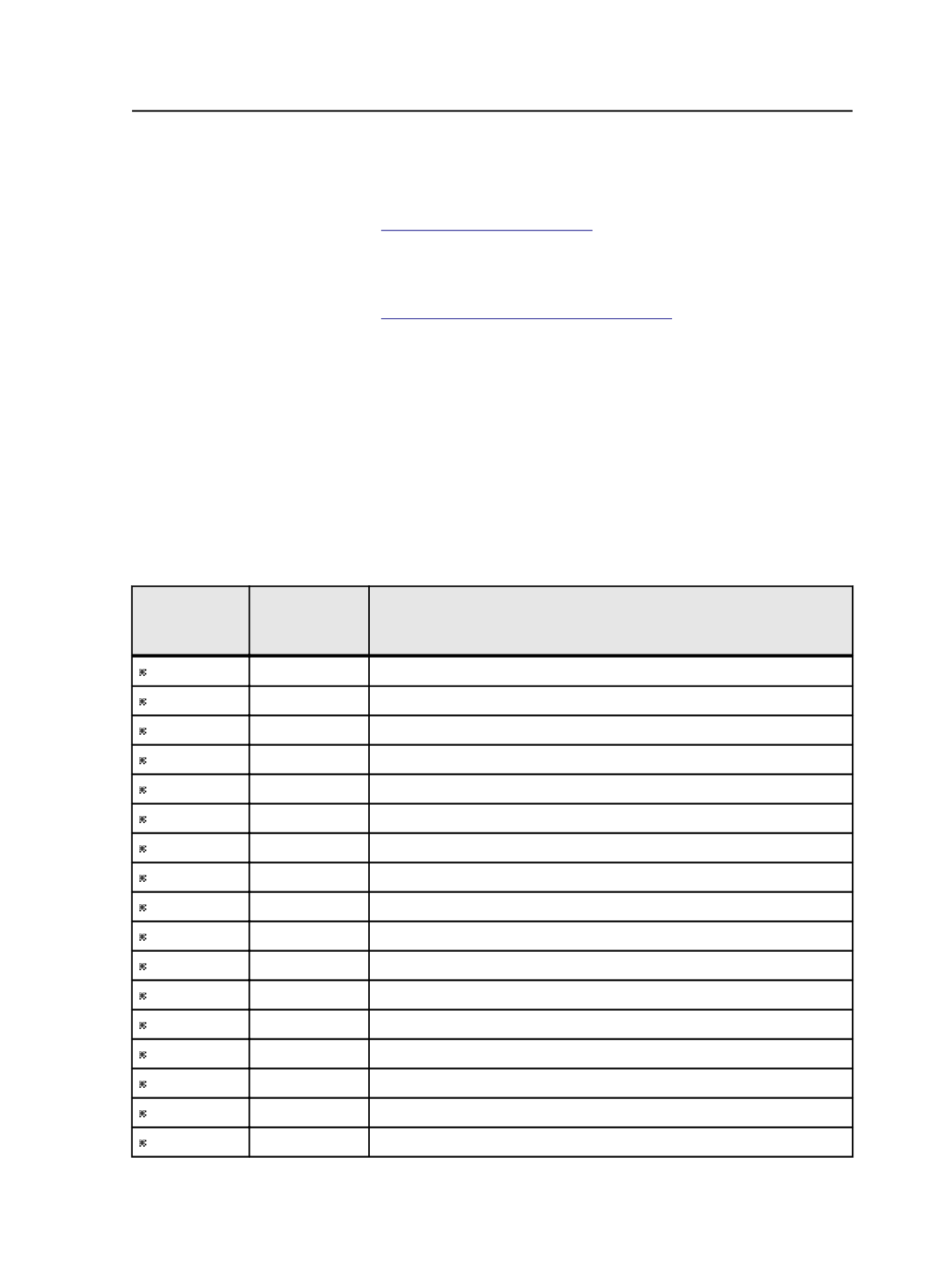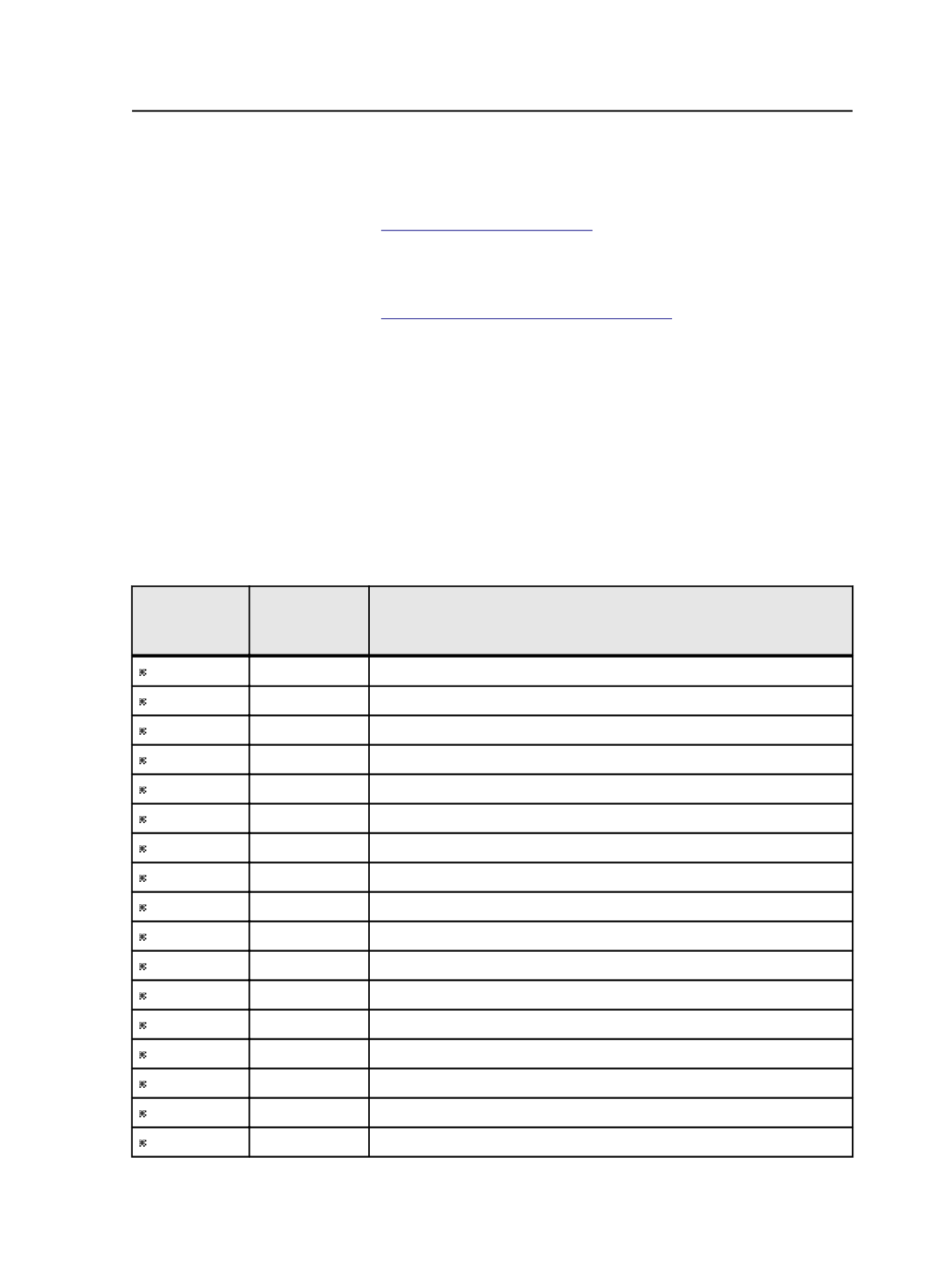
eCentral Online Support
Starts your Web browser and displays the eCentral portal at
.
Visit graphics.kodak.com
Starts your Web browser and displays the Kodak Web site at
About Prinergy Workshop
Displays information about Prinergy Workshop, including the
version number, a list of licensed features, and the Prinergy
server name.
Note: This menu item appears on the
Help
menu only when you are
running Prinergy Workshop on a Windows-based client computer. On a
Macintosh client computer, the menu item
About Workshop
appears on
the
Workshop
menu.
Keyboard shortcuts in Job Manager
Macintosh
Keyboard
Shortcut
Windows
Keyboard
Shortcut
Description
+ Delete
Ctrl + Delete
Deletes or removes the selected element
+ A
Ctrl + A
Selects all elements in the selected window or pane
+ D
Ctrl + D
Displays the Color Separations dialog box
+ E
Ctrl + E
Displays the Choose Process Template dialog box
+ F
Ctrl + F
Displays the Font Search Paths dialog box
+ G
Ctrl + G
Displays the Image Search Paths dialog box
+ I
Ctrl + I
Displays the Get Info dialog box for the selected element
+ K
Ctrl + K
Displays the Add Page Set dialog box
+ L
Ctrl + L
Displays the Import Imposition dialog box
+ M
Ctrl + M Lets you set Page Geometry
+ N
Ctrl + N
Displays the Create New Job dialog box
+ O
Ctrl + O
Displays the Open Job dialog box
+ Q
Ctrl + Q
Quits Prinergy Workshop
+ R
Ctrl + R
Refreshes the current window
+ T
Ctrl + T
Displays the Add Input Files dialog box
+ W
Ctrl + W Closes Job Manager
+ Y
Ctrl + Y
Displays the Assign Page to Page Set Position dialog box
Keyboard shortcuts in Job Manager
73