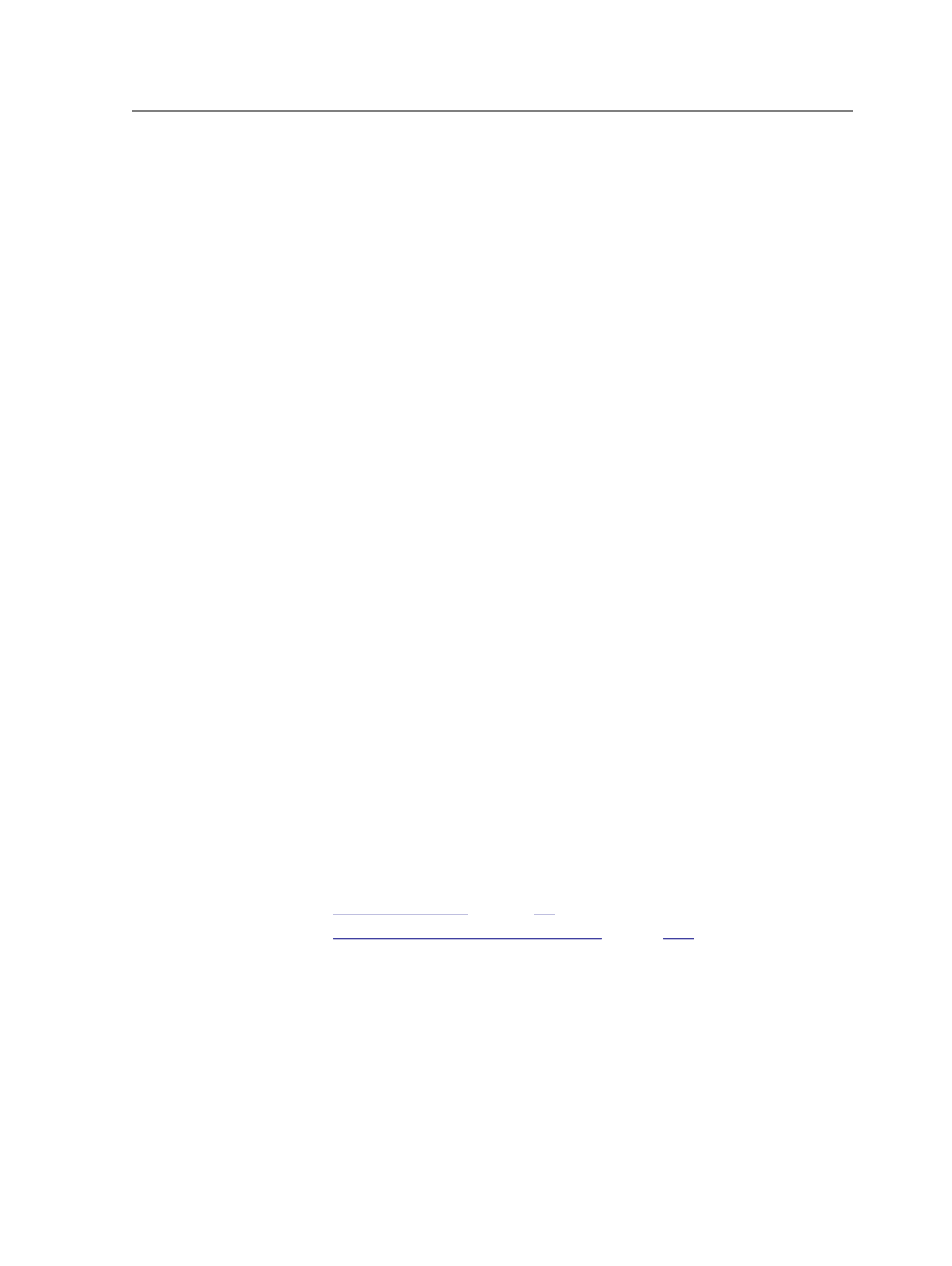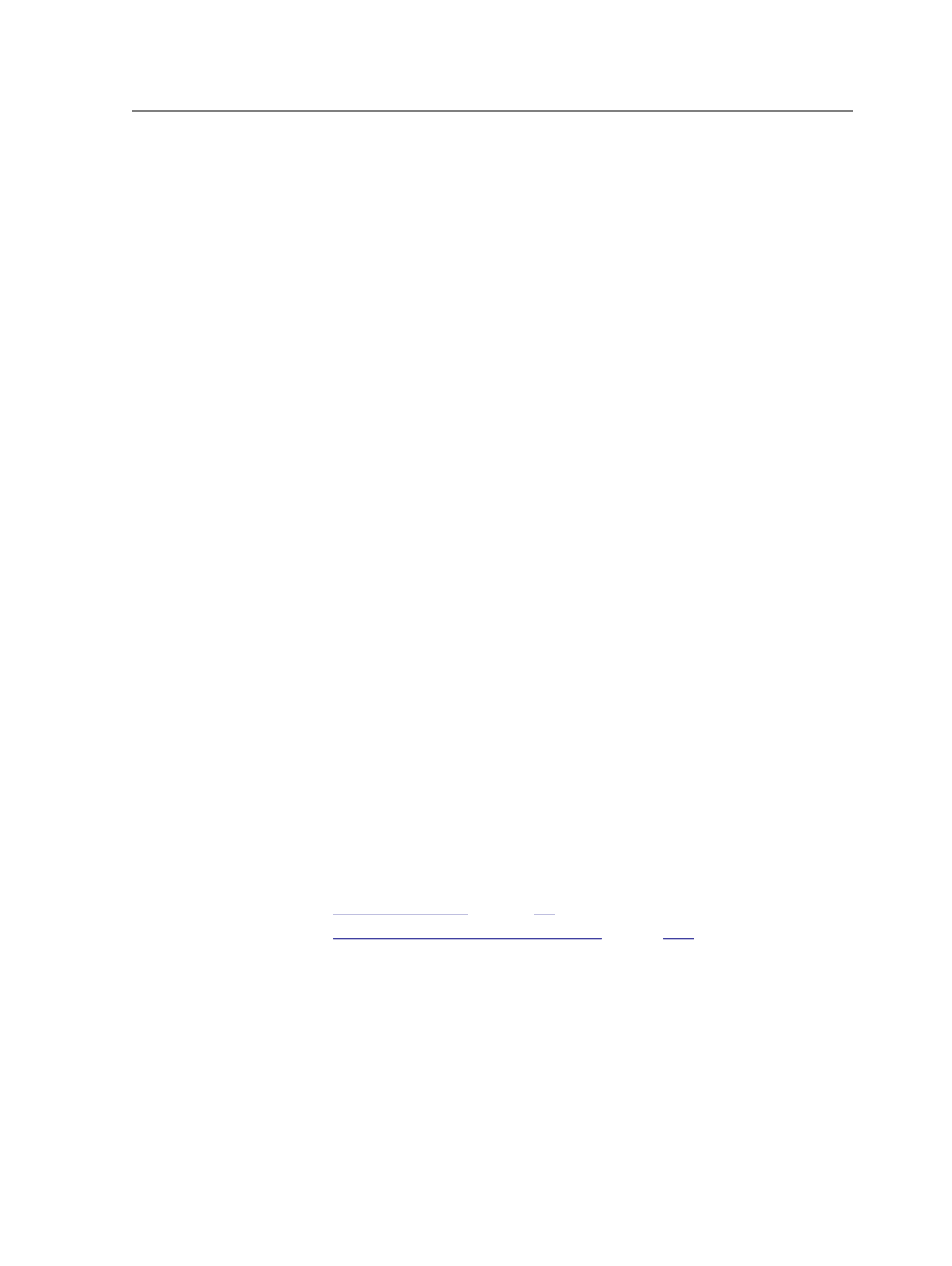
Determines how far away from content to draw the crop mark.
Unit Used for Variable Marks
Select the unit you want to use to measure variable marks—
inch, cm (centimeter), mm (millimeter), or pts (points).
Slugline
A slugline mark is a text or variable mark that you place on
loose page, imposition, or final output. Instead of using
Sheet
Marks
or
Page Marks
, you can use
Slugline
to quickly place a
slugline mark.
A slugline mark does not need a PDF file, so you can easily
place a mark without creating a PDF file. However, a slugline
mark is just a line of text or a variable mark. You can only
specify the text size.
●
In the
Slugline mark
box, type the text or variable mark.
●
In the
Text size
box, type the font size for the mark.
●
In
Place on media
, specify the distance
from left
and
from
bottom
.
Note: If you are using a variable mark in your slugline, the
_offset
and
_replace
parameters, and any page-oriented variables parameters, are
not currently supported.
Generating imposition outputs
Follow the instructions in Starting a Process and choose an imposition
output process template.
Tip: You can select signatures or surfaces in the
Signatures
view. Pages must be
assigned to a page set that is linked to an imposition plan.
See also:
on page
n page
Imposition Output process template
At the top of the dialog box is the
Output To
list, which you use to
select the file format suitable for the output device you select in the
Device
section. The file format selection determines the availability of
some options in this process template. For this reason, you should
select an output format before you set the other options in the process
template.
Generating imposition outputs
489