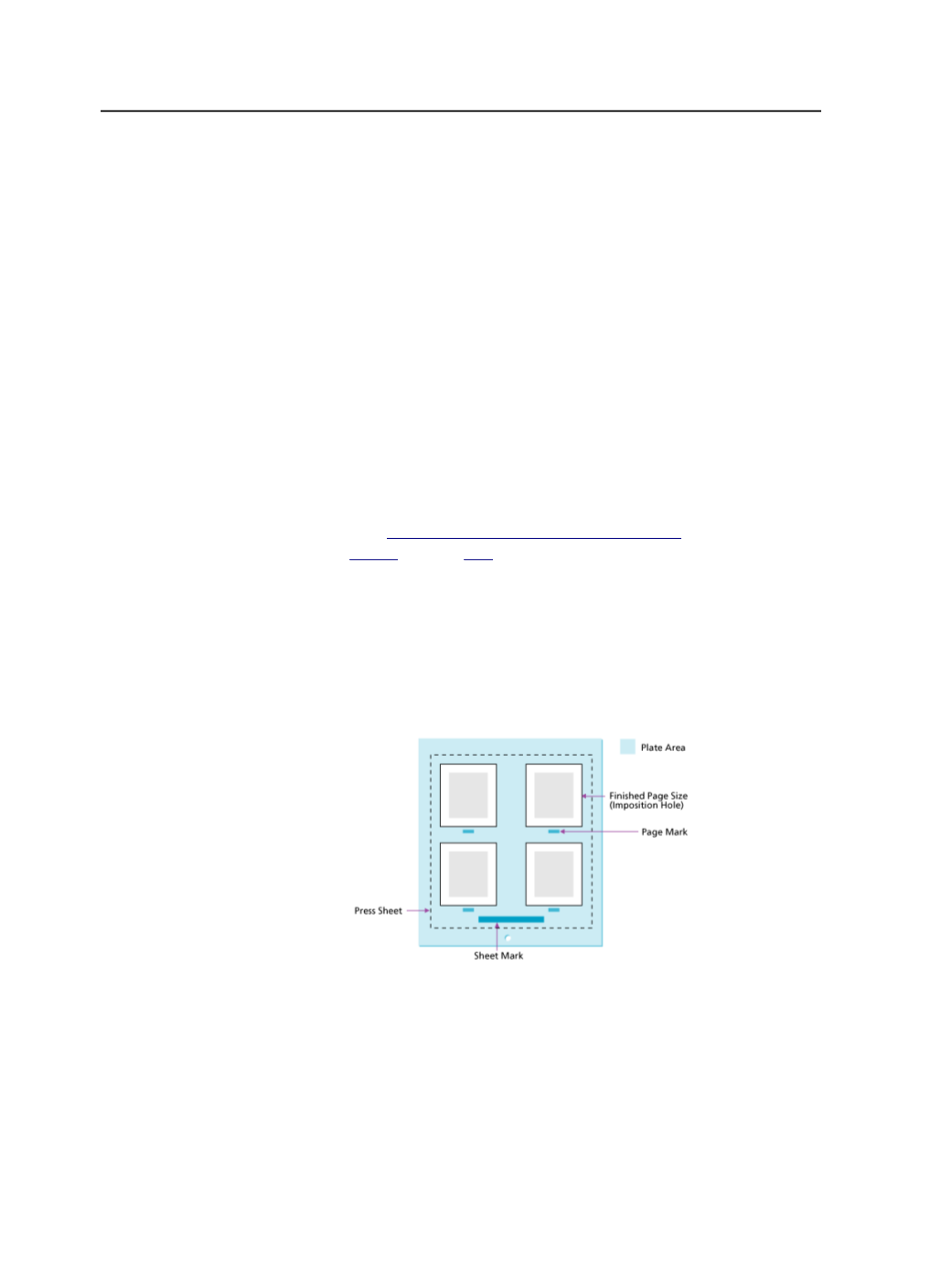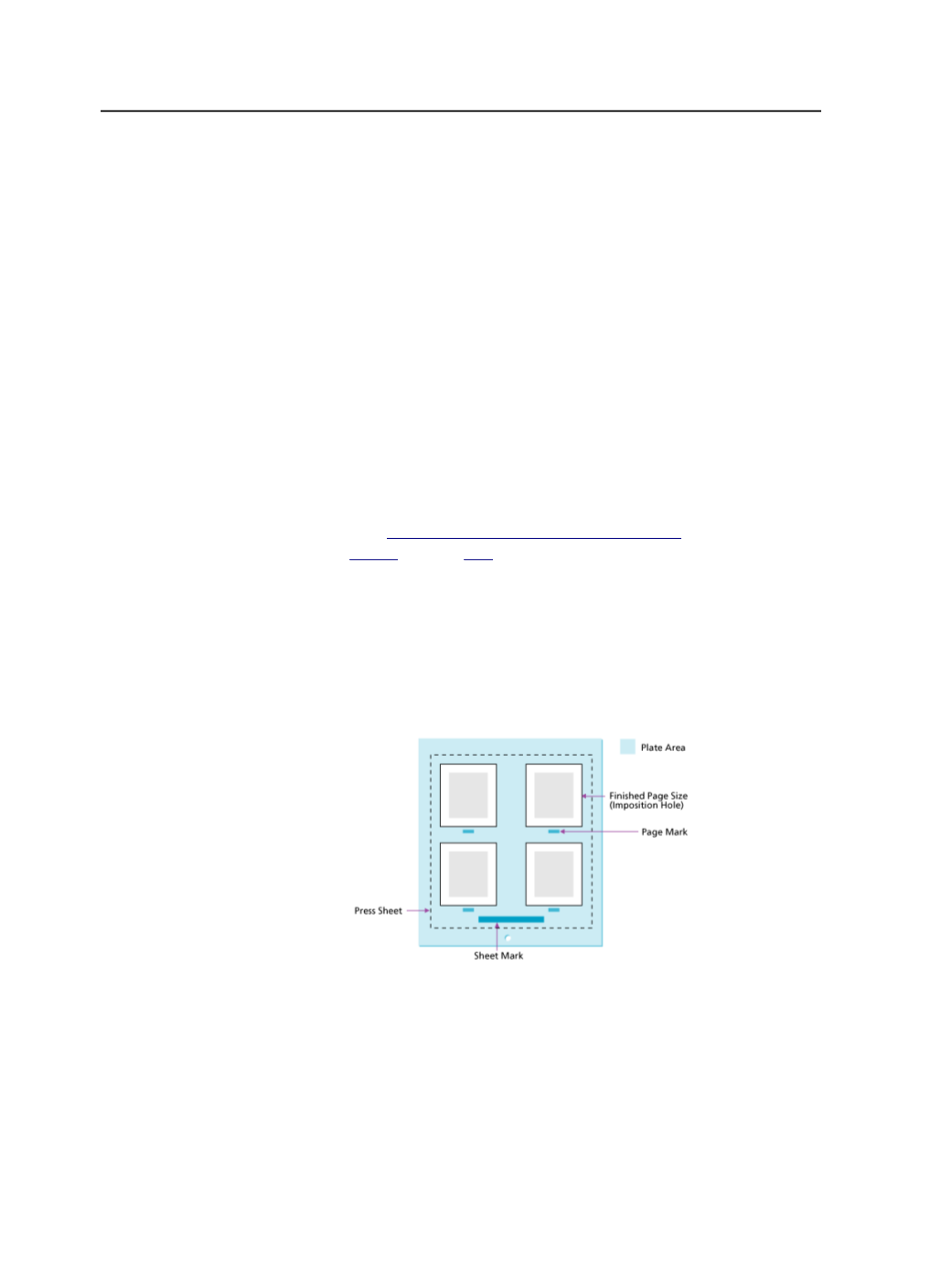
To prevent the application of the plate curve to a mark, select
%
%None%%
in the
Plate Curve
list in the
Calibration and
Screening
section of the process template.
Locate Page Marks Adjacent to
Select where to place the page marks in relation to the page's
trim box.
When you select
Right
or
Left
, the page marks rotate as
follows:
●
Left
—rotates the mark 90° counterclockwise
●
Right
—rotates the mark 90° clockwise
●
Bottom
—no rotation
●
Top
—no rotation
at Distance
(See
on page
.)
Determines where, relative to the edge, the mark is placed:
●
Sheet marks are placed relative to the plate edge. Depending
on the distance you type, you can place the sheet mark on
the press sheet or on the plate.
●
Page marks are placed relative to the finished page size (the
imposition hole).
Draw Trim and Bleed Marks
Determines where, in relation to each page, trim and bleed
marks should be placed. Trim and bleed marks are created in
registration color and are 0.25 points in weight. Bleed marks are
486
Chapter 12—Outputs