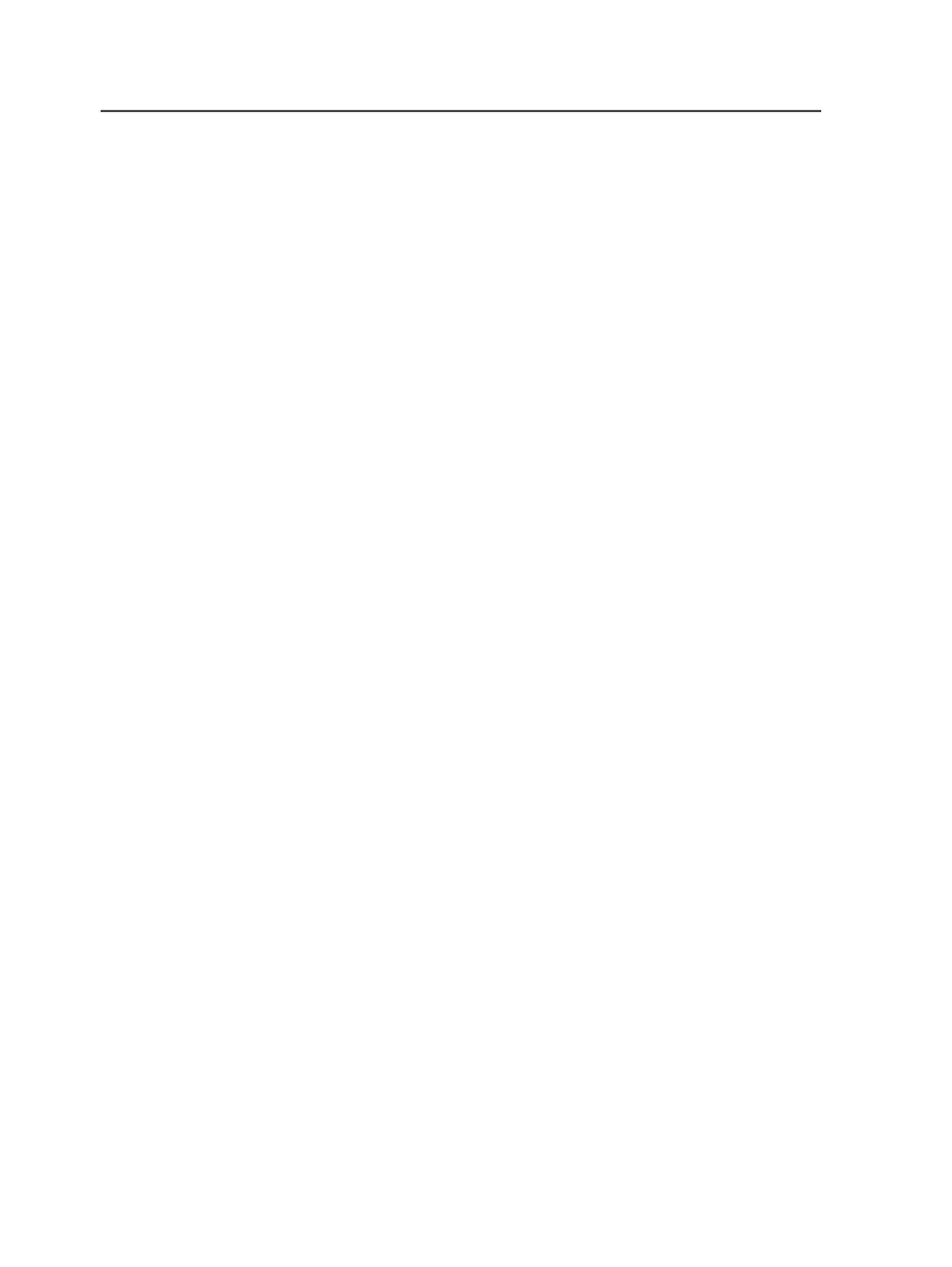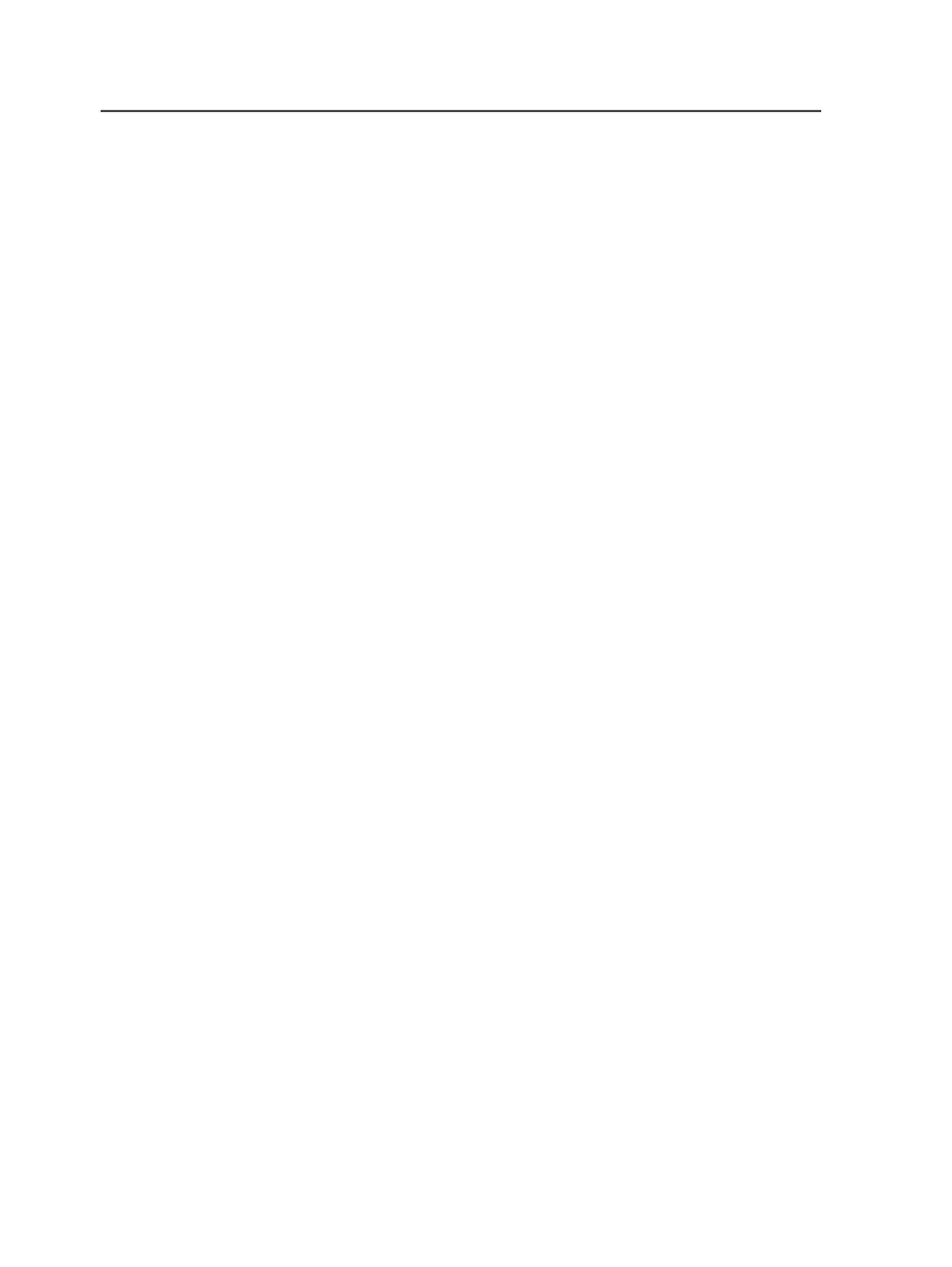
digital printers can scale, center, shift, and impose the PDFs
onto the paper.
Width
Type the width of the paper stock that the job is to be printed
on. If the paper set on the printer has a range of widths, any
number within that range matches.
Height
Type the height of the paper stock that the job is to be printed
on. If the paper set on the printer has a range of heights, any
number within that range matches.
Media Handling
Use Default Media Handling
Select this option to use the default options displayed.
Otherwise, click
Use Selected Media Handling
to customize the
settings.
Use Selected Media Handling
Select this option to customize duplexing and collation settings.
Duplexing
Select an item that controls whether the printer prints on both
sides of the paper. Choose from:
●
SingleSided
—Print only on one side of the paper.
●
Turn
—Print two-sided head-to-head (flip on the paper's long
side or the Y-axis of the paper in portrait orientation)
●
Tumble
—Print two-sided head-to-toe (flip on the paper's
short side or X-axis of the paper in landscape orientation)
Collation
Select either
Sheet
or
None
to control whether the printer
collates the output.
Device Specific Settings
Device Name
Type the name of the digital printer or the print server. For
example, type
Spire01
.
Queue
Type the name of the print queue. For example, type
ProcessStore
.
482
Chapter 12—Outputs