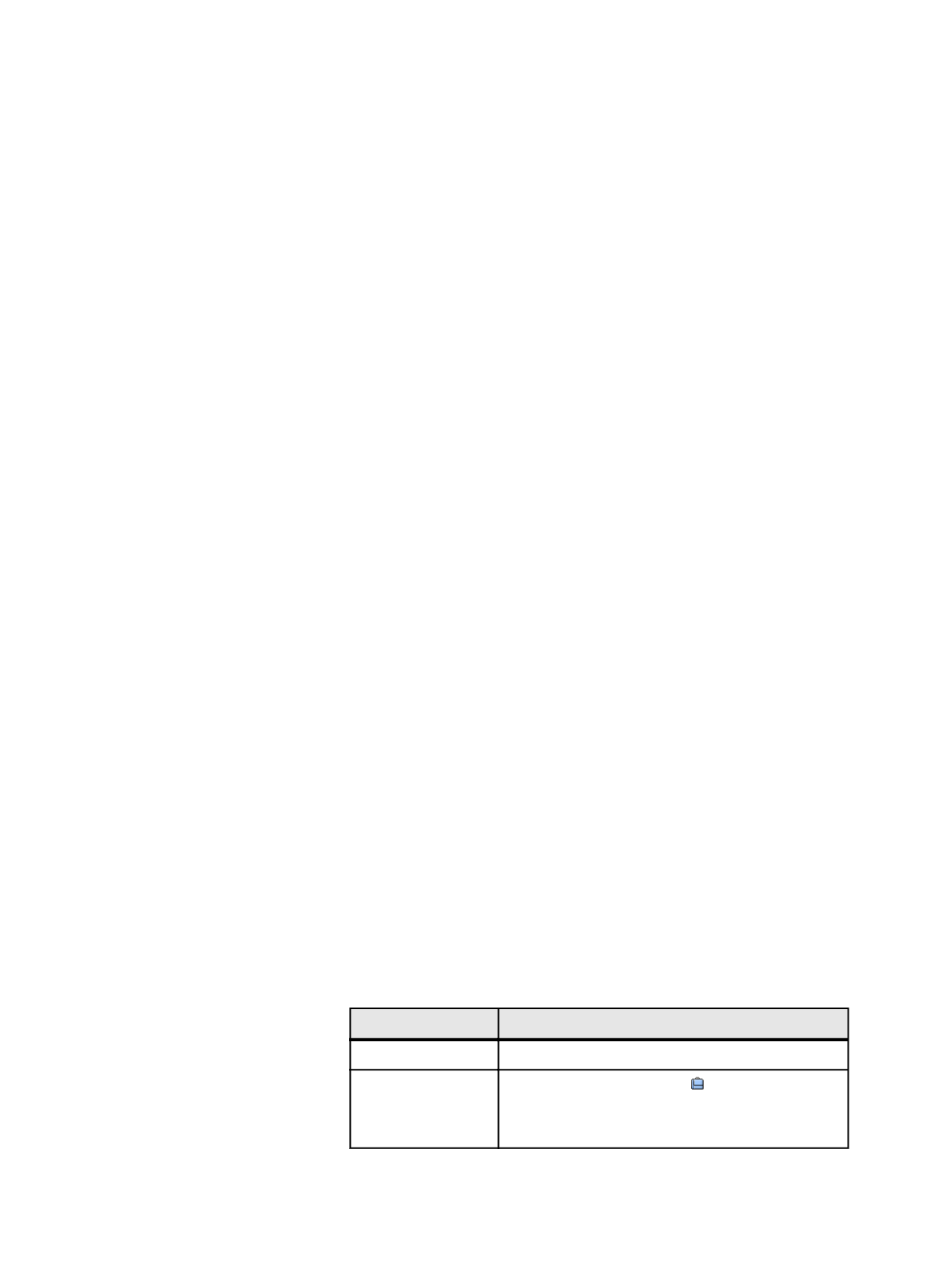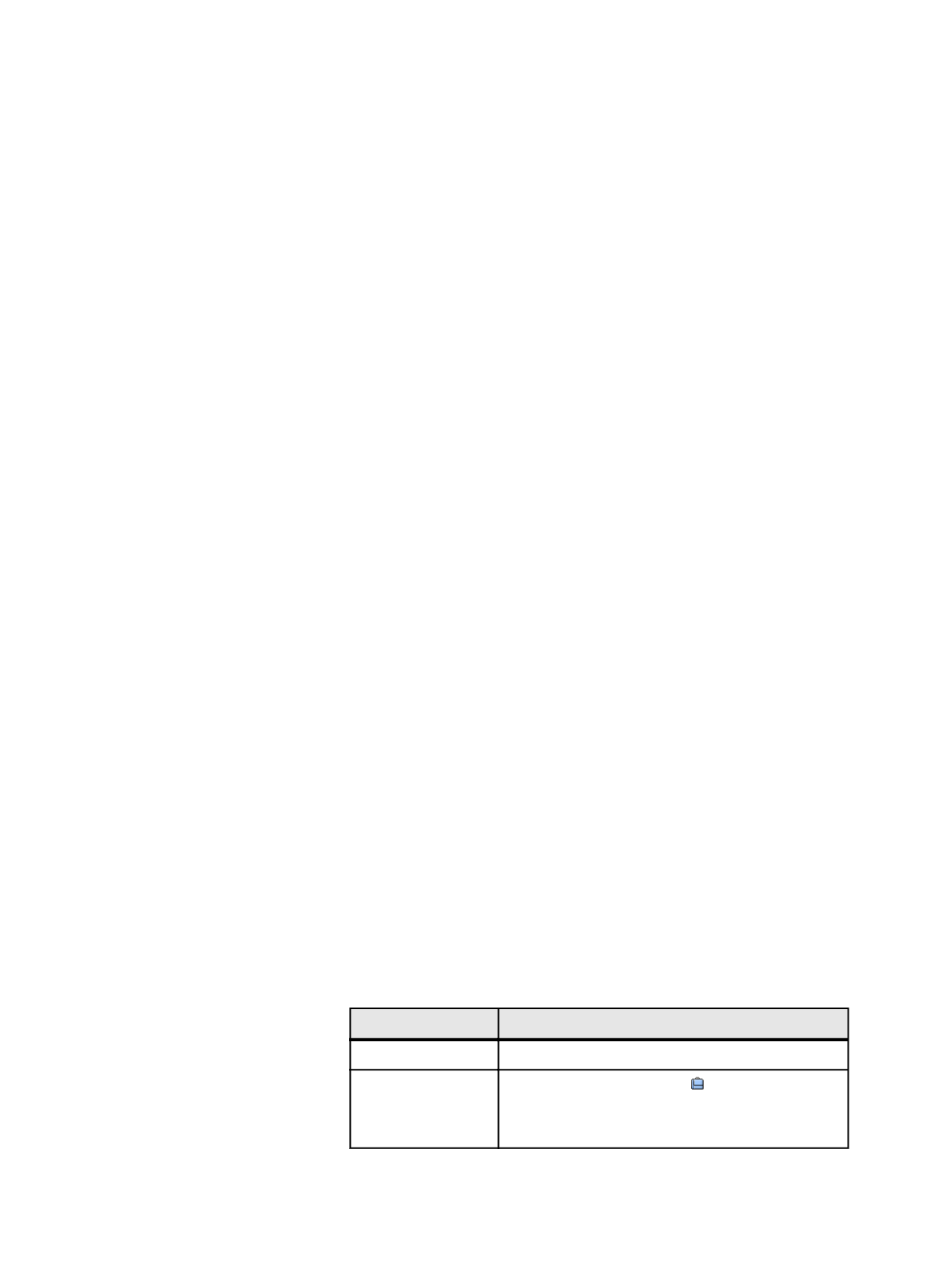
8
Starting processes
About starting processes
One of the tasks that you will perform most frequently in Prinergy
Workshop is initiating processing. For example, processes include
refining input files, proofing, making film or plates, archiving job files,
and submitting files to digital devices. Any element can undergo some
sort of processing.
In general, you initiate a process by selecting the elements to be
processed, and then select the desired process template or digital
device. All of the process templates and digital devices are listed in the
Process Templates pane of Job Manager.
When you start a process, you can edit the process template
temporarily.
You can start a process in several ways:
●
Using a menu item
●
Dropping elements onto a process template or digital device in the
process templates pane
●
Using the pop-up menu (right-clicking the element and navigating to
the process template)
●
Using the pop-up menu in the process templates pane (selecting the
elements, right-clicking the process template in the process
templates pane, and selecting
Start Processing
).
Starting processes
You can run a process on one or more jobs from Job Finder, a single job
from Job Manager, or selected files from Job Manager.
1. Select the files or jobs that you want to affect:
To Affect
Do This
One or more jobs
In Job Finder, select the jobs.
One job
In Job Manager, click the
Job
button.
Note: The Job button applies only to export and
storage processes.