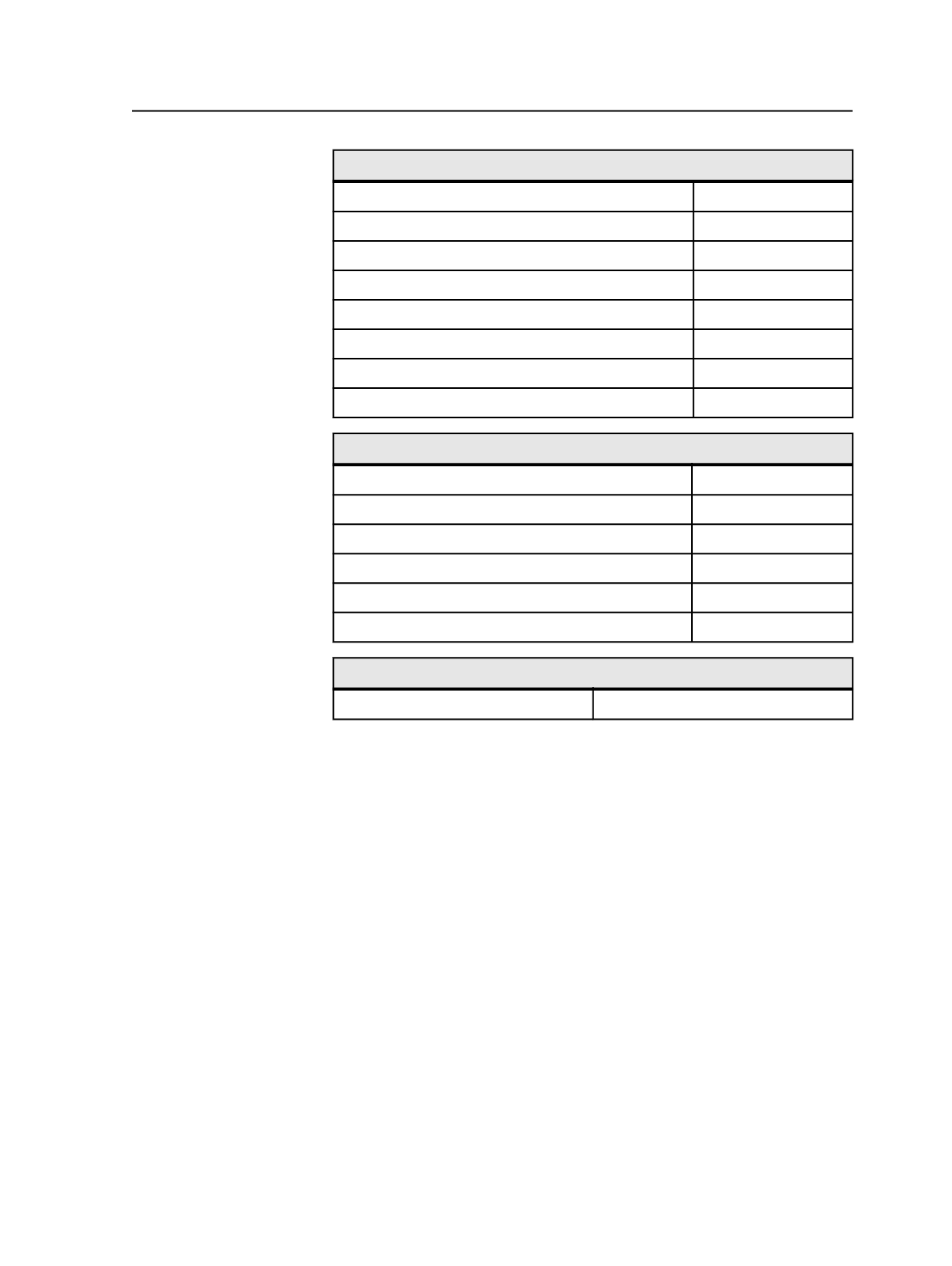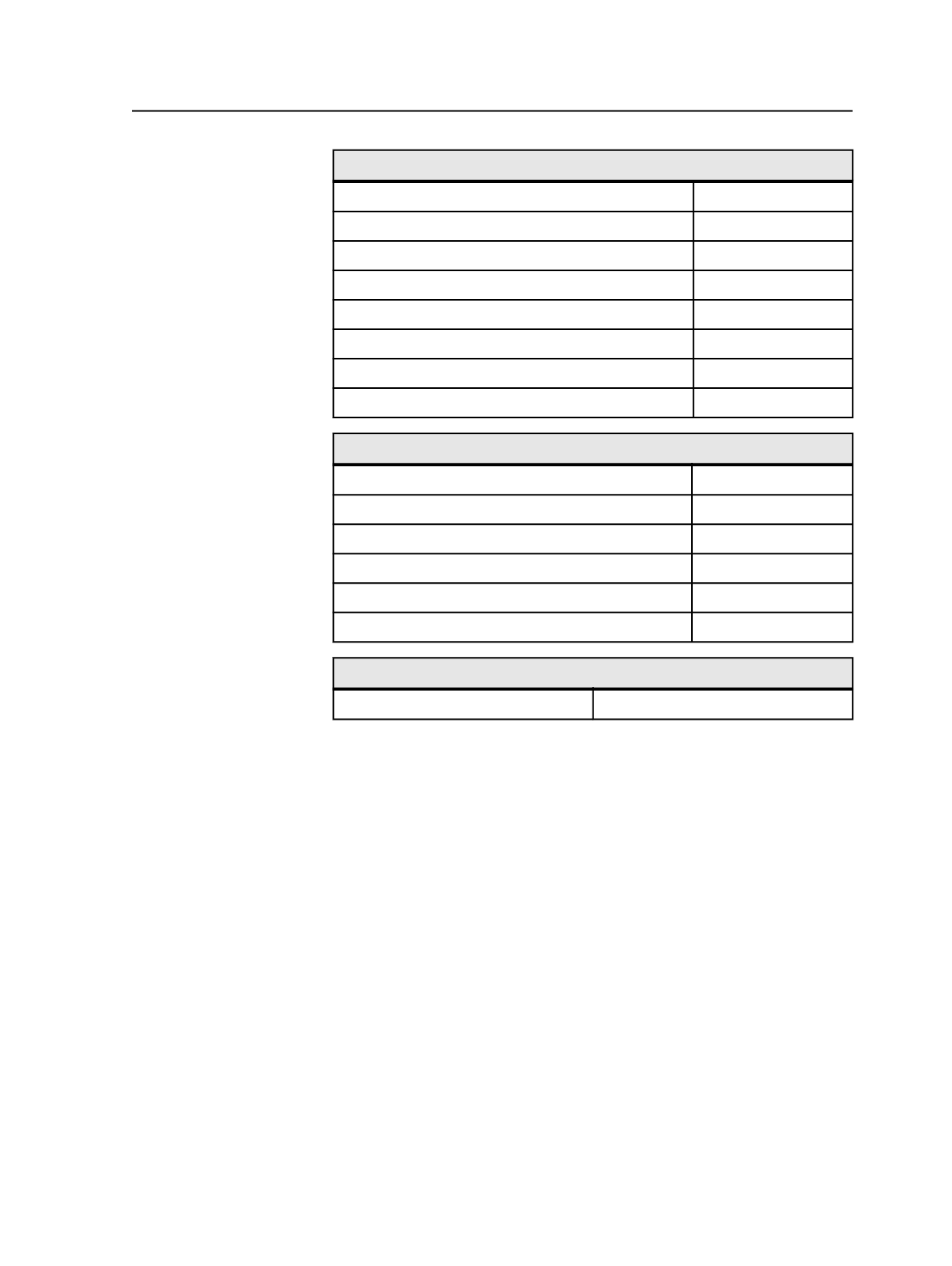
Options
Preserve Level 2 copypage Semantics
ON
Preserve Overprint Settings
ON
Overprinting Default is Non-Zero Overprinting
ON
Save Adobe PDF Setting in PDF File
OFF
Save Original JPEG Images in PDF File if possible
OFF
Save Portable Job Ticket in PDF File
OFF
Use Prologue.PS and Epilogue.PS
OFF
Create Job Definition Format (JDF) File
OFF
Document Structuring Conventions (DSC)
Process DSC comments
ON
Log DSC warnings
OFF
Preserve EPS information from DSC
ON
Preserve OPI comments
OFF
Preserve Document information from DSC
ON
Resize page and center artwork for EPS files
ON
Standards
Compliance Standard
None
Raster-separated data
Formatting raster-separated data to use with Workshop and
Pandora
Using Copydot Toolkit Pro, format raster separated data for use in
Workshop or Pandora. You can format 1-bit TIFF, Raster DCS, and
Copydot input files.
1. Merging Dielines to Artwork in Copydot Toolkit
When dielines are received in a separate file, merge them to the
artwork.
Optional
: If necessary, correct the dieline Orientation in copydot
toolkit.
2. Setting the Trim Box in Copydot Toolkit
Set the trim box and bleed to match the margins for the artwork.
Raster-separated data
167