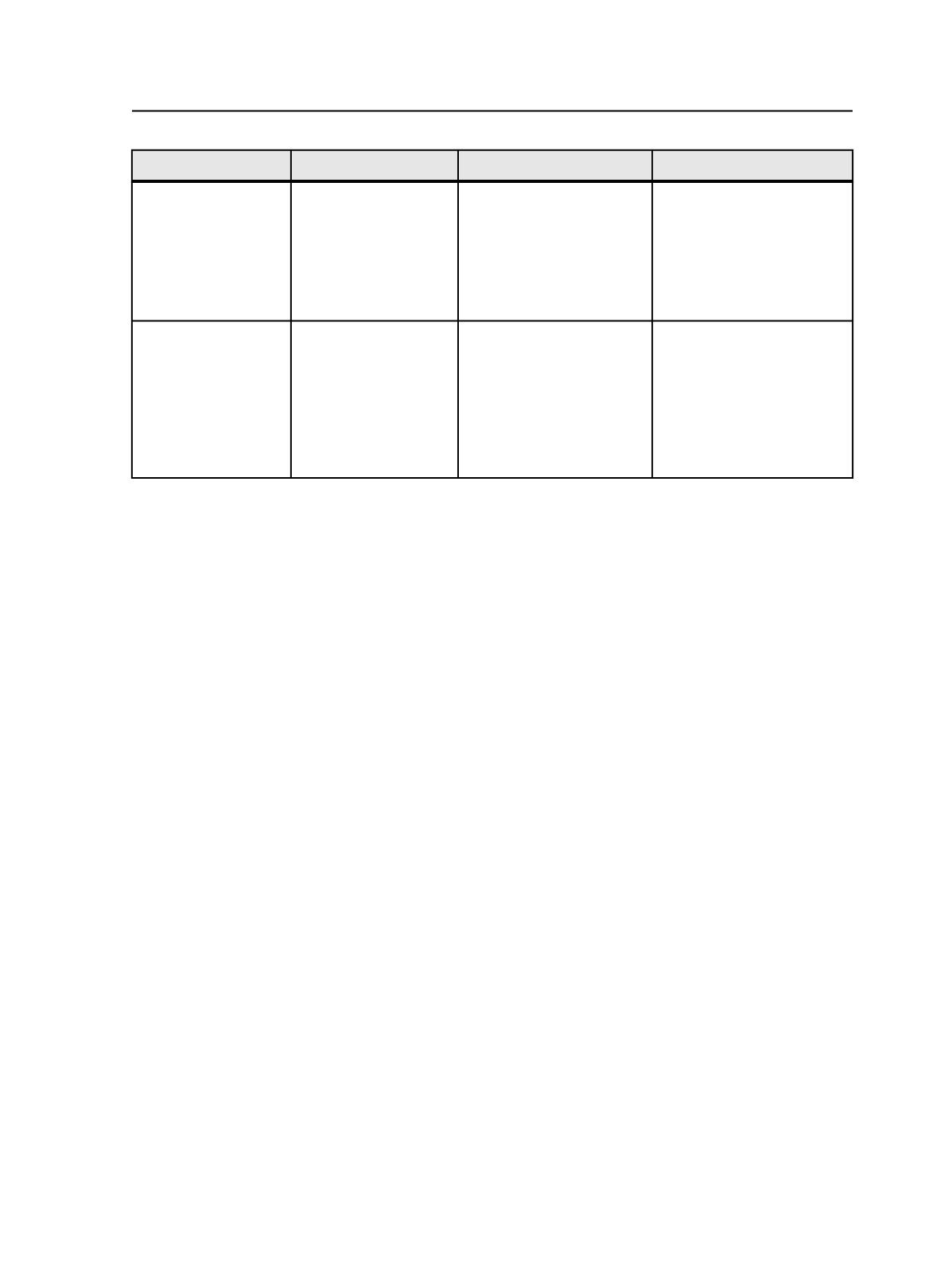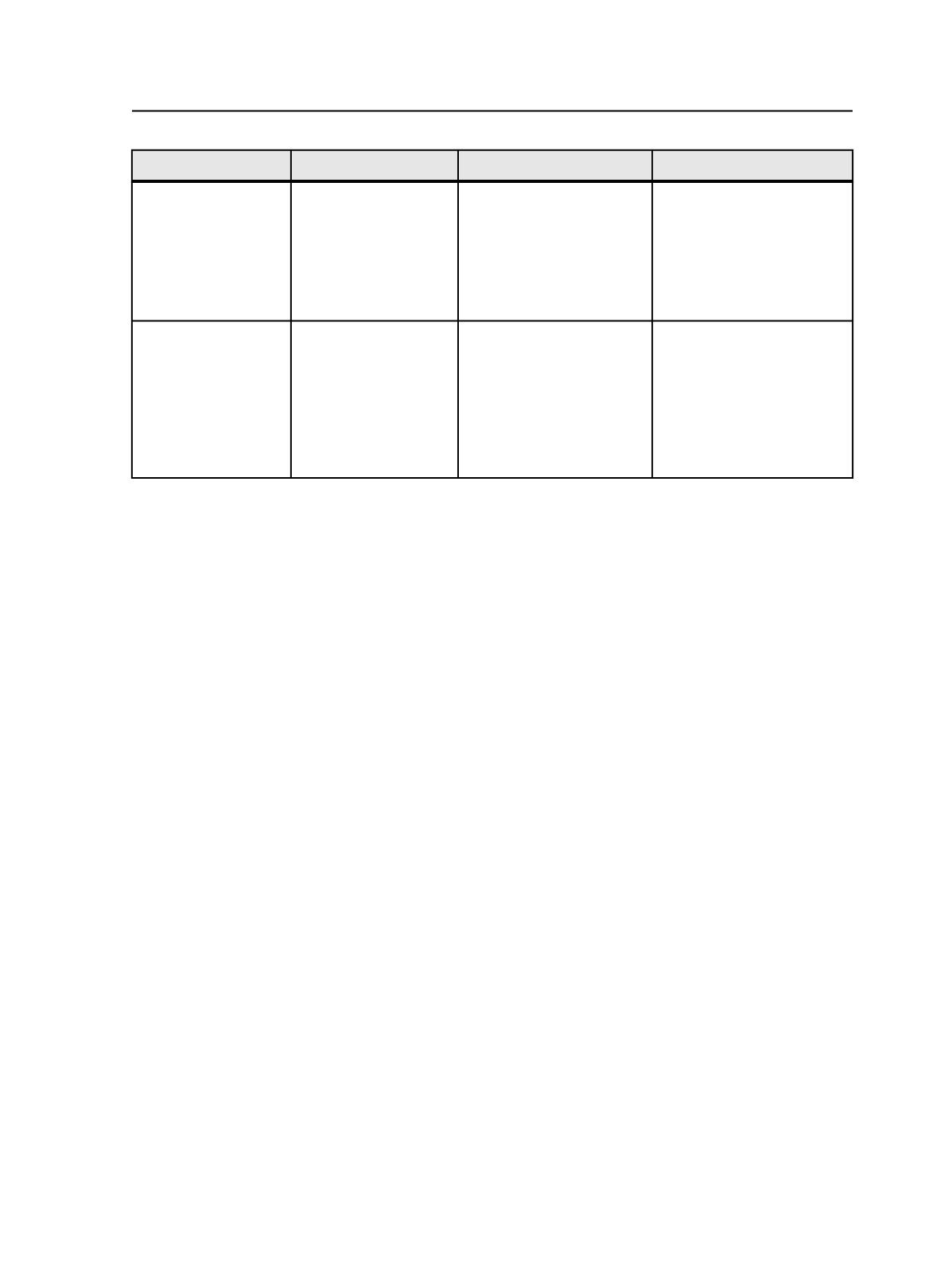
Option
Advantages
Potential Drawbacks
When to Use
Avoid running copydot
content through
Brisque
Speeds up processing
time in Prinergy and
eliminates several
opportunities to
introduce moiré
artifacts. Allows use of
Copydot JTP.
Partial page copydot inputs
might require Brisque
processing. Copydot must
be correct resolution prior
to entering Brisque.
Whenever possible
(recommended)
Avoid HC components
when creating TIFF/IT
sets. If you must
include HC
components, try to
minimize the amount
of data that they
contain.
Speeds up processing
time in Prinergy
Final output quality may be
affected. Specifics depend
on page characteristics.
When processing speed is
more important than various
aspects of final output
quality
About TIFF input files
The normalize function accepts the following TIFF Input Files:
●
8-bit TIFF files (composite as well) created in Adobe Photoshop
software, including files in grayscale, RGB, and CMYK color spaces.
●
1-bit Photoshop TIFF files (bitmaps)
●
TIFFs with spot channels
●
L*a*b* with indexed color spaces
●
whole image and tile formatting.
The normalize function does not support 1-bit and 8-bit TIFF files from
third-party workflows and software.
About enhancing processing of CT/LW files
Prinergy takes longer to process raster-based files than vector-based
pages. However, there are some steps you can take to improve
performance when processing through Prinergy.
Among the settings that affect performance, there are some that may
adversely affect image characteristics. For example, an option may
result in blurry edges where contone images overlap, or fuzzy text in
screen shots. Evaluate whether the benefits of increased performance
outweigh the potential drawbacks.
RIP vignettes to the CT layer (not the LW layer)
When creating the CT/LW file using the Brisque RIP, RIP the vignettes
to the CT layer not the LW layer. RIPing vignettes to the CT layer
speeds up processing in Prinergy.
About TIFF input files
157