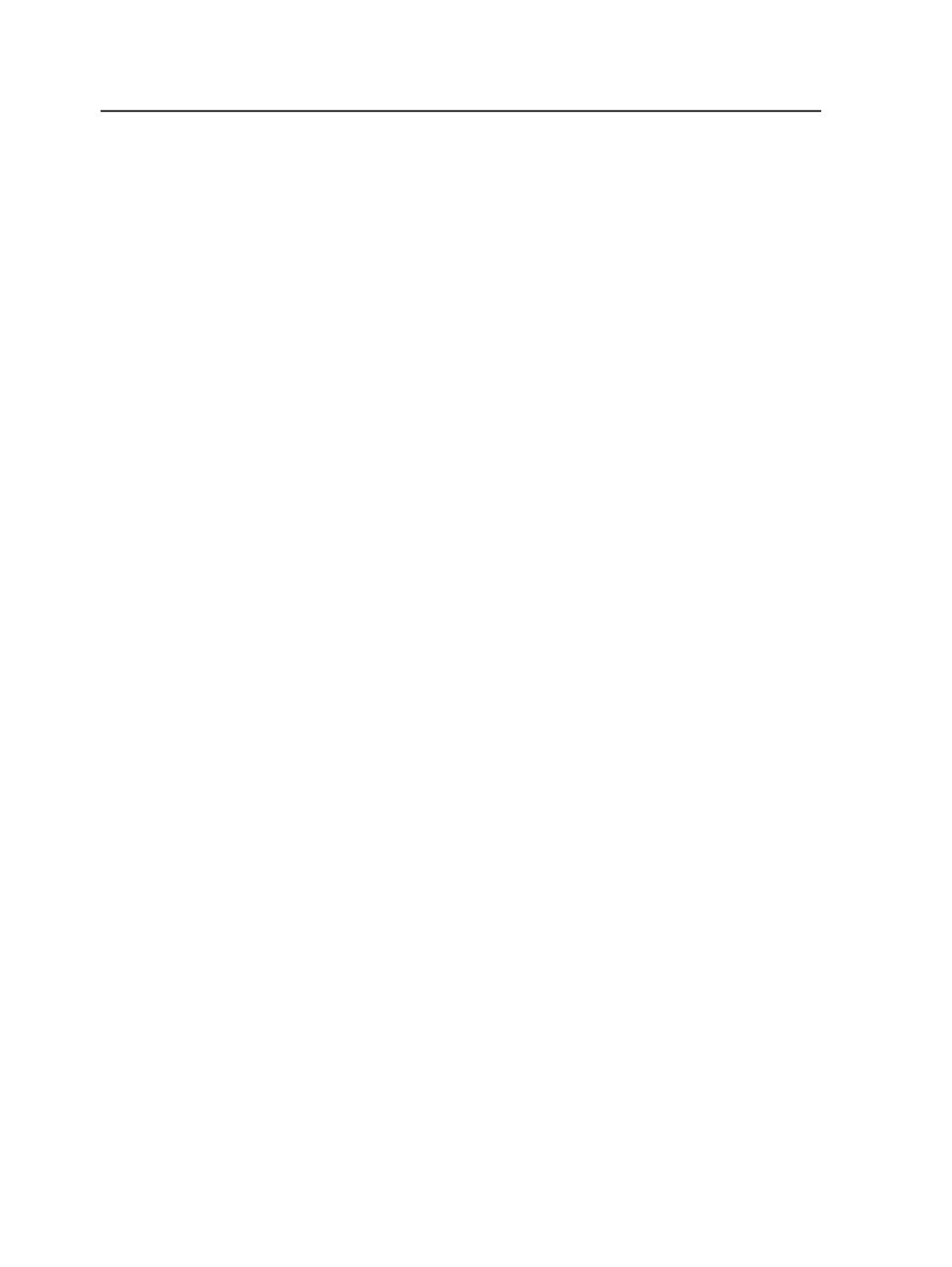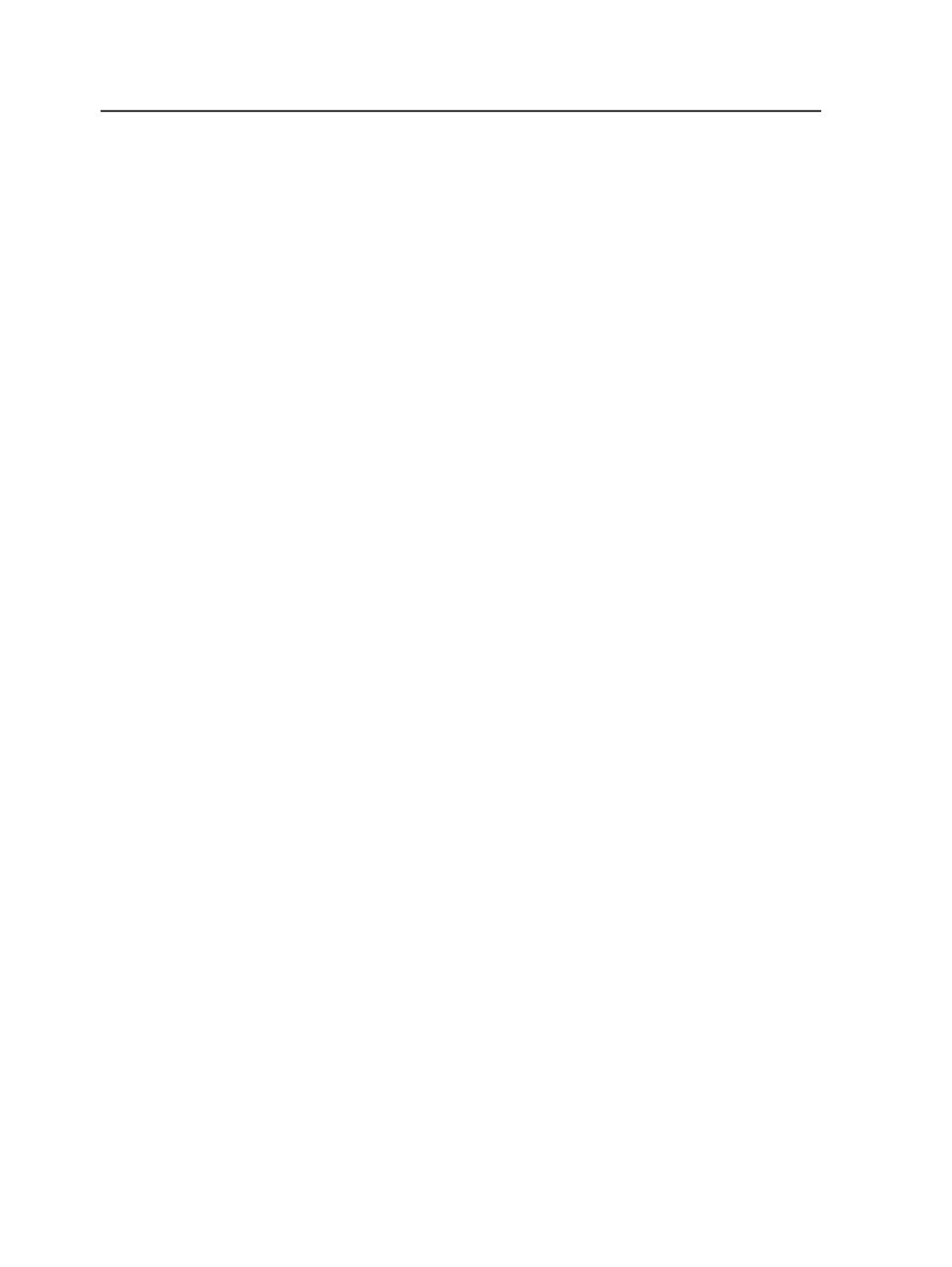
Options are:
●
All Eligible Files
●
All Files
●
PostScript (PS)
●
Encapsulated PostScript (EPS)
●
Portable Document Format (PDF)
●
Tagged Image File Format (TOF, TIFF, TIFFIT, TIFF-IT)
●
Desktop Color Separation (DCS)
●
Brisque Page (ASSG, CH, CT, LW, NLW, NCT)
●
Variable Data Files (PPML, VDX, VPS)
●
JPEG (JPG, JPEG)
By default
All Eligible Files
is selected. An eligible file is any file
of any of the types listed above.
Show Hidden Files
Select this check box to include hidden files, such as system
files, in the results.
You can set the default selection of this check box on the
View
tab of the Workshop Preferences dialog box.
Select All Includes Subfolders
Select this option and then click
Add All
to include all of the
input files in the open folder and all of its subfolders in the
Files
to Add
box.
Volumes
Displays all volumes in the Prinergy system.
Job Folder
Opens the job folder for the current job.
Open
Opens the selected item.
Add Selected
Displays selected files in the
Files To Add
box.
Add All
Displays all files in the open folder in the
Files To Add
box.
Remove Selected
Removes the selected files from the
Files To Add
box.
148
Chapter 7—Input files