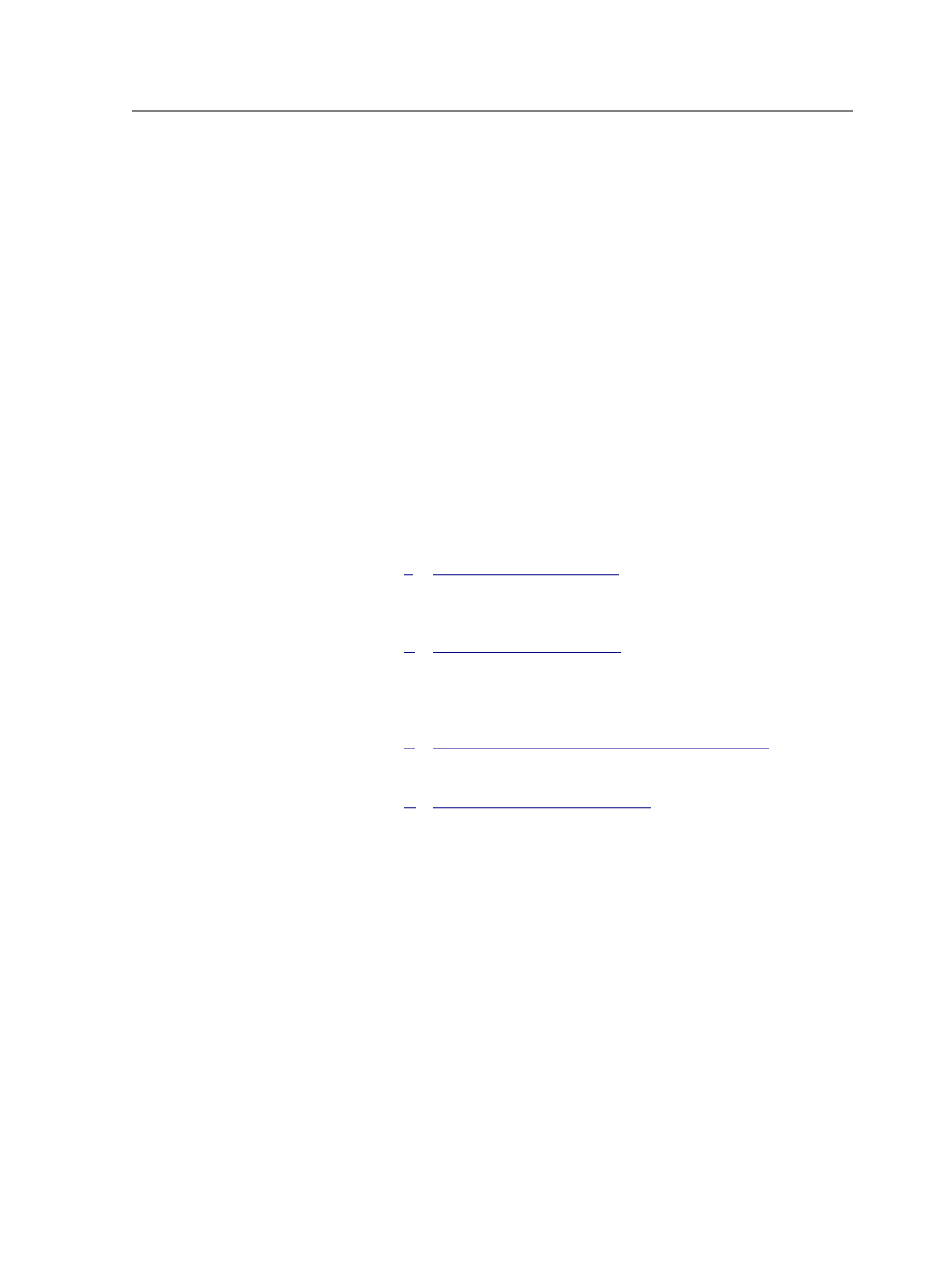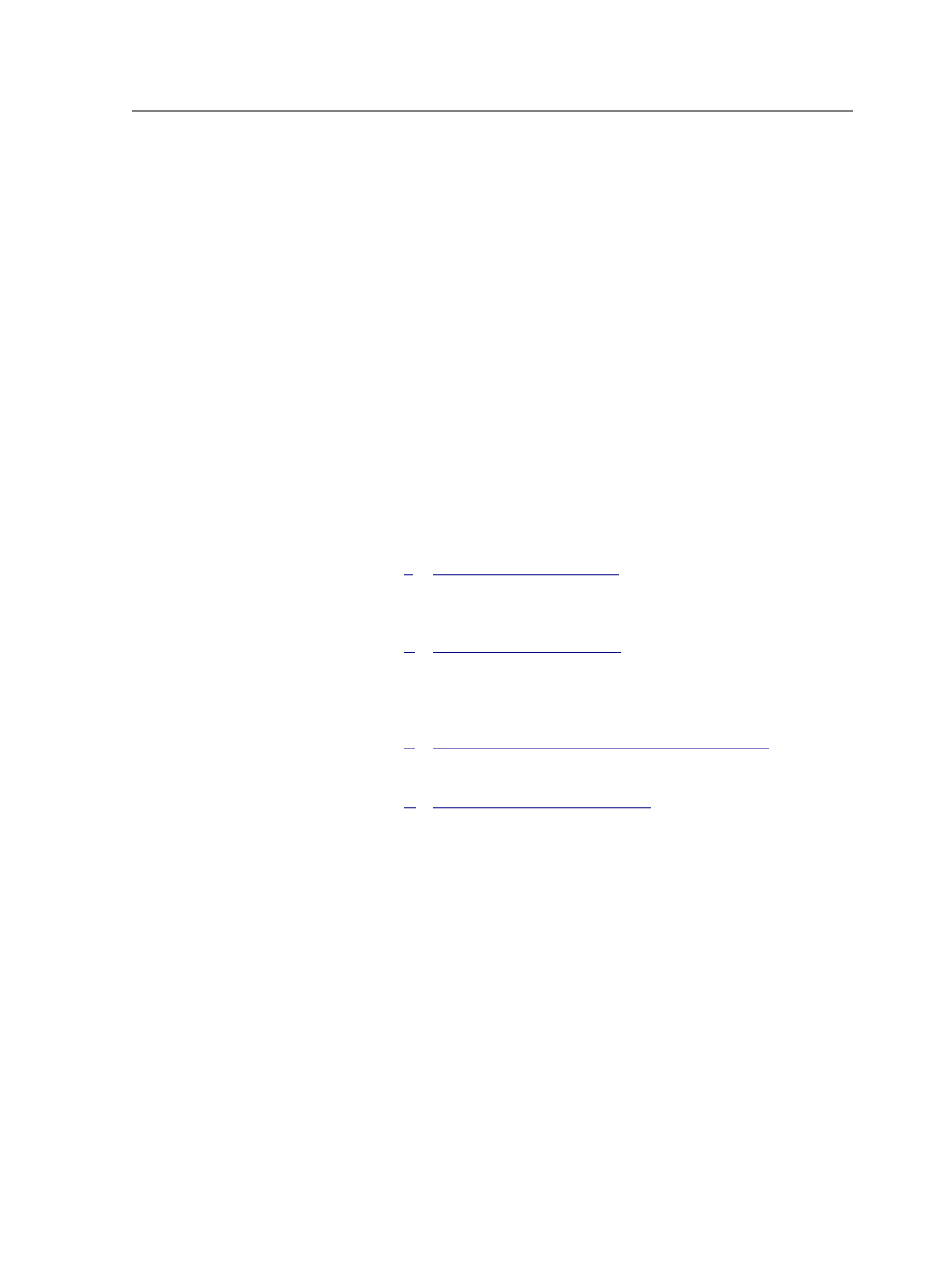
Outputting a PostScript file using Export
If you choose to output to PostScript instead of to PDF from
QuarkXPress, we recommend that you use this method to generate the
output. This method is available in QuarkXpress 7 and later.
1. In the QuarkXpress software, open the document and click
Preferences
.
2. In the Preferences dialog box, in the
PDF
tab, click
Create
PostScript file for Later Distilling
.
3. Select
File
>
Export
>
Layout as PDF
.
A PostScript file is created.
Outputting a PostScript file using Print
Use these procedures if you want to generate output from
QuarkXPress using the Print dialog box (instead of using the Export
option). This is the traditional method of outputting QuarkXPress files.
1.
If outputting PostScript files from QuarkXPress for the Prinergy or
Prinergy Evo refiner, configure your printer drivers or software to
use the Prinergy Refiner PPD, which supports color devices.
2.
Setup a PostScript printer to use the Prinergy Refiner PPD for
creating a PostScript file of your job from your original authoring
software, such as QuarkXPress. You can use an actual or virtual
PostScript printer to create a PostScript file.
3.
After downloading the refiner and setting up a PS printer, use this
procedure to print a PS file from QuarkXPress 7 or 8.
4.
Use the following settings when printing QuarkXPress files to
PostScript for Prinergy.
Downloading the Refiner PPD
If outputting PostScript files from QuarkXPress for the Prinergy or
Prinergy Evo refiner, configure your printer drivers or software to use
the Prinergy Refiner PPD, which supports color devices.
Requirements:
Note: The Prinergy Refiner PPD file comes with the Prinergy Evo Client software.
See the
Prinergy Evo Installation guide
for more information.
If you prefer, you can use Imation's Prepress Xtension instead of the
Prinergy Refiner PPD file.
Outputting a PostScript file using Export
139