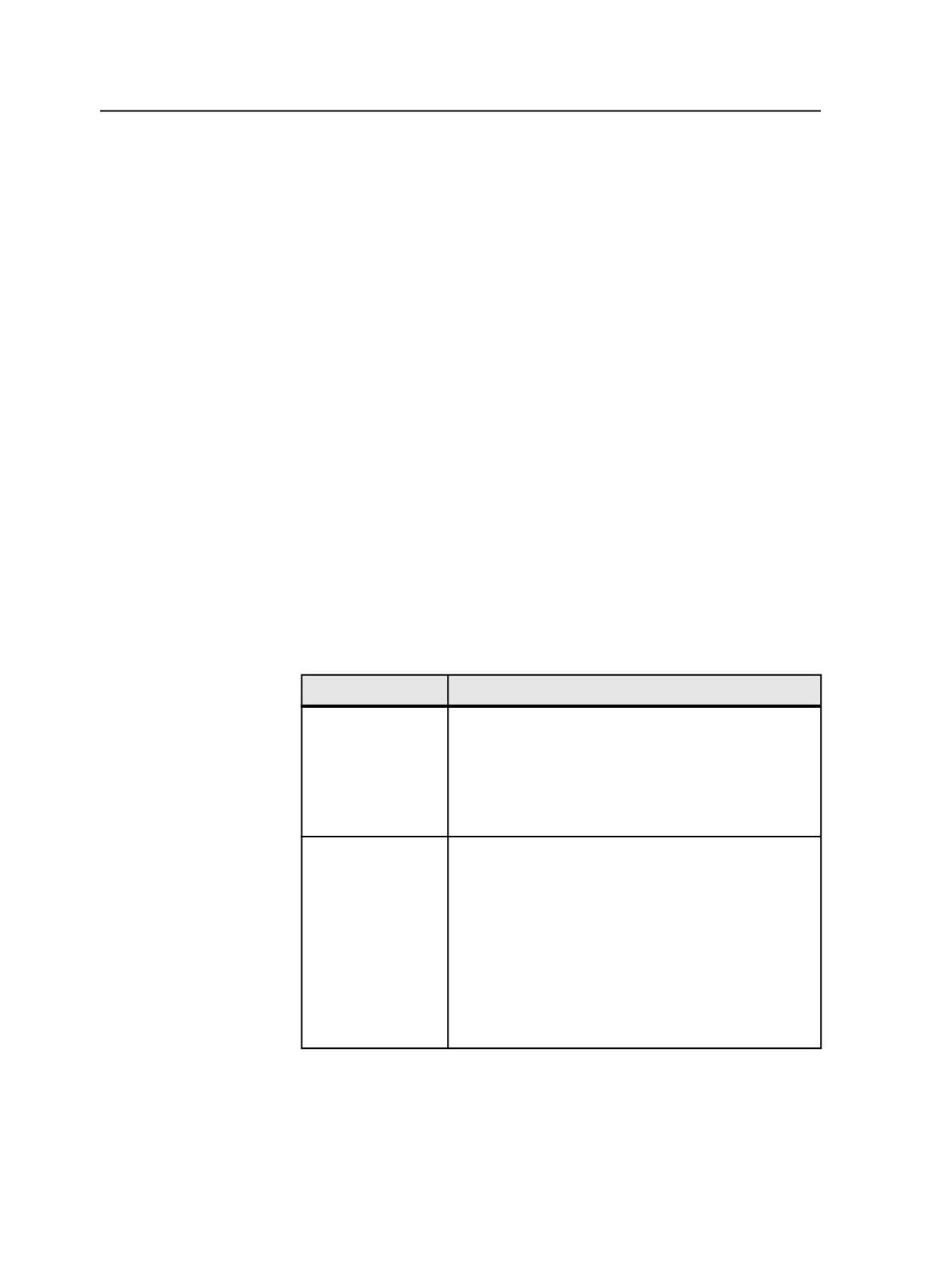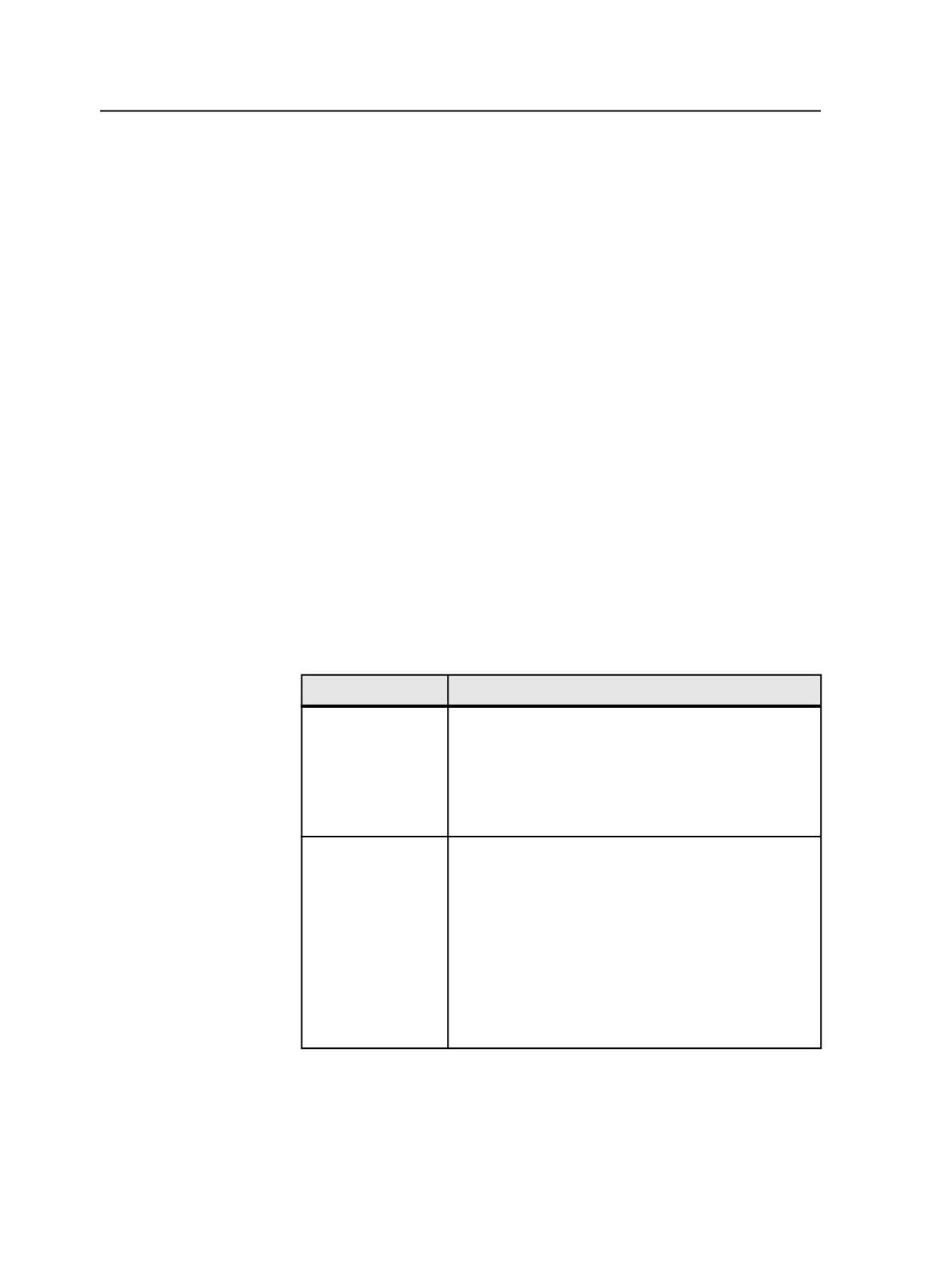
transitions over long distances. This might be fixed in a future
update of QuarkXPress 6.5.
●
QuarkXPress-generated PDF files do not include trim box geometry
information. You must enter trim box geometry manually in
Prinergy Workshop or with the Acrobat Geometry Editor plug-in for
both Prinergy and Prinergy Evo. PostScript files from QuarkXPress
6.5 that are run through Prinergy Evo or a Distiller Assistant-
enabled Distiller, do not have this issue.
●
Colorized TIFFs used with OPI result in lost background color.
●
Placing PDFs in QuarkXPress 6.5 and outputting is somewhat
unpredictable if placing prepress-quality PDF files, because
overprints may get changed, resulting in lost traps.
New image filters in Quark 6.5
QuarkXPress 6.5 has these additional image filters: Vista and PSD
Import. In general, Creo recommends that the following conditions be
followed for these plug-ins:
●
Vista-modified images: composite fat DeviceN output, or cautious
use of OPI.
●
PSD-placed images: use composite fat DeviceN for most cases. If
PSD includes spot colors, use separated fat PostScript. Avoid use of
OPI.
Image Filters
Test Results
Vista Xtension-Fat
Workflow
Separated fat PostScript output and Composite fat
PostScript using DeviceN PostScript output both y ield
good results.
Composite fat using CMYK colorspace might be
adequate for some CMYK-only jobs, but note that spot-
colorized TIFFs will be converted to CMYK.
VistaXtension-OPI
Workflow
Before generating thin PostScript, the user needs to
export images that have been modified by Vista, using
Render Picture Alterations option in the
File
>
Save
Picture
or Collect for Output dialog box in QuarkXPress.
If you create thin PostScript without exporting the
images, the resulting Prinergy subpage has incorrect
non-altered image information.
Colorized TIFFs lose their background colors after
refining. This is a known issue with QuarkXPress 6 thin
PostScript.
136
Chapter 7—Input files