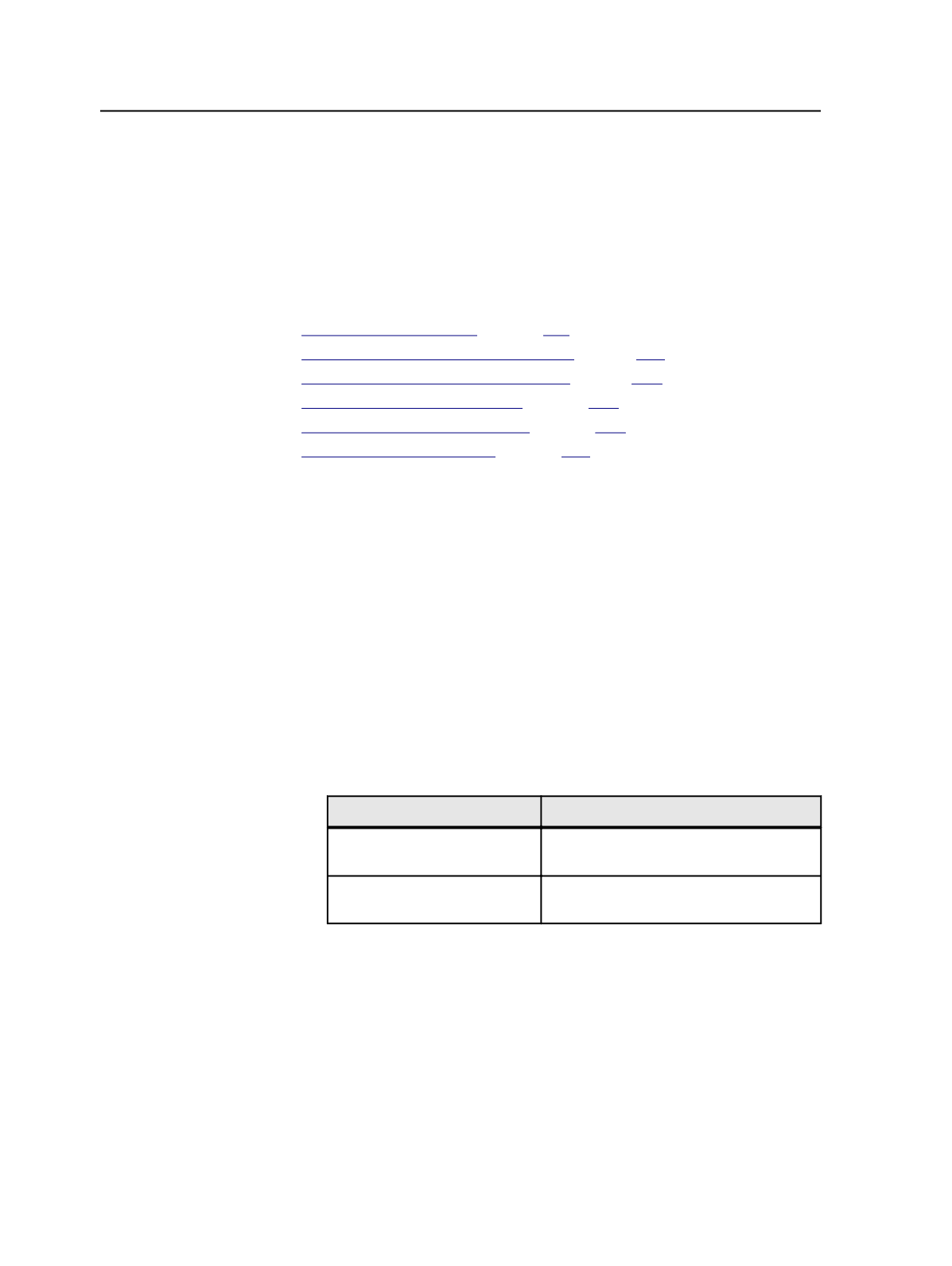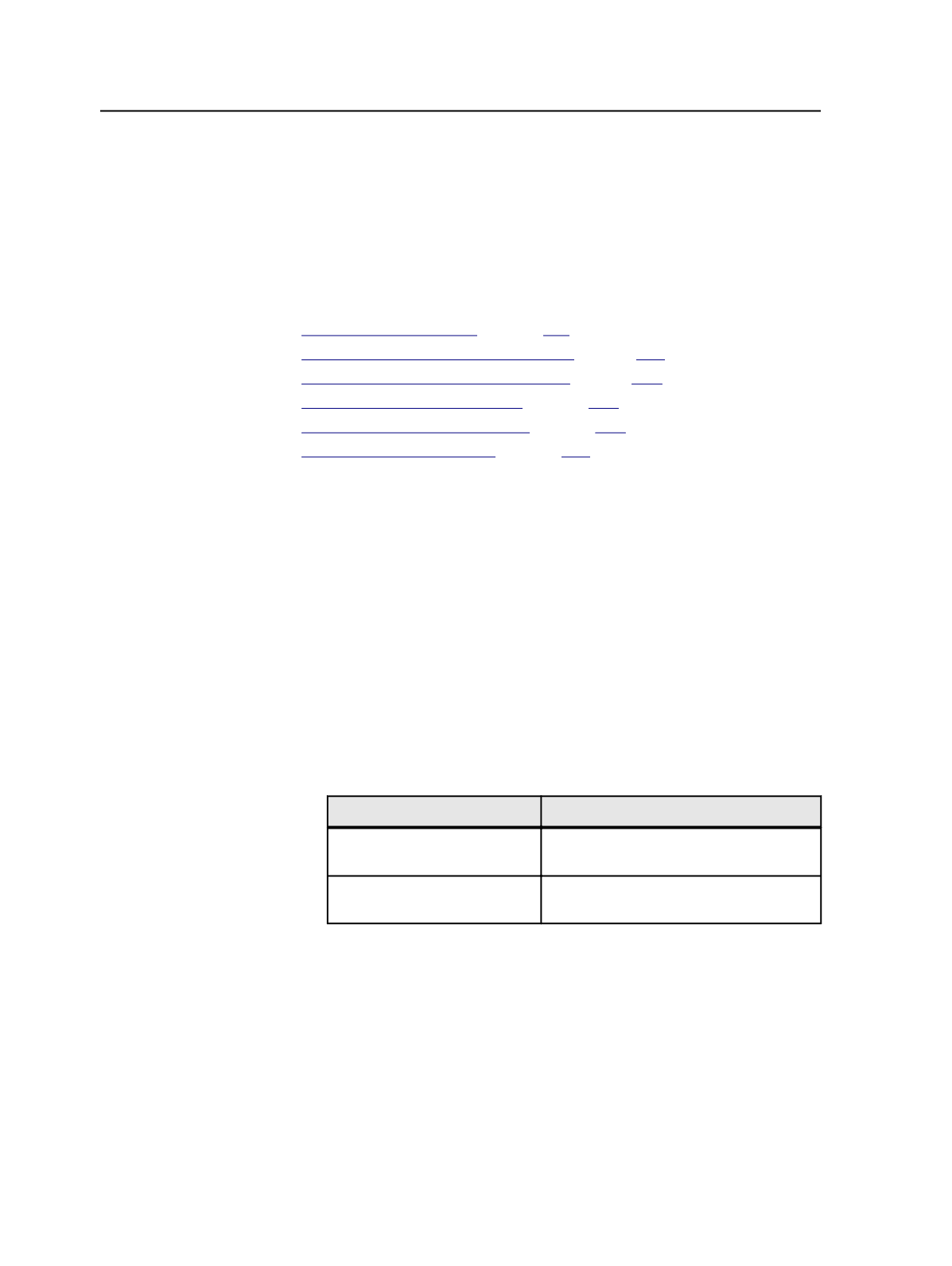
single workflow plan to refine and output the following loose page
output at the same time:
●
Loose page proof to Virtual Proofing System
●
Loose page proof to one or more hard copy proofing devices
●
Loose page proof to vector PDF
See also:
on page
on page
on page
on page
on page
on page
Using a workflow template
○
You can use a process template in the following ways:
●
Select one or more files in Job Manager, start a process, and
select a workflow template instead of a process template.
●
Create a hot folder, and link it to a workflow template. Using a
file browser, drop the files into the hot folder.
Creating and modifying workflow templates
1. In the
Process Templates
pane, expand
Workflow
.
2. Open the Workflow Template Editor to modify or create a workflow
template as follows:
To
Do This
Modify an existing workflow
template
Double-click it.
Create a new workflow
template
Right-click any workflow template and
click
New
.
3. In the
Type
column, select the check boxes next to each type of
process template you want the workflow template to include.
4. If you selected
Import
, perform the following actions:
a. In the
Group
column, select the process template group that
contains the process template you want to use.
b. In the
Process Template
column, select the process template
that you want to use for the import process.
c. If you want to edit the process template, click
Edit
.
938
Chapter 18—Automation