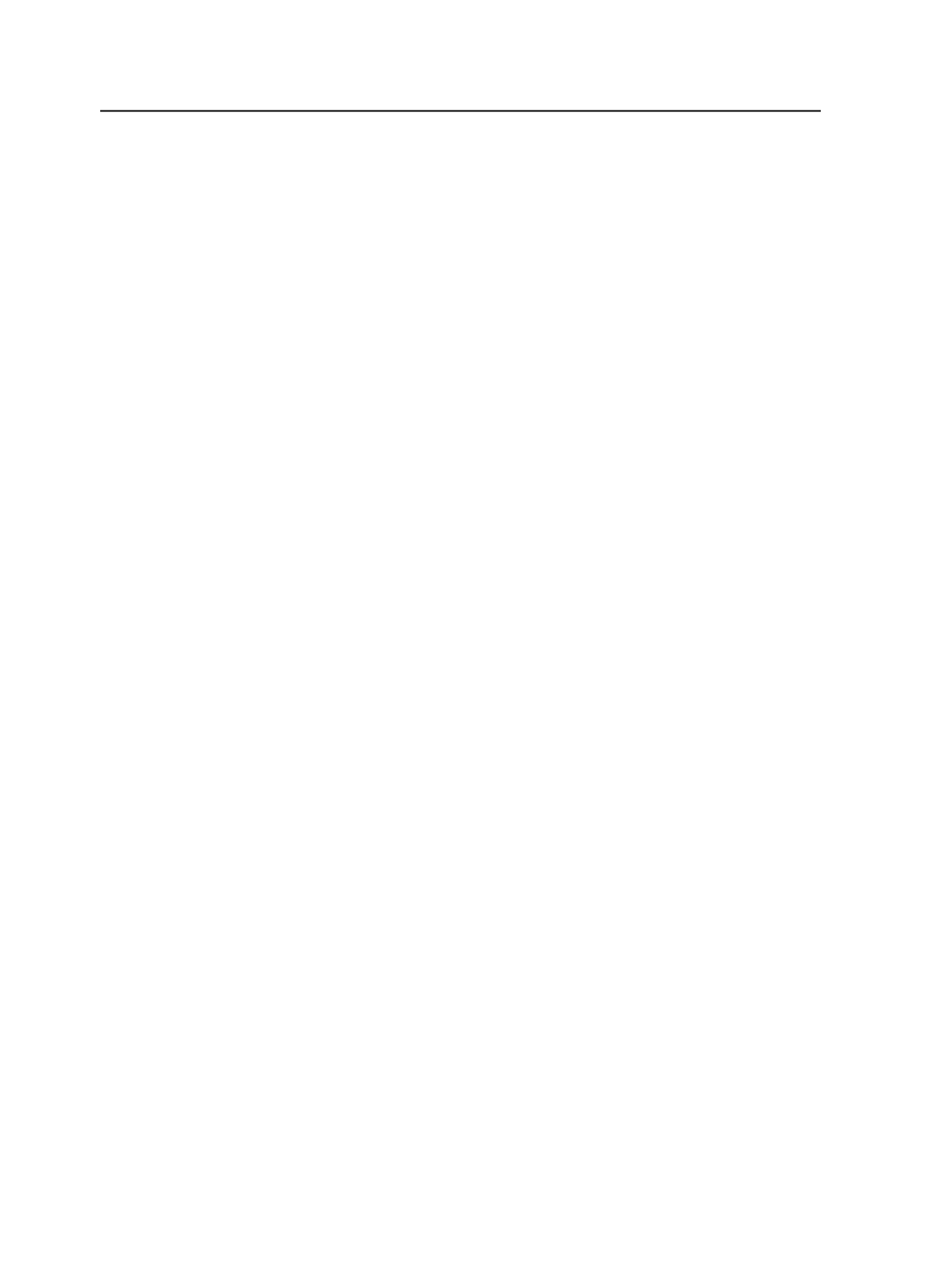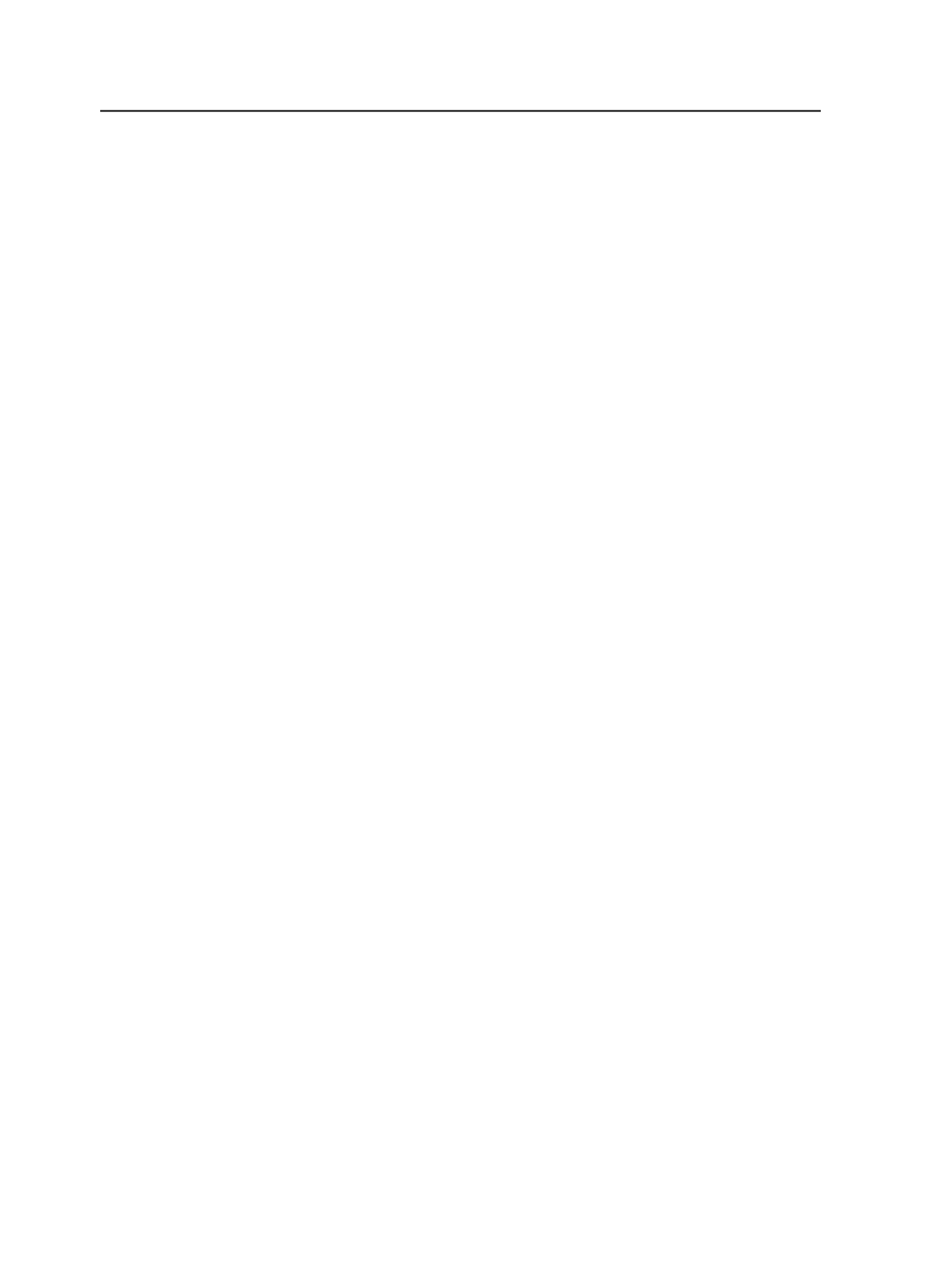
The default target group is the one that holds the template job
that you selected in General view.
Note: You cannot use naming patterns in the target group.
Target Job Name Pattern
In the
Source Filename Pattern
box, type the file naming
pattern for the target job using back references to the source
file naming pattern.
If the smart hot folder cannot locate an existing job that
matches this target job naming pattern, it creates a new job
(based on the job template).
This box is available when
Job Creator
is selected in the
General
view.
File Move Rules
In the
File Move Rules
view, specify what the smart hot folder does to
the source file (when it matches the source file naming pattern).
Each row in the table defines one smart hot folder action. These
actions are called rules. You can make any number of valid rules using
any combination of valid file names and move destinations. Because
the smart hot folder executes all rules at the same time, the order of
the rules is not important.
Source Pattern
Type the source file naming pattern or, to use the source file
naming pattern you configured in the
Source and Target
Patterns
view, select the
Use Smart Hot Folder's Source
Pattern
check box.
For a source file to be accepted by the smart hot folder, it must
match this file naming pattern.
Target Pattern
Type the target file naming pattern.
Move To
Indicate where to move the source file. The file can be moved to
the new job's hot folder, a job-relative location, or another
location (such as another job hot folder or a storage folder). The
location must be on a volume mounted on the Prinergy server.
Add
Click to add a new blank row to the table.
934
Chapter 18—Automation