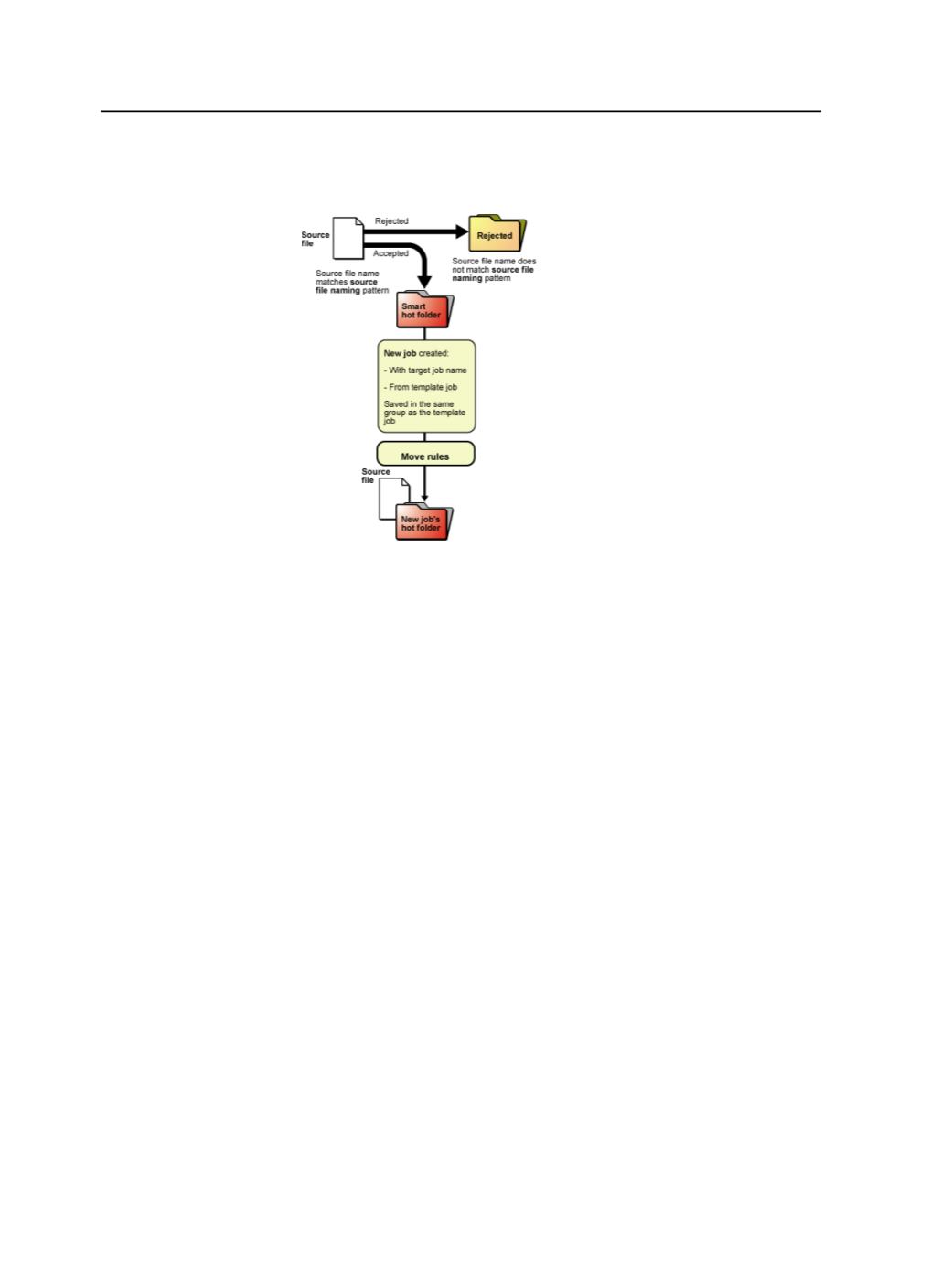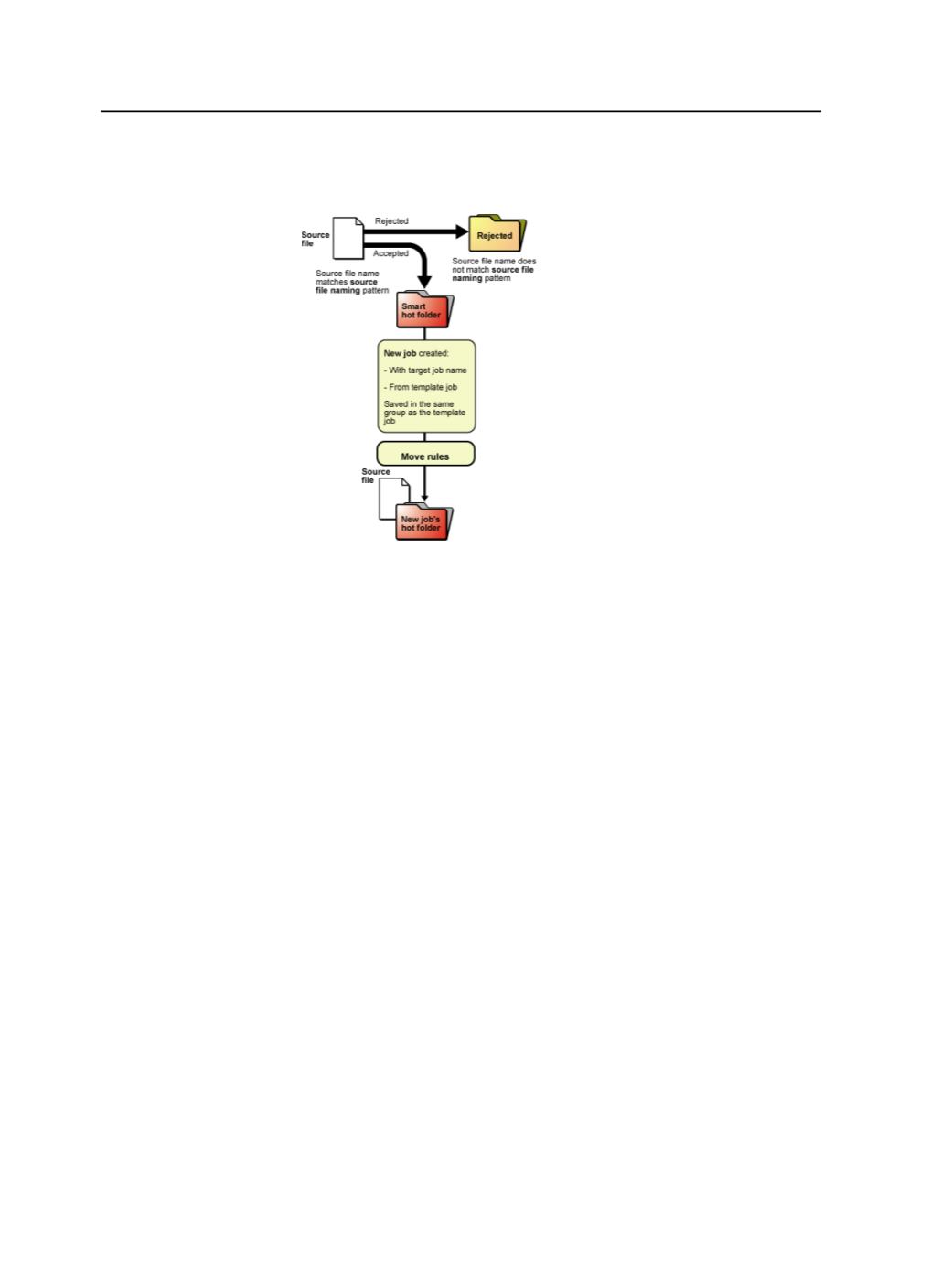
Diagram: create jobs and process files using smart hot folders
Smart hot folders that create jobs and process files:
1. Accept the source file
2. Determine the target job name (based on back-references to the
source file name)
3. Create a job with the target job name from the template job
4. Save it in the same group as the template job
5. Move the source file to the new job's hot folder
6. Start processing according to the process templates attached to the
job hot folder
924
Chapter 18—Automation