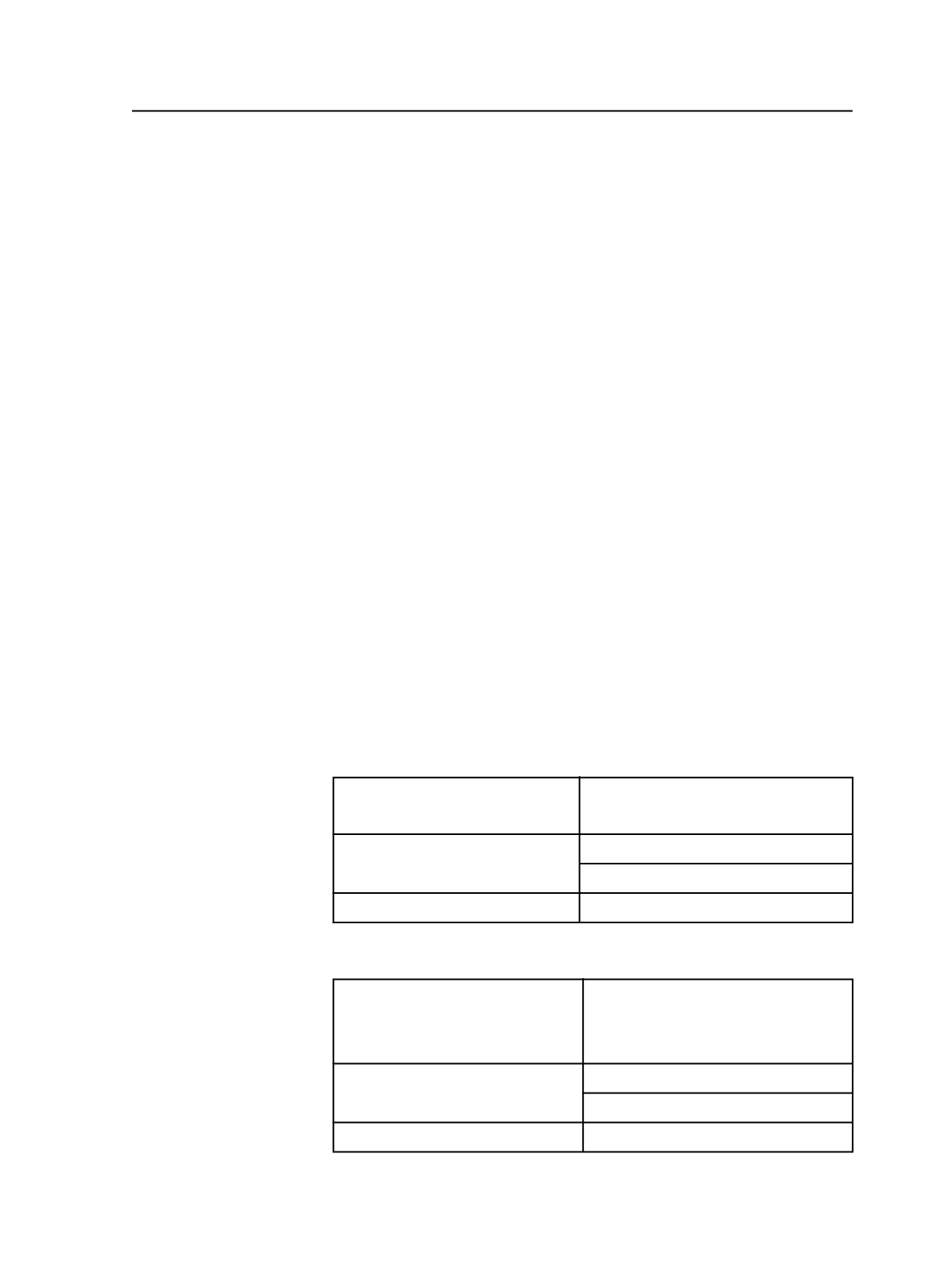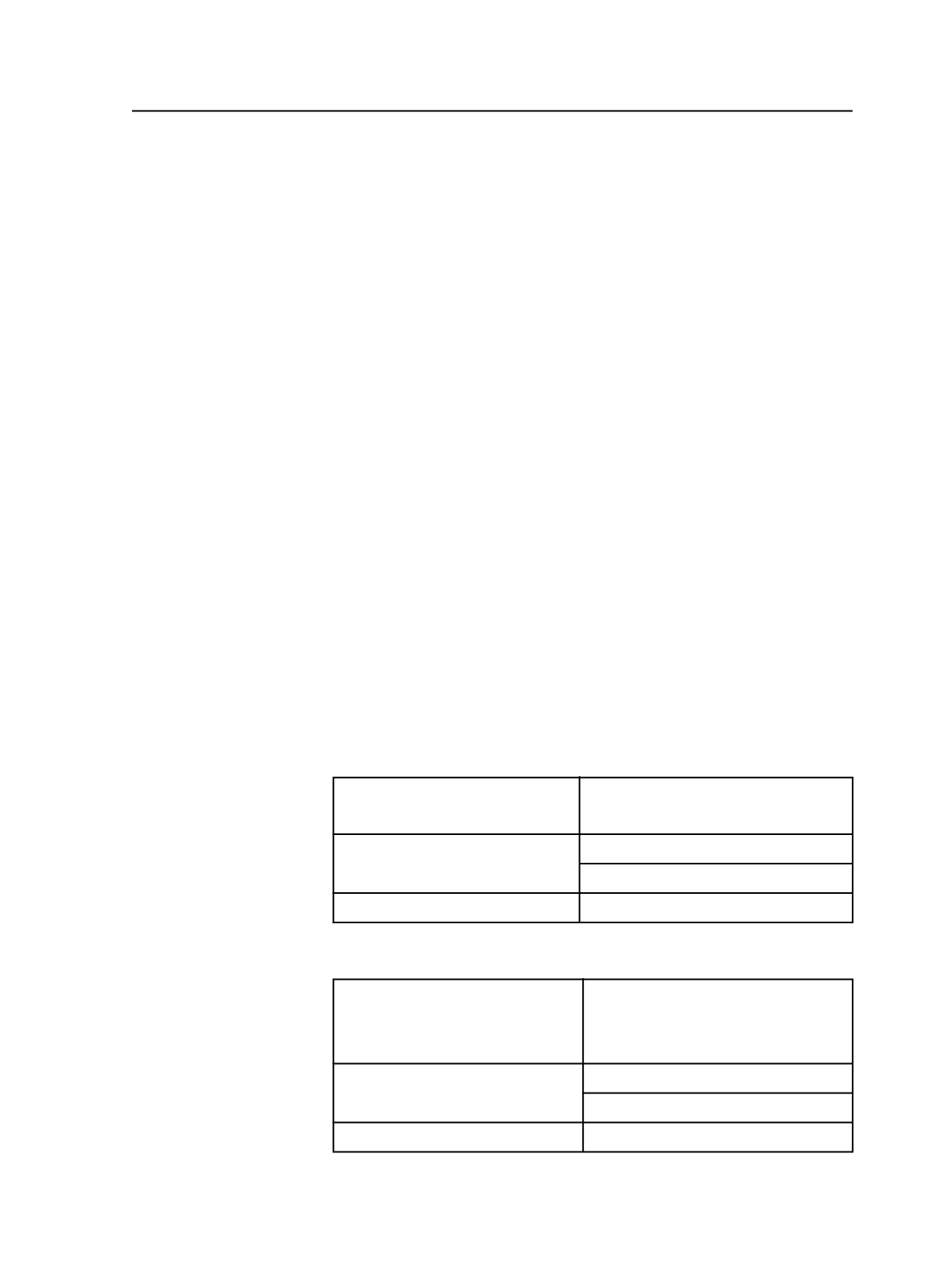
Job Creator option
When you select the
Job Creator
option, the first source file dropped
into a smart hot folder will create a job if the following two conditions
are met:
●
The source file name matches the target job naming pattern.
●
There is no existing job that matches the target job naming pattern.
Under these conditions, the smart hot folder names the new job
according to the target job naming pattern and processes the first
source file.
Source files that are subsequently dropped into the same smart hot
folder will be treated as follows:
●
Source files that match both the source file naming pattern and the
target job naming pattern are accepted, moved to the now-existing
job, and processed.
●
Files that match the source file naming pattern but not the target
job naming pattern are accepted but create new jobs (as the
existing job will not be found).
For an example of how this works, see Case study: smart hot folder.
Examples: valid naming patterns
This topic includes examples of valid source file naming and target job
naming patterns.
Example 1: Input files
Dropped file names
Time_200404_p1.ps
Time_200404_p2.eps
File naming patterns
Source: Time_[#Date:6]_[$Page].[$Ext]
Target: TimeMagazine_[#Date]
New job name or existing job found TimeMagazine_200404
Example 2: Input files
Dropped file names
Job2234_CatPages.ps
Job2234_Covers.eps
Job2234_Inserts.ps
File naming patterns
Source: [$JobID]_[$]
Target: [$JobID]_Catalog
New job name or existing job found Job2234_Catalog
Examples: valid naming patterns
917