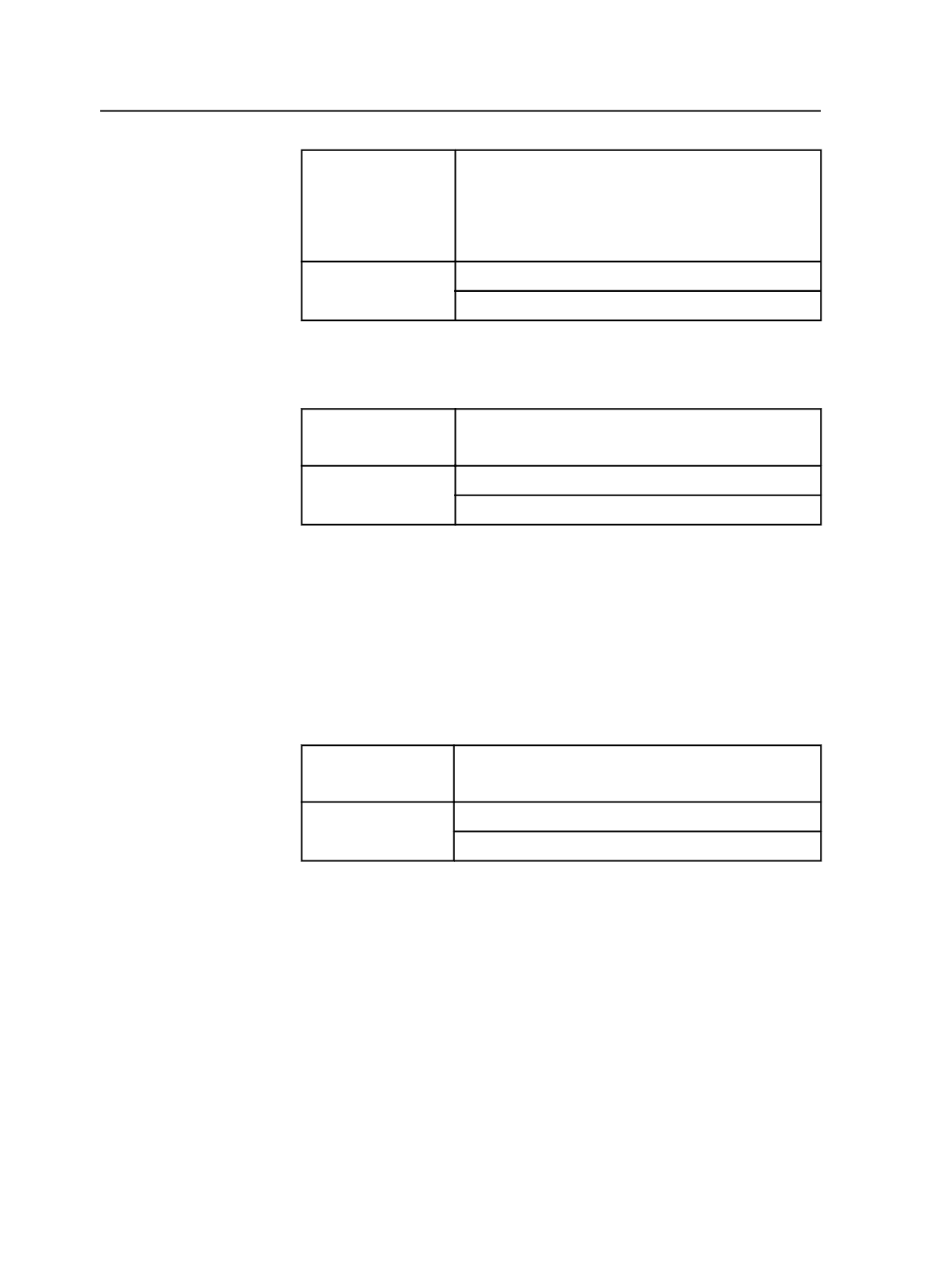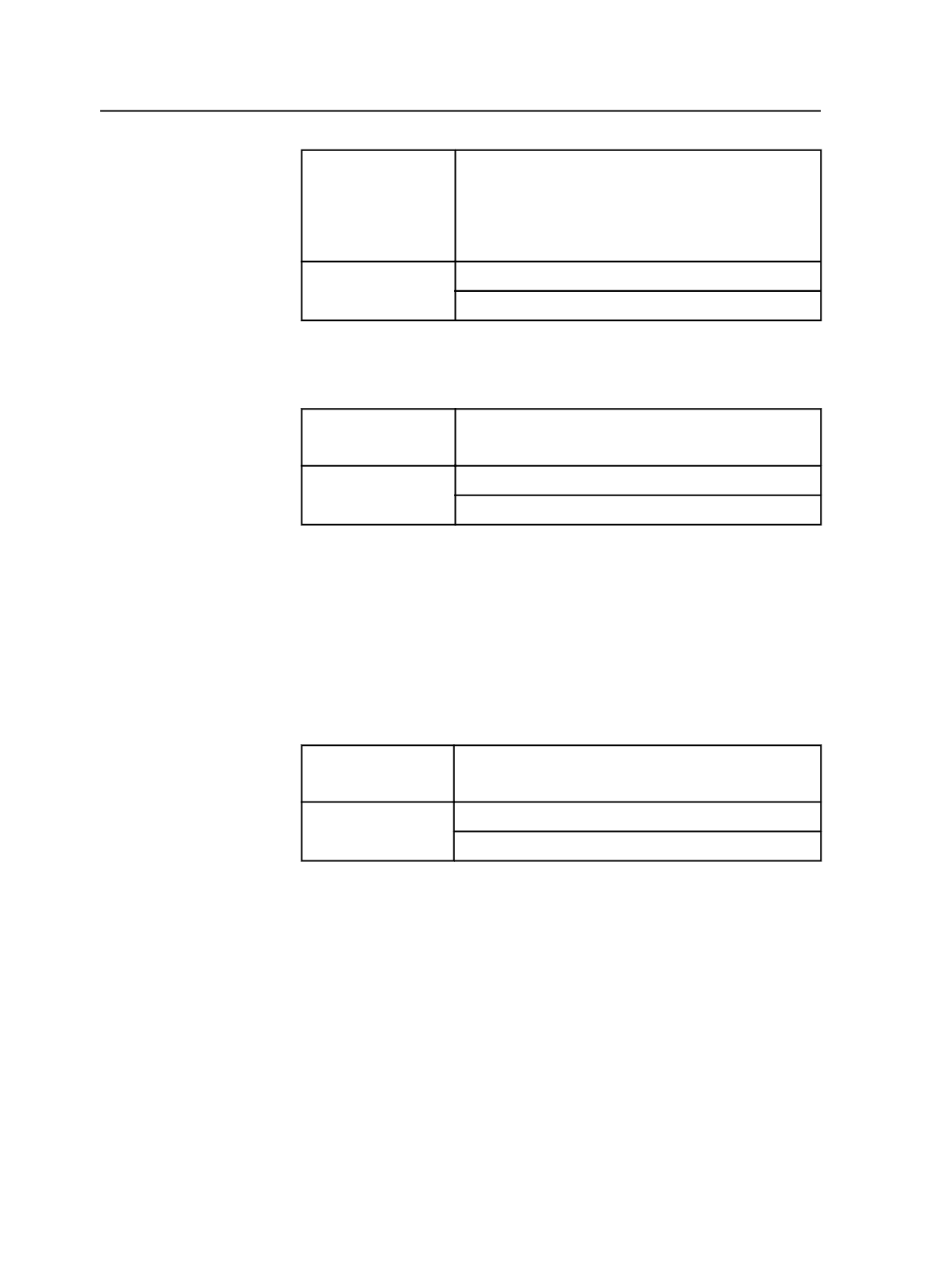
Dropped file names Job_1234_042004_001.ps
Job_1234_042004_002.ps
Job1234_Covers.ps
1234_042004_010.eps
File naming patterns Source: [$].[%]
Target: Not required
Example 4: Excessive back references
In the following example, a new job is created for every source file.
Dropped file names Catalog_200404_001.eps
Catalog_200404_002.eps
File naming patterns Source: [%]_[#Date:6]_[$].ps
Target: [%]_[#Date]_[$].ps
The reason: The target job naming pattern is too specific with the [$]
wild card and will match anything in the source file name.
Recommendation: Remove [$].ps in the target job name and change
the target job name to [%]_[#Date]_pages.
Example 5: Incorrect wild card
In the following example, the source files are not moved, because some
of the characters in the file name do not match the wild card.
Dropped file names Job_1234_042004.001
Job_1234_042004.p1
File naming patterns Source: [$].[%]
Target: Not required
The reason: The [%] wild card matches letters only, and there are
numbers in the file name extension.
About the hot folder type options
In the
General
view, under
Hot Folder Type
, the
File Mover/Renamer
and
Job Creator
options control which options are enabled in the Add
Smart Hot Folder dialog box.
●
If you select
File Mover/Renamer
, only the options required to
move and/or rename files are enabled. The options for creating jobs
and selecting a template job are disabled.
●
If you select
Job Creator
, all options are enabled. You can create
jobs, start workflow processing, move files, and rename files.
916
Chapter 18—Automation