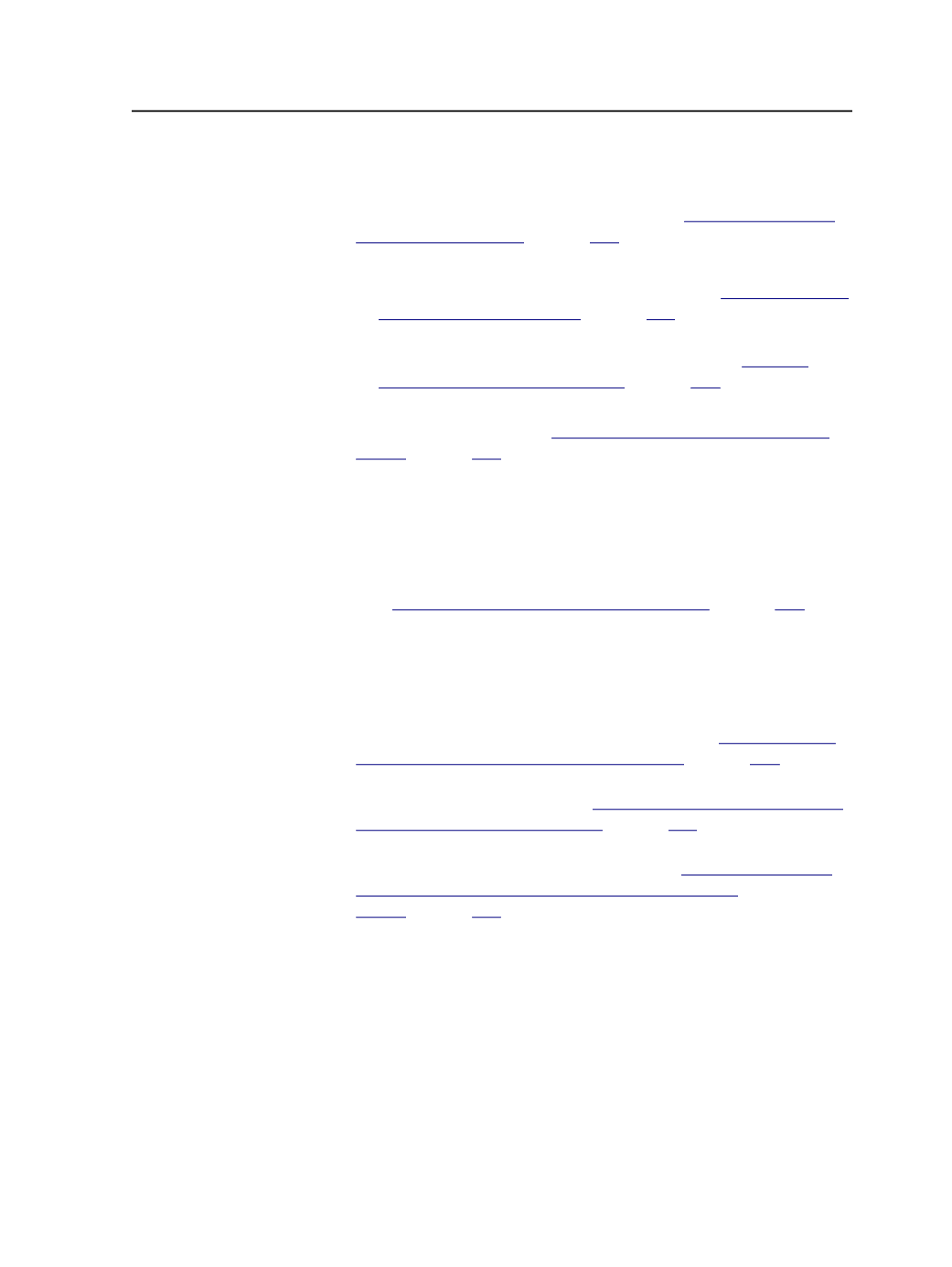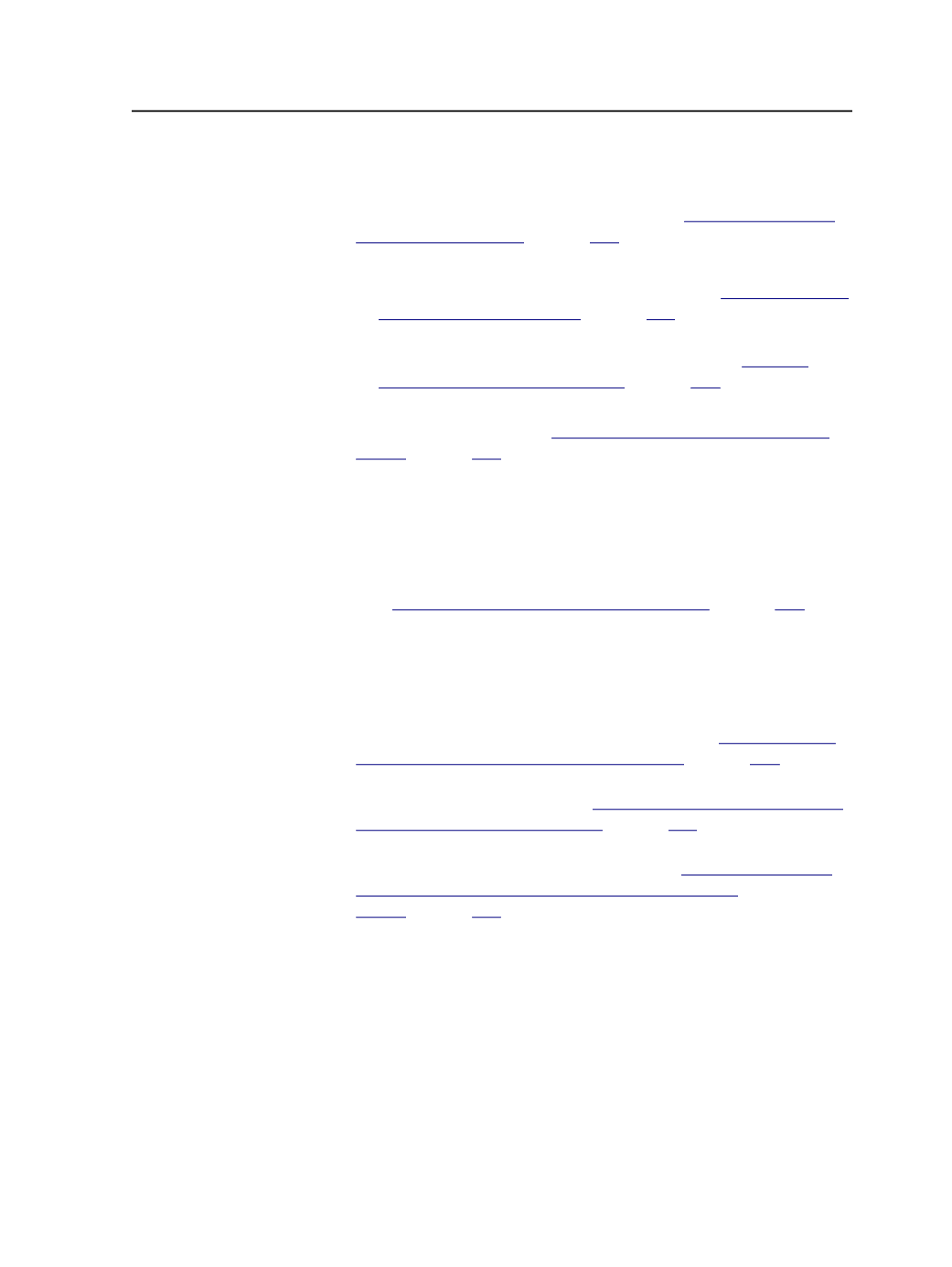
Smart hot folders can perform the following tasks:
●
Create a new job based on a template job and name the new job
according to the name of the source file (see
on page
●
Move the source file to the following locations:
○
An existing job's hot folder for processing (see
on page
)
○
A job-relative location (such as
UserDefinedFolders
)
○
Any location on a mounted server or volume (see
on page
)
●
Rename the source file—at the same time as moving it—for any of
the following reasons (see
on page
):
○
To change a customer's file names to conform to your file-
naming conventions
○
To conform to another smart hot folder's file naming patterns
○
To move a file to more than one job hot folder
●
Move a source file to one or more locations on any mounted volume
(see
on page
You can also combine any—or all—of these actions within one smart
hot folder. For example, you can create smart hot folders that will do
the following combined actions:
●
Create a job based on the source file name and process the file
immediately within the new job's hot folders (see
on page
)
●
Create a job based on the source file name, process the file, and
move it to another location (see
on page
●
Create a job based on the source file name, process the file, rename
the file, and move it to another location (see
on page
)
For more background, see the topic that describes the options for hot
folder types.
Smart hot folders are job-independent, so you can use them for any
job.
Smart hot folders
913