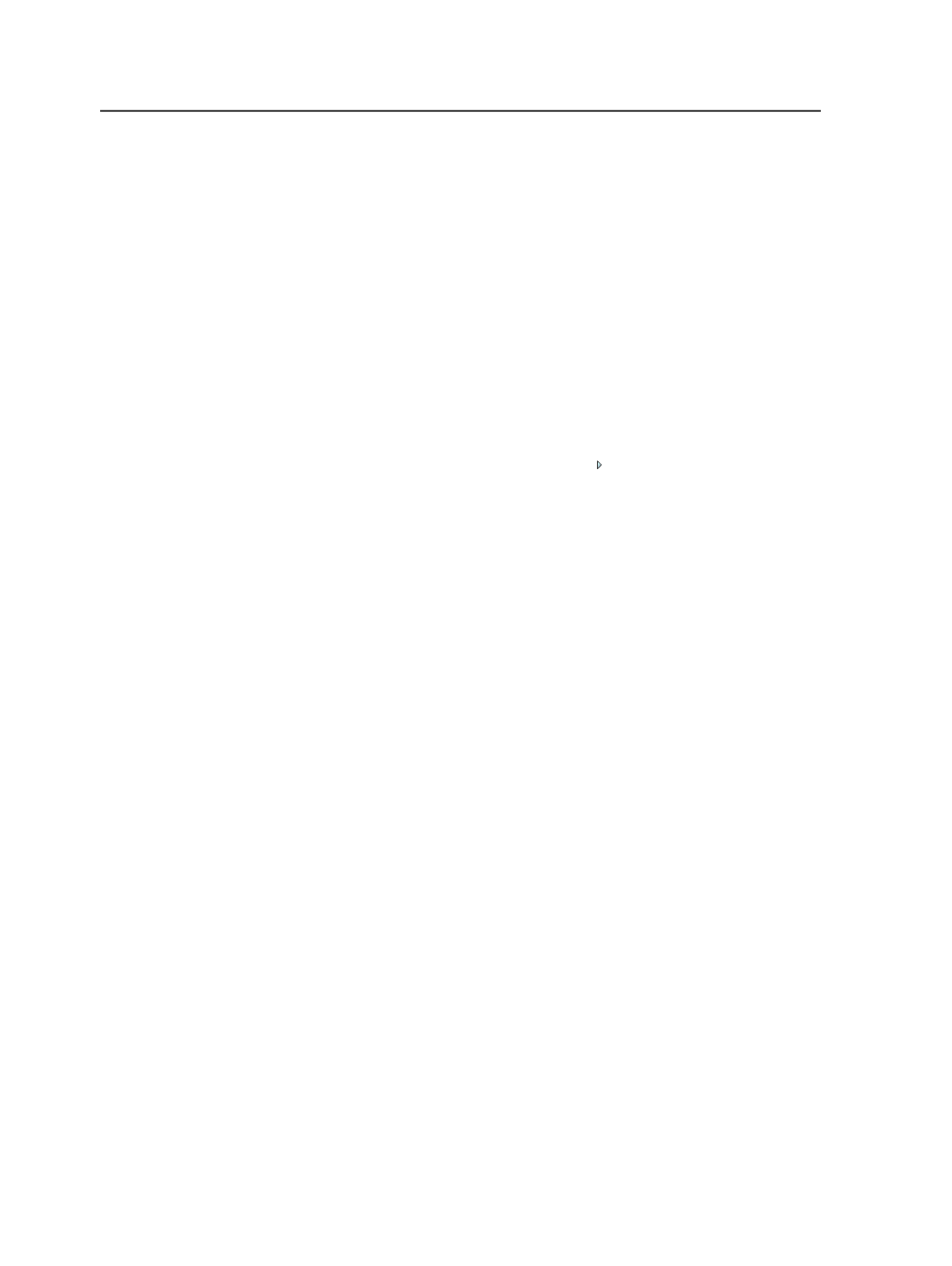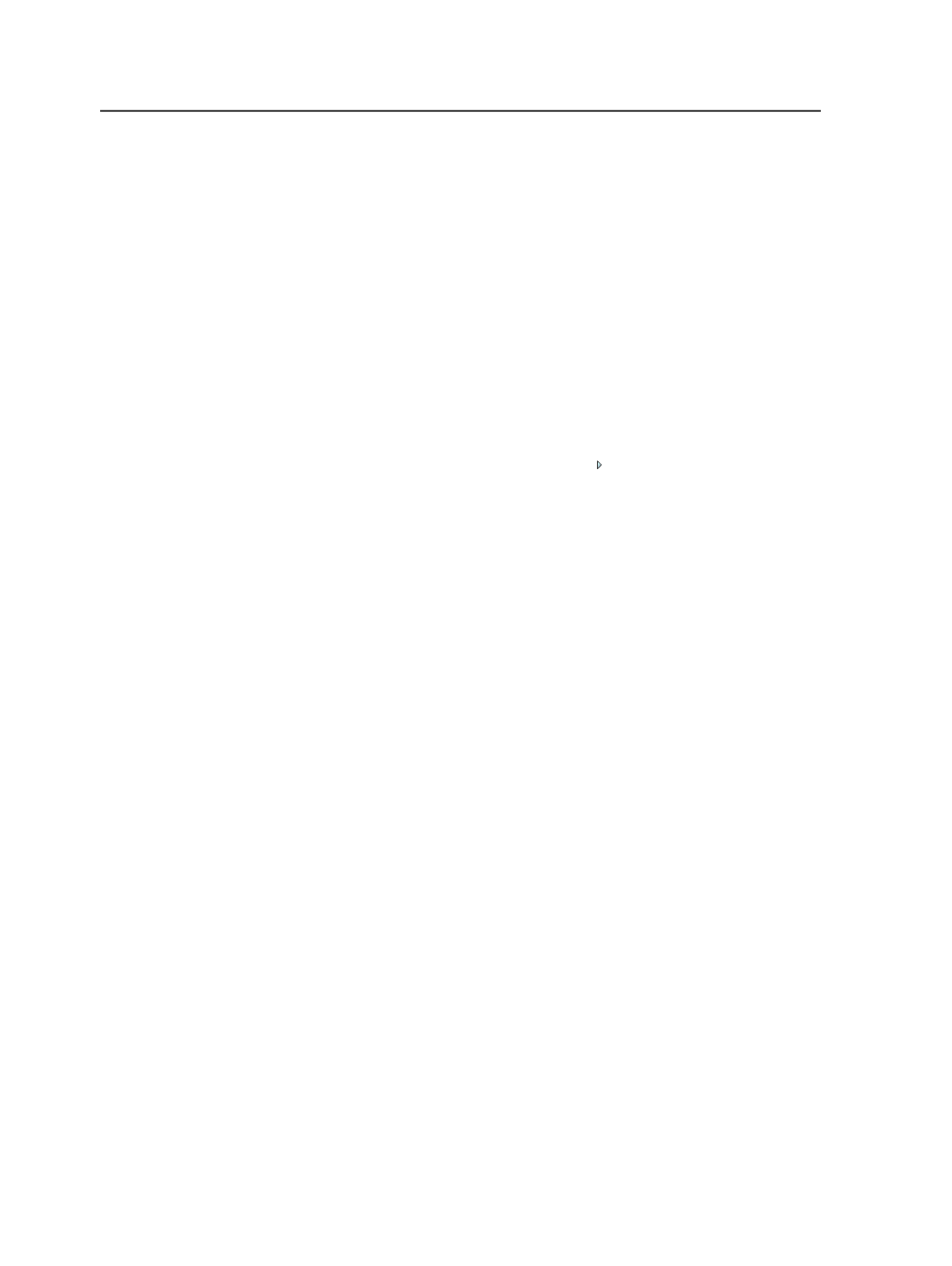
Surfaces
Assigned Page Positions
The number of page positions to which pages are assigned out
of the total number of available page positions—for example, 1
of 8.
Separations
Separations have no displayable attributes.
Custom Fields
The information in the
Custom Fields
area is used for tracking
information on the job or element. Click to expand this collapsible
section to view more details.
You can edit your custom fields in the right-hand column or can use
the Custom Fields Manager dialog box to create custom fields for a job
or elements in a job.
Processing Info
Expand this collapsible section to view history messages for any
processing performed on the selected element.
Manage Job/User Favorites dialog box
list
Displays the process templates that you can add to the
Job
or
User
tab.
Add
Select a process template in the list and click
Add
to add the
process template to the
Job
or
User
tab of the
Process
Templates
pane.
Tip: You can also double-click a process template in the list to add it to
the
Job
or
User
tab.
Add Separator
Click to add a horizontal line to the list of process templates on
the
Job
or
User
tab. The separator appears below the selected
process template. If no process template is selected, the
separator appears at the bottom of the list of process
templates.
58
Chapter 4—Job Manager