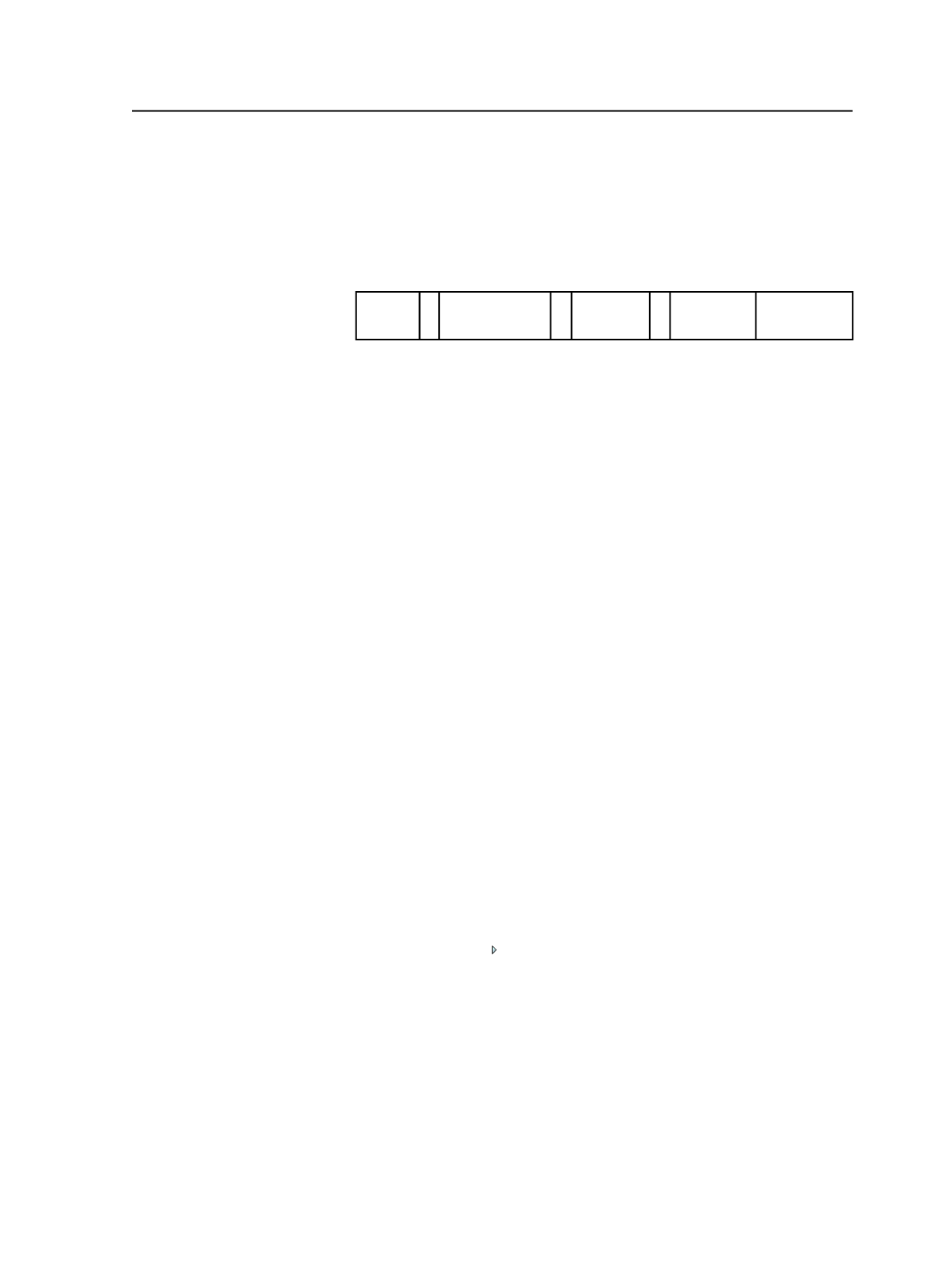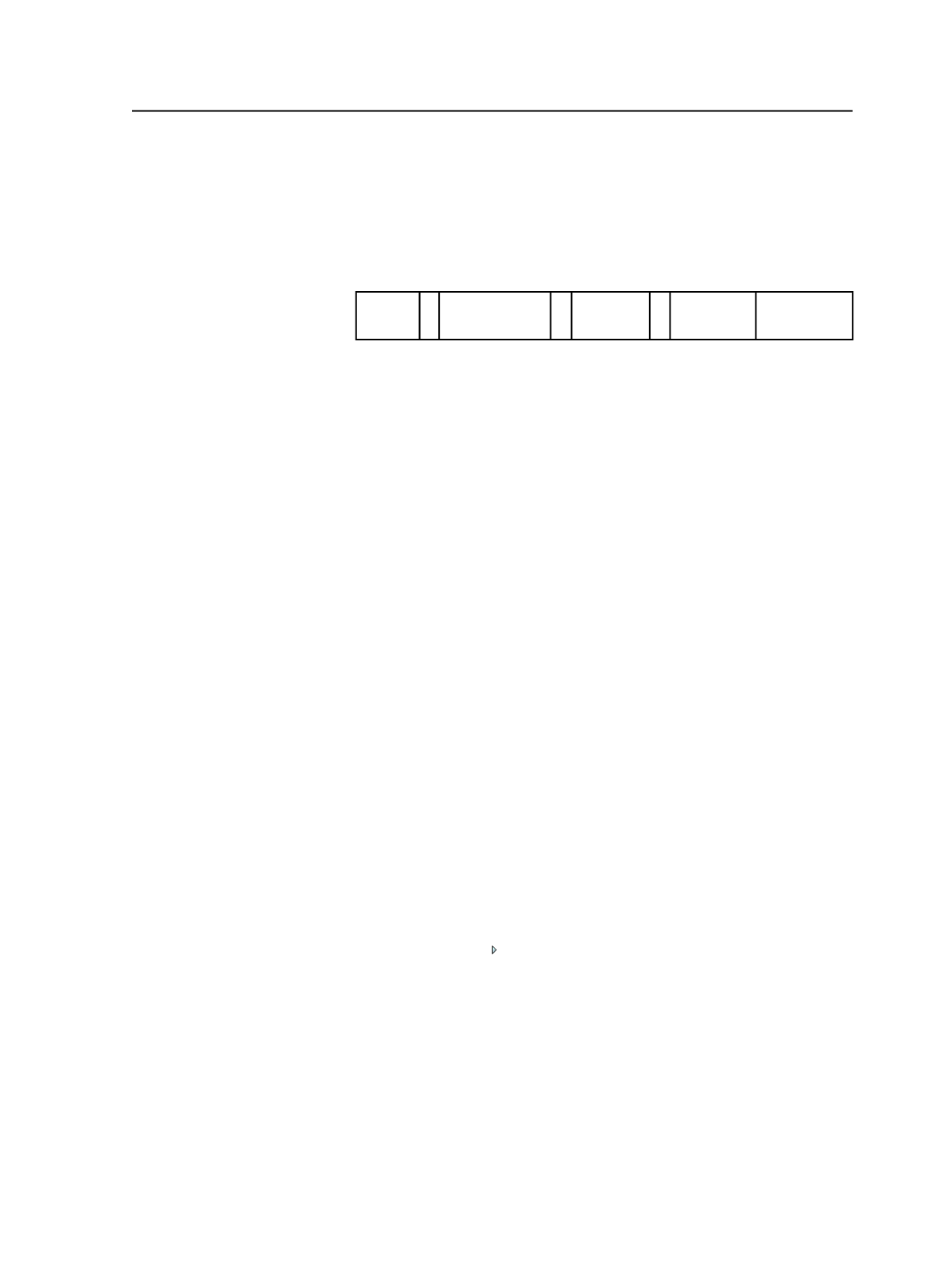
Processes pane
While each process runs, the
Active
tab displays the following:
●
Icons indicating the status of the process.
●
A description of the process in the following format:
server :
process
template group
:
process
template
:
number of
elements
type of
elements
For example,
Atreus:Templates:Refine:10 Input
Files
If you changed the name of the process template in the Start
Process dialog box, the
Processes
pane displays the revised name.
●
A progress bar indicating the overall progress of the process. (The
same progress bar appears in the Process Info dialog box for the
active process.) Once the process is completed or stopped, the
progress bar disappears.
Get Info dialog box
Note: Jobs and rule sets have specific Get Info dialog boxes.
Name
The name of the element.
For a page, the name is in the form of
<input file
name>.<page #>.p
.
Type
The type of element for which information is being displayed for
example,
Input File
,
Page
,
Page Set
, or
Signature
.
Details
The information in the
Details
area is specific to each type of
element. Click to expand this collapsible section to view more
details.
Input Files
Created
The date and time that the file was created
Kind
The file type—for example,
Layered PDF
,
PostScript
or
PDF
Processes pane
53