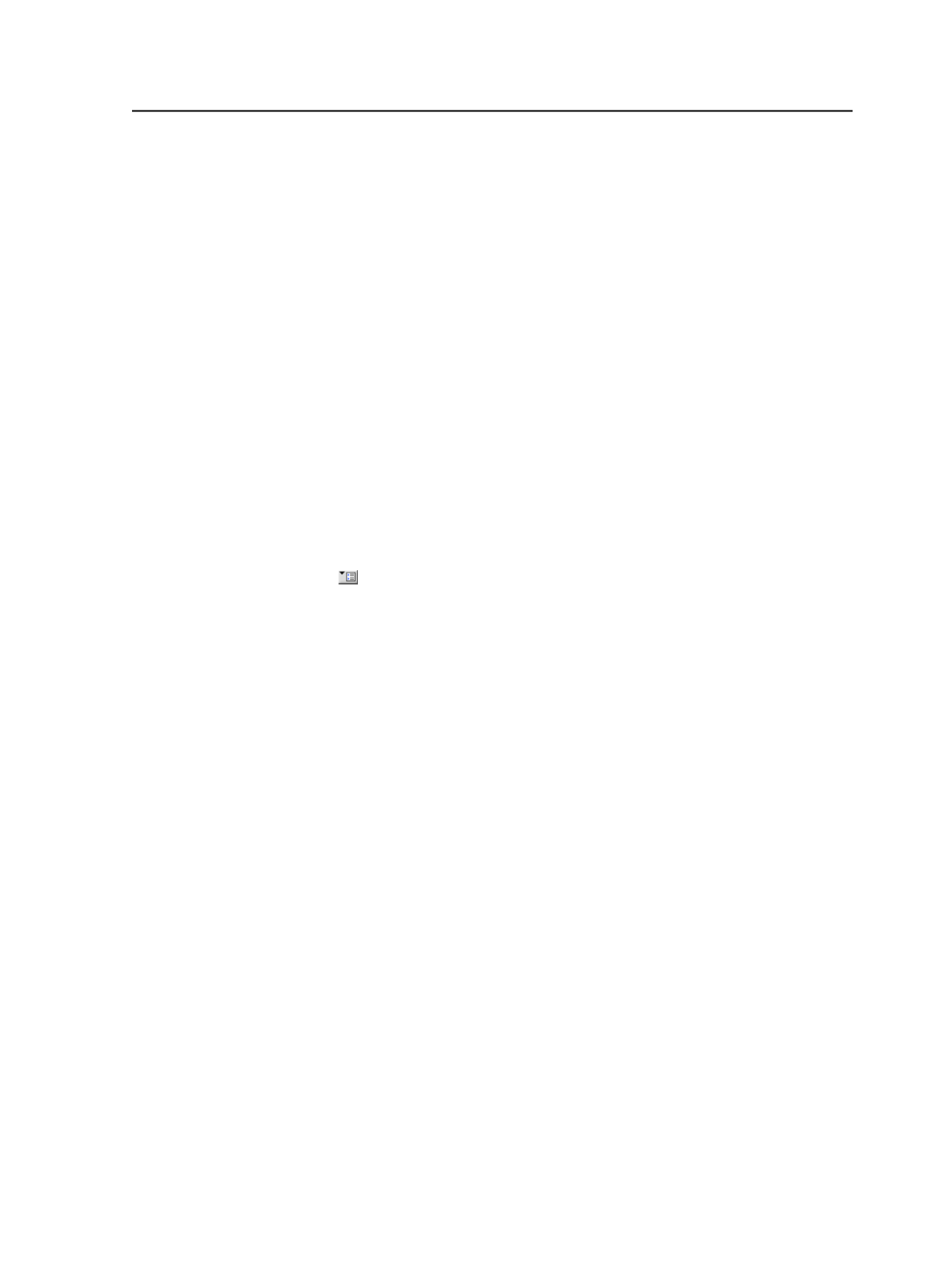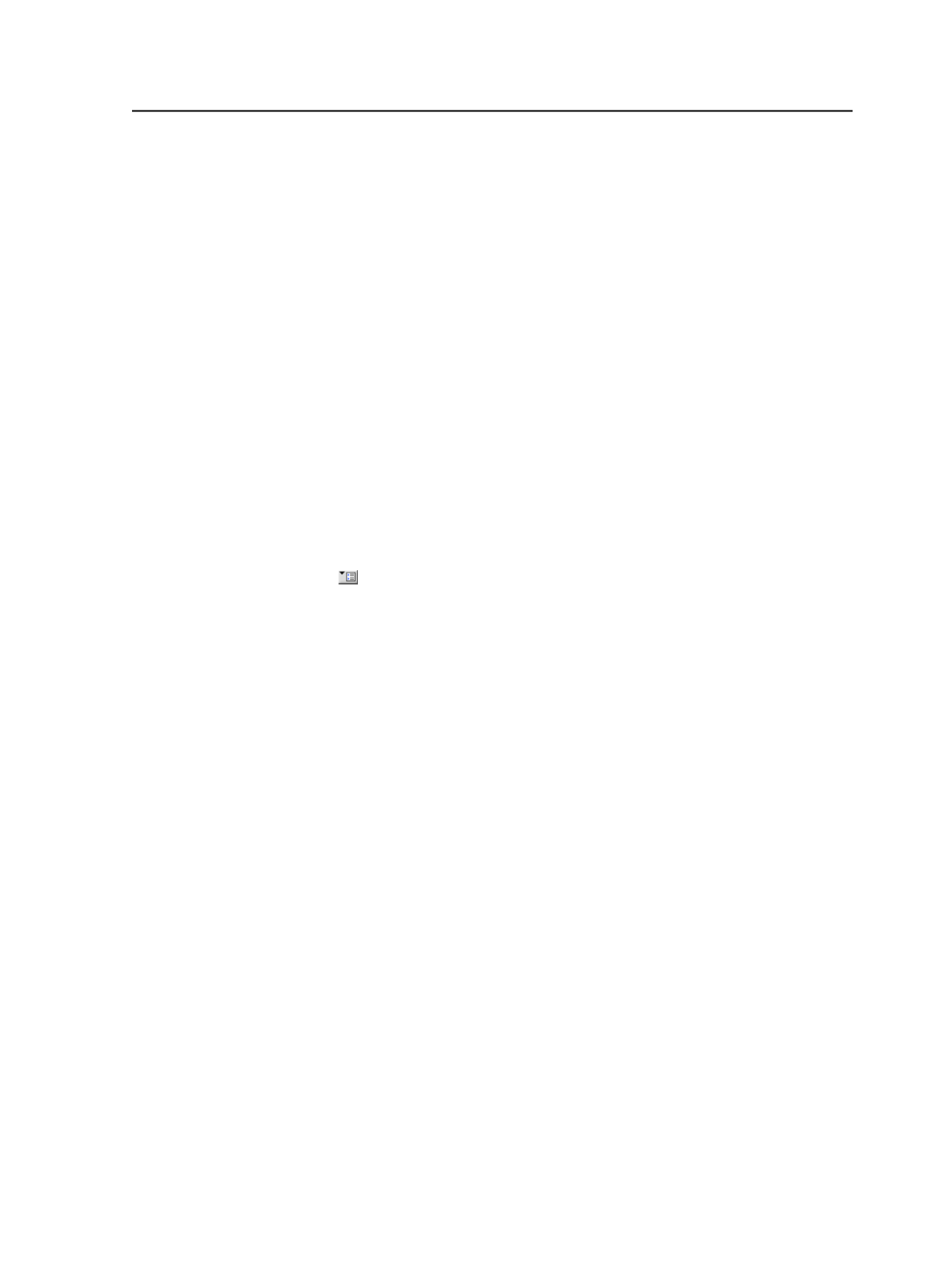
History view
The
History
view of Job Manager displays the detailed history of all the
activity for a particular job. For each job, the
History
view displays:
●
A description of each action taken on the job. (You can expand each
description to display additional details, and double-click each
additional detail to display more information and copy the text.)
●
Individual messages for each action. (The same messages appear in
the Process Info dialog box when the process is active.)
●
The date and time the action was taken
●
The severity of the message
If the History view gets cluttered, you can destroy the messages if you
have permission to do so.
Description of History view
Note: The columns you see depend on the columns you display or hide.
Group by category
Switch this button on to sort history messages by action or
process type. For example actions relating to adding or
removing input files are grouped under
File Management.
Actions relating to assignments are grouped under
Assignment
.
Switch this button off to group all history messages together,
regardless of action or process type.
Description
A short description of the action taken. For each action, the
description includes a number at the end of the text indicating
the number of detail items listed for that action. You can
expand an action to view its details.
User Name
The logon name of the user who initiated the action.
Time
The date and time that the action or process was initiated.
Severity
Indicates whether the message is for information only, or is an
error or warning.
History view
51