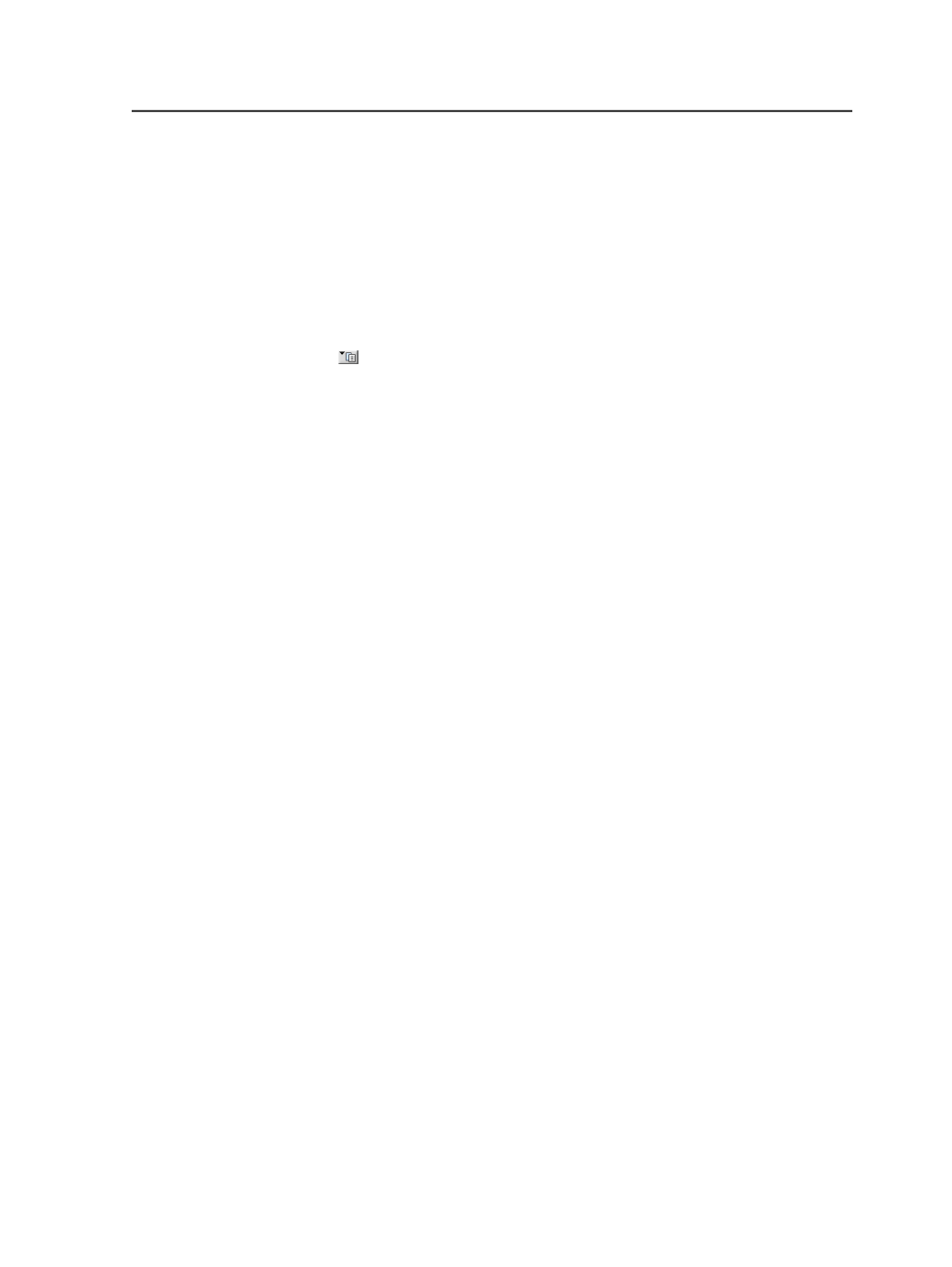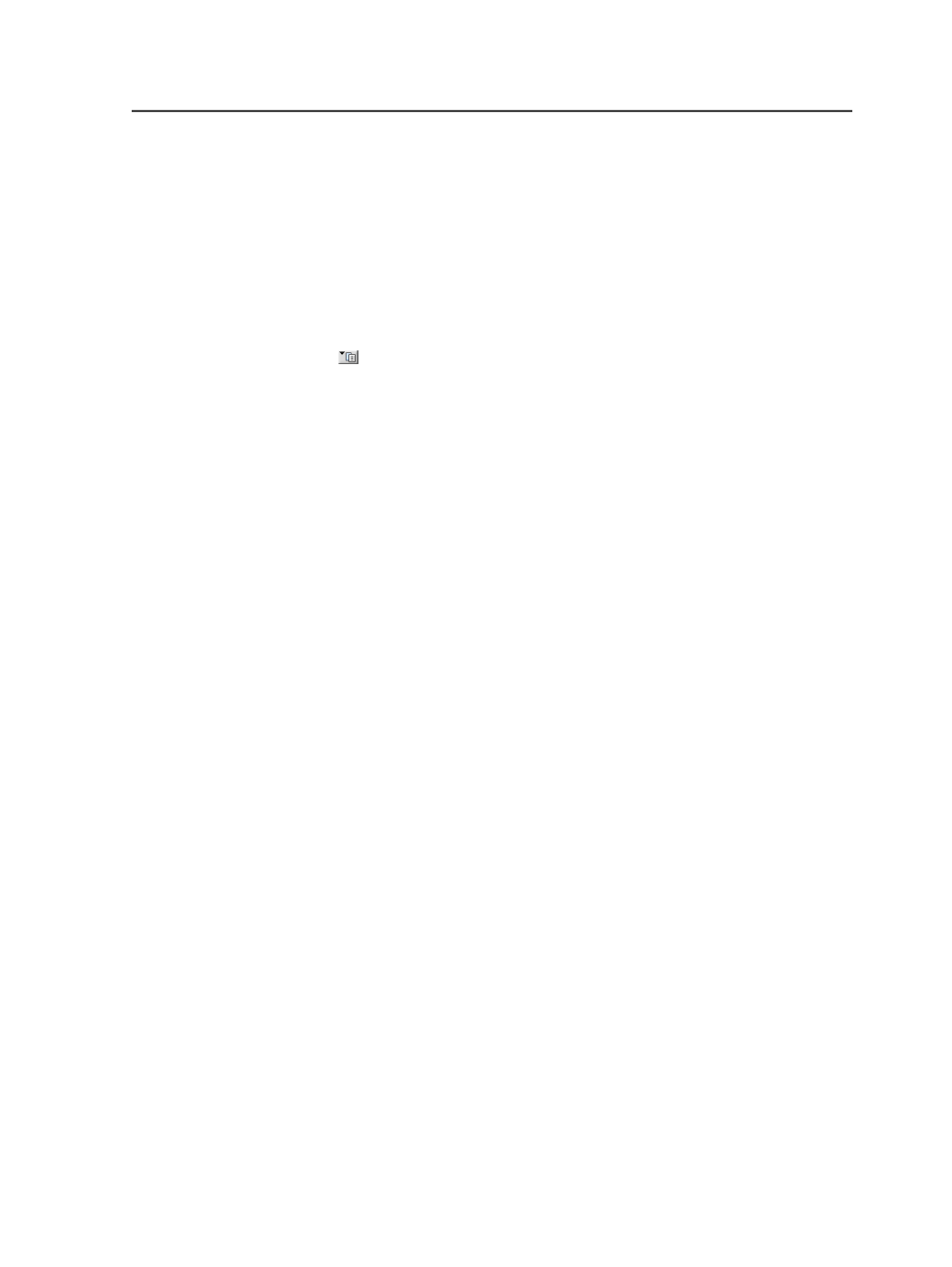
●
Online and Never Archived
●
Online and Previously Archived
Switch this button
off
to group all files together, regardless of
archive state.
If both
Group by Online Status
and
Group by File Kind
are
enabled, files are sorted first by online status. Then within each
online status grouping, files are sorted by file kind.
Group by File Kind
Switch this button
on
to sort files by file kind. Possible file kinds
are:
●
Imposition Plan Files
●
Input Files
●
Miscellaneous Files
●
Page Files
Switch this button off to group all files together, regardless of
file kind.
If both
Group by Online Status
and
Group by File Kind
are
enabled, files are sorted first by online status. Then within each
online status grouping, files are sorted by file kind.
Primary File
The name of the element.
# Files
The number of files associated with the primary file.
Size
The size of the file.
The file size is listed in KB if the file is less than 1 MB, or in MB if
the file is 1 MB or more.
If it is not a PDF file, the value is
N/A
.
Modified
The date and time that the file was last modified
Created
The date and time that the file was created
Description
The file type and how it is used in Prinergy. For example,
PDF
Input File
,
PostScript Input File
,
PDF Page
, or
Imposition Plan
.
Storage view
49